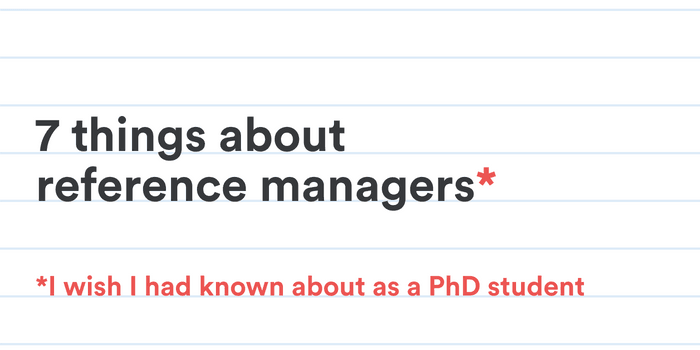
As a PhD student in applied math, nobody discussed reference management with me.
But during my PhD program, I learned how to use BibTeX for citation formatting in LaTeX documents. I thought it was enough that I could create a citation and it would automatically show up in my document’s bibliography.
My reference management used to consist of a messy stack of journal articles on my desk. I painstakingly entered the details of every paper I needed to cite into a BibTeX file by hand — without even using Google Scholar to copy the citations!
That was it. I thought I had reference management sorted.
My discovery of reference managers
I did not discover reference managers until my first postdoc, where one of my lab-mates introduced me to one. I was amazed to learn that I could collect references with the click of a button in my browser. Not having to manually format my references saved me time when writing up manuscripts for submission to journals.
But the biggest benefit of using a reference manager during my research career was that it helped me stay up-to-date on new trends in my field. I developed a habit of saving interesting papers in my reference manager to read later, and I learned to organize my research.
You don’t need to repeat the mistakes I made during my PhD. In this blog post, I’ll share 7 things I wish I had known about reference managers as a PhD student.
- Collect reference metadata and PDFs quickly and accurately
- Get an overview of your research by saving all references in one place
- Stay organized by categorizing your research by project and by topics
- Keep notes and references together
- Access your reading on the go
- Share papers easily with your advisor
- Speed up your thesis writing with automatic citation formatting
Reference management is tracking all the sources you read for your research. It involves reading, categorizing, and citing papers. The simplest form of reference management is maintaining a spreadsheet of the metadata of all the sources you read, and then citing those references by formatting the in-text citations and bibliography by hand. This method may be sufficient for short undergraduate research papers, but will quickly become unwieldy for bigger and more complicated projects, such as a doctoral dissertation.
A reference manager, also called reference management software or a citation manager, helps users to collect, organize, and cite sources quickly and accurately. It can automate some of the more tedious processes of reference management, such as collecting sources and citation formatting, freeing you up to focus on your research.
⤴️ Learn all you need to know about reference management in our guide.
1. Collect reference metadata and PDFs quickly and accurately
As a PhD student, you need to keep on top of the literature and remember what you read. A reference manager makes collecting research paper data easy. For example, Paperpile has a browser extension that saves the complete reference details for you to your Paperpile library.

Collecting papers with a browser extension has the following benefits:
- Saving papers integrates smoothly with your natural workflow. The procedure to save reference details from a website is condensed into a single step because you can save sources within the browser. You don’t have to stop your literature search to record the reference details in a spreadsheet, download the PDF to your desktop, or paste the reference URL in a document or email. Your focus remains on your research.
- You can collect new and important papers as you find them online. Adding them to a “Read next” list in your reference manager helps you prioritize your reading and stay on top of your research field.
- You can organize your references as you go. For example, with the Paperpile extension, you can categorize your papers by project with folders, and by topic using labels. You can also add notes within the extension popup to remind yourself why the reference is useful for your research.
- You ensure reference metadata collection is accurate, as an extension will scrape the data from the website. You prevent the mistakes that can occur from manually recording references, and you don’t need to maintain a spreadsheet or other document.
- You don’t have 50 open tabs in your web browser. Opening multiple tabs from a paper’s reference list while reading can quickly become overwhelming. With a browser extension, you can save a paper’s details in one simple step, allowing you to close each tab confidently, knowing the paper’s metadata and PDF are securely stored in your reference manager. This helps reduce the stress that often comes with a literature search.
As a PhD student, you will read a lot of papers. But I don’t recommend saving every reference you find. Only save the most important references for your research that you know you’ll need to read and cite later.
In addition to the browser extension, Paperpile’s web app offers many automatic ways to collect reference data:
- Import PDFs directly to Paperpile and it will automatically create the reference information for you.
- Missing an important reference? Search online within the app.
- Working in a search engine like Google Scholar or a database like Web of Science? Paperpile’s browser extension embeds a button into search engines and academic databases for convenient saving of references while you search.
- Paste reference identifiers such as DOIs, ISBNs, and PubMed IDs into the Paperpile web app to save papers to your library.
2. Get an overview of your research by saving all your references in one place
As a graduate student, you need to read, digest, synthesize, and integrate your reading with other literature so you can appropriately build on previous work. For that, you need to develop your own database of references.
Your reference manager is a tool to build your research library. Reference metadata and PDFs are saved together in one place, so your references are easy to find in the future.
Storing all your references in a single database avoids the need for maintaining unwieldy spreadsheets or bibliographic data files (as I did), which are difficult to manage once you’ve hundreds of references saved. It’s easier to use a reference manager’s search feature, rather than using Ctrl-F in a document to look up references.

Having a system for saving references in one place means that you never lose a reference or forget where you read something. For example, when a colleague recommends a paper to you, your immediate urge may be to drop what you are doing and download the PDF to your desktop. This is a form of “productive procrastination”— it feels satisfying to download the paper, but if you don’t read it later, it’s a wasted effort.
Forming the habit of storing papers that you need to read later in your reference manager will stop you from busywork like downloading papers for the sake of feeling productive.

Saving PDFs to your reference manager as you go prevents you from having to hunt down references when writing your PhD thesis. You don’t want to have the sources you need to cite scattered across various cloud-based apps, folders on your computer, or a haphazard collection of print-outs on your desk.
You are also setting up good habits as a researcher, for the long term. During your graduate studies, you need to develop the skills of keeping on top of the literature, efficient reading and note-taking, and maintaining a research library. Your future research career will benefit from taking the time to cultivate good reference management habits.
3. Stay organized by categorizing your research by project and by topics
“Life truly begins only after you have put your house in order.” – Marie Kondo
A reference manager can help you organize your Ph.D. research project. The ability to categorize references by labels (also called tags) or folders is a particularly useful feature of reference managers. After reading a paper, you can assign labels to summarize its topics, and/or put it into a project folder in your reference manager.
The possibilities here are endless. You can group papers by project, topic, or research field, and curate future reading lists. For example, you may choose to categorize papers by “Read next”, “Research idea”, or simply by thesis chapter.
Here are 3 advantages of the habit of organizing your papers in a reference manager:
- Grouping your papers by topic facilitates finding papers on that theme later, which is especially helpful if you are writing a literature review. For example, in Paperpile, you can filter search results by selecting multiple folders and labels simultaneously to locate papers that cover two or more topics of interest.
- Categorizing your papers can clarify your thinking. The simple act of organizing can spark new ideas and generate new connections. Moreover, being organized gives you a sense of calmness and serenity, helping you stay focused on your reading and writing tasks.
- Having all your references organized before you begin writing means that you automatically know what needs to be cited in your thesis. And if you can’t remember, an organized reference manager will help jog your memory!

I recommend establishing a weekly routine to organize your references during your PhD program. Maintaining a regular reference management schedule will help you gain an overview of your research by understanding its key topics and help you make new connections between references in your library.
4. Keep notes and references together
Your PhD research relies on accurate notes, and therefore, you need to develop the skill of good note-taking. Each time you read a paper, you need to decide what information is relevant, and take notes to help you remember key points.
Note-taking helps you:
- Commit important content to memory, retain information as you read, and not forget important evidence, concepts, and arguments for your research;
- Retrieve important information later, e.g., points that will support your writing or argument;
- Reinforce creativity by helping you generate ideas and make new connections between concepts;
- Save time by stopping you from reading papers over and over.
Using the annotations feature in a PDF viewer within a reference management tool can improve your recollection of papers in the following ways:
- Making note annotations on the document helps your focus by preventing unnecessary context switching. By making notes as you read through annotating a PDF, you don’t have to switch to a document, an app, or to a tab, which can distract from your reading task.
- Your notes are in one place, not scattered across documents and apps. All your notes are kept with the original document, so thoughts, ideas, and concepts are easy to find later.
- Highlight important ideas so you can find them through a quick scan of the PDF. For example, you can devise your own highlighting system by color coding different types of highlights that correspond to information pieces relevant to your research (e.g., background information, method, result, comparison, contrast, etc.). This way, you can quickly recall why you saved a reference and the key information for your research.

Taking notes directly in your reference manager helps you build note-taking routines that will benefit you long after your PhD. As your library of papers grows during graduate school, developing a consistent habit of summarizing key points and connecting them to your own research becomes essential.
5. Access your reading on the go
As a PhD student, you use your mobile device for everything — keeping in touch with friends and family, social media, and watching videos online.
But you can also use your mobile device for research and reference management. For example, Paperpile has mobile apps for iOS and Android.
Doing your research wherever is convenient for you can amplify your productivity in your PhD program. Mobile reference management apps add flexibility to your workflow so that you can read on your tablet while traveling, or even allow you to do your work outdoors.
Reading and annotating on a tablet instead of a desktop machine may also provide more comfort to your paper-reading experience, as many of these devices include easy reading tools and allow you to annotate by hand. Using these features can reinforce the habit of reading, organizing, and saving references.

6. Share papers easily with your advisor
Sharing and collaboration features in reference management software can reduce the friction of the collaboration process. For example, you don’t have to waste time writing emails to your advisor and collaborators sharing journal article URLs and PDF attachments.
With Paperpile, you can keep your advisor and collaborators up to date with sharing links, shared folders, and shared libraries. Share papers with the click of a button in the web app, or create a shared folder or library and add collaborators to it.

7. Speed up your thesis writing with automatic citation formatting
Your thesis writing process can become more efficient with a reference manager. Plug-ins for standard word processing tools allow you to insert citations and bibliographies into your documents so that you don’t need to format these by hand.
Clean integration of your reference manager with your text editor allows you to cite your references while writing, without disrupting your workflow. As you recall where you read something, search for the reference in the plug-in, and pop it in your document. This feature alleviates the cognitive burden of having to cite from memory.

Using a reference manager will help you change to a different citation style with the click of a button. This is especially useful if you submit a chapter of your PhD thesis for publication in a journal, as you will need to meet the journal’s requirements for reference formatting.
When choosing a reference manager for the citation formatting of your PhD thesis, check that:
- It will help you achieve the desired citation formatting required by your university (be sure to check your university guidelines for thesis formatting before beginning to write your dissertation).
- It plays nicely with your writing tool of choice, whether that is Word, Google Docs, Overleaf, or something else.
- It has the commonly used citation styles in your field.
Not having to format your bibliography by hand saves you a lot of time when finalizing your thesis. There will be a lot of details to worry about before submitting your thesis for examination. You don’t want your reference list to be one of them.
Paperpile for Word. Look up references from your Paperpile library or online databases, and create citations and bibliographies.
Paperpile for Google Docs. Create reference lists collaboratively in shared documents.
Paperpile’s Overleaf integration. Set up a BibTeX export workflow to seamlessly link your Paperpile library to a BibTeX file in an Overleaf project.
Key takeaways
Early on in your PhD journey, take time to experiment with different reference managers, learn how to use them, and choose one based on your needs. I promise that the time you will invest upfront in developing effective reference management habits will pay dividends later, especially when you are preparing your PhD thesis for submission.
As you can tell, I’m a big fan of reference managers for keeping all of your PDFs in one place and for helping to keep the big picture of your research top of mind. Indeed, I am so passionate about reference management software that I left academia to join Paperpile, with the goal of building a reference manager that users love and can rely on.
So, why not give Paperpile a try today?