How we learned to stop worrying and love ChatGPT: 1,800 researchers on AI tools for science
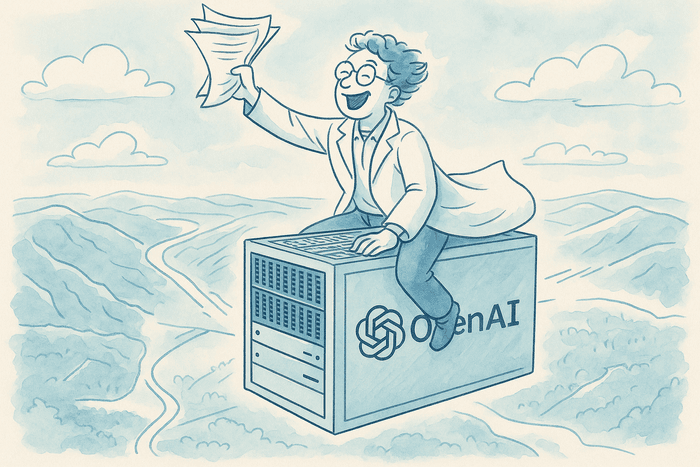
Paperpile stands out as one of the few products without AI features in 2025.
But that’s going to change soon! We’ve got a plan to leverage AI without our product losing its soul.
Here’s the story of why we gathered real data on what researchers want from AI, what we learned (spoiler alert: they use it extensively and are enthusiastic about its potential), and how Paperpile will remain focused on making it easier to find, read and write papers—even as we enter a new era of ubiquitous AI-powered tools.
Springtime at Paperpile: What’s fresh and what’s coming next?
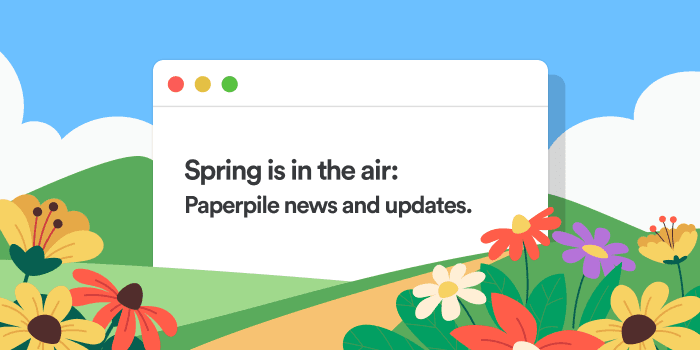
Last autumn we introduced a completely new version of Paperpile, fully rewriting the original web application first launched in 2013.
There's a lot we could say about the hundreds of improvements we've made, both big and small. There's also plenty to share about how this new version lays the groundwork for exciting features coming soon.
In this blog post, we'll start with an overview of the new Paperpile and give you a glimpse of what's next. It's spring, and everyone here at Paperpile is feeling energized and eager to keep improving things—and to tell you all about it.
Introducing New Integrations With Literature Discovery Tools Part 4: Litmaps
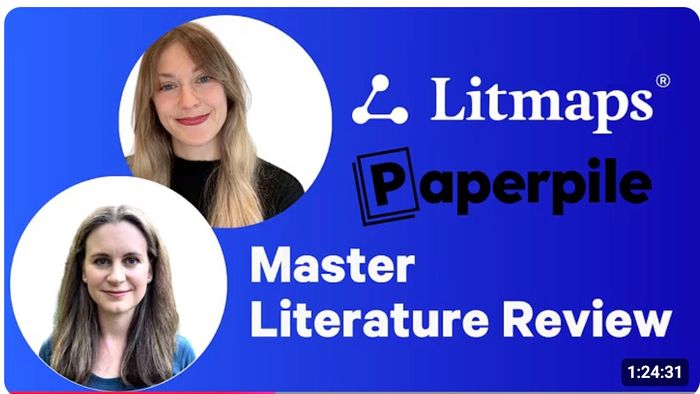
Building a reading list at the start of a new research project and ensuring you don’t overlook important papers can take time and energy.
But literature discovery tools like Litmaps can take the pain out of this process.
Now you can save papers discovered with Litmaps directly to your Paperpile library.
Introducing New Integrations With Literature Discovery Tools Part 3: Open Knowledge Maps
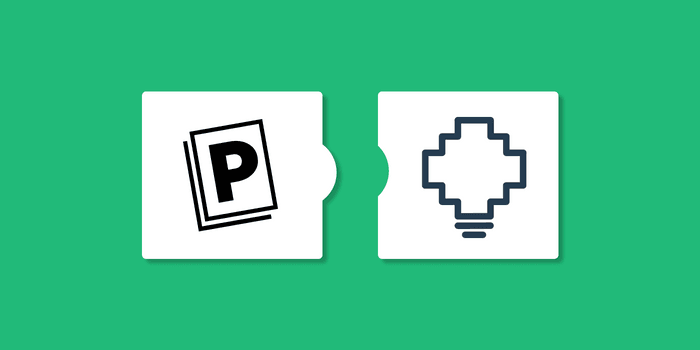
Becoming familiar with a new field or area of study can take time. It’s not always easy to get a comprehensive overview of current knowledge or find key papers on different subtopics.
With Paperpile’s integration with Open Knowledge Maps, you can easily discover groups of related papers and save them directly to your Paperpile library.
Introducing New Integrations With Literature Discovery Tools Part 2: Connected Papers
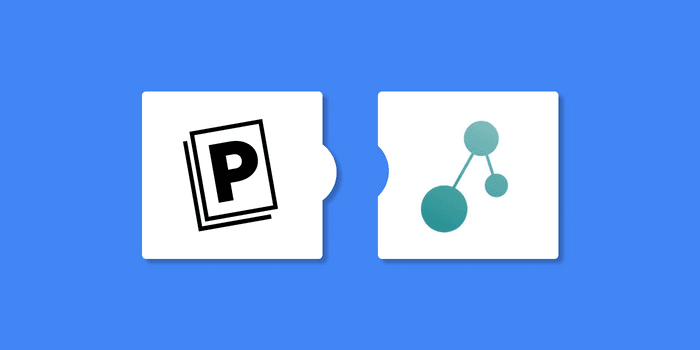
Developing a comprehensive overview of a research field can be a time-consuming task.
When you come across an important paper in your research, the last thing you want is to miss related studies that could strengthen your literature review.
You could manually track down each reference cited in the paper, which is both time-consuming and tedious.
Or you could use a literature discovery tool like Connected Papers to quickly uncover related research and deepen your understanding of the subject.
We’re excited to announce that you can now save references discovered in Connected Papers directly to Paperpile.