Fashion advice from a true intellectual
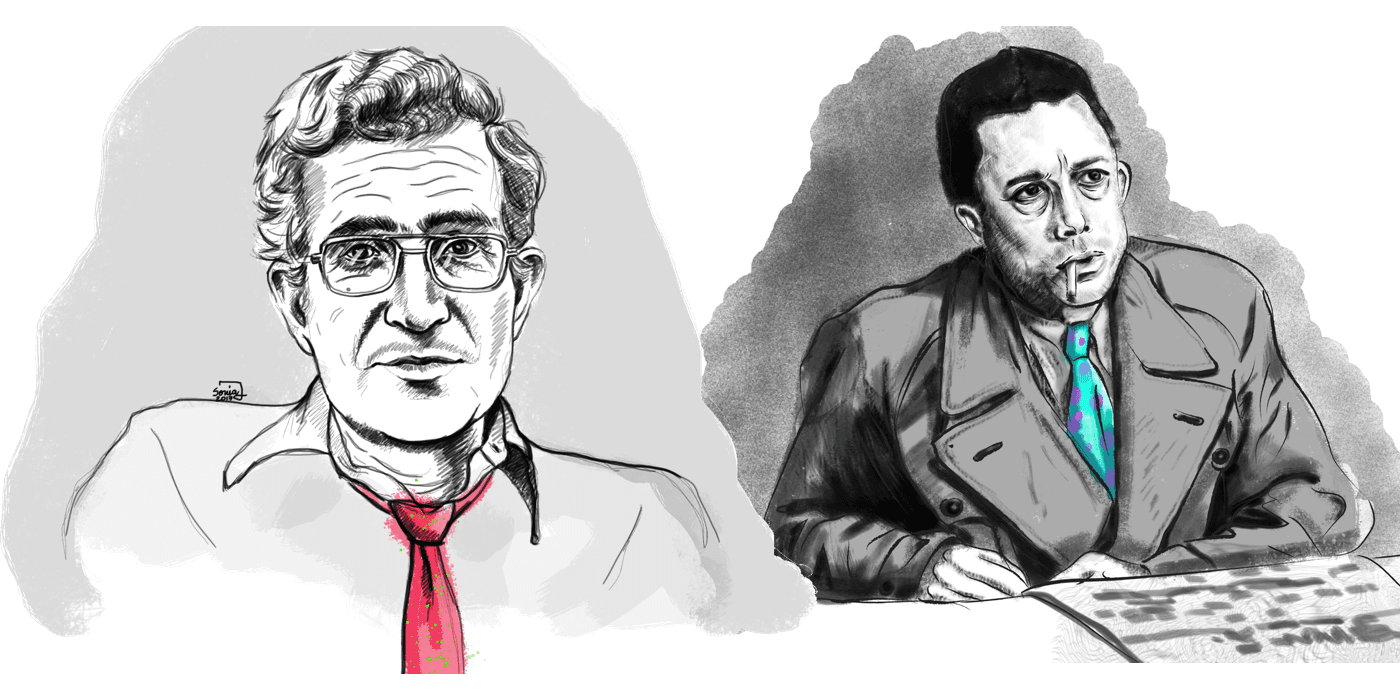
Whatever you think about the year 2017, it’s safe to say it was not the year of intellectuals. So it’s comforting to know that there are still a few intellectuals out there.
Even Google Chrome thinks predatory journals are dangerous
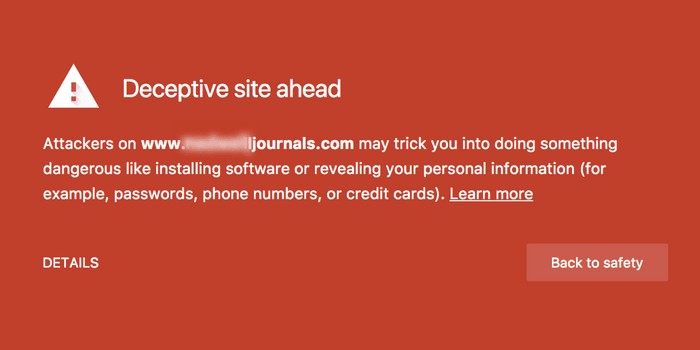
The rise of predatory journals is probably the only downside of the success of the Open Access publishing movement. Journals with misleading names and dubious scientific standards charge academic authors hundreds of dollars to publish a paper. Sometimes it’s hard to distinguish legit open access publishers from “predatory” ones. However, sometimes it’s easy like in this case we came across recently.
Supporting Efficiency in Student Workflows: Paperpile at EDUCAUSE16

Last month found team Paperpile (or ¼ of it) at the “Startup Alley” section of EDUCAUSE16. We were surrounded by some very cool companies, both big and small, that were brought together with a goal of improving higher education through technology. From learning analytics platforms to identity management applications, we were in most excellent company.
But truth be told, Paperpile was something of the “odd man out”. That is to say, there weren’t any other reference managers or similar software to be found in the 400+ vendor list. Perhaps this is because reference management isn’t a particularly glamorous technology application… but that does’t matter much. It is still a vital one.
Paperpile Adds Support for Legal Reference Types
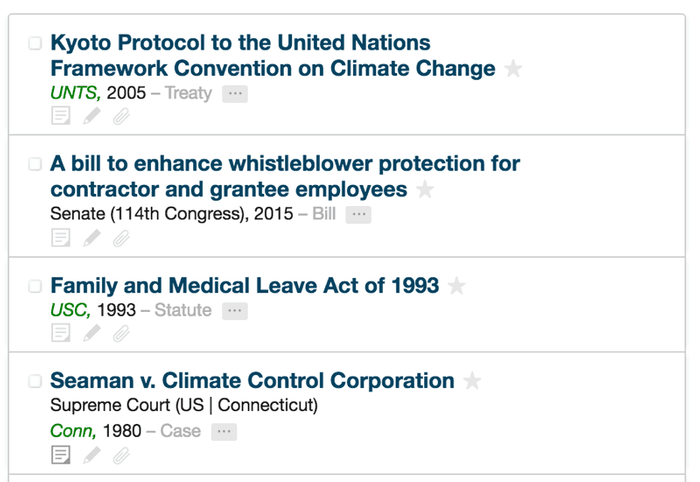
You asked, we listened. Paperpile is happy to announce that we have added 4 new reference types to our database:
- Bill
- Legal case
- Statute
- Treaty (International Law)
Announcing first beta tests for Word, Android and iOS
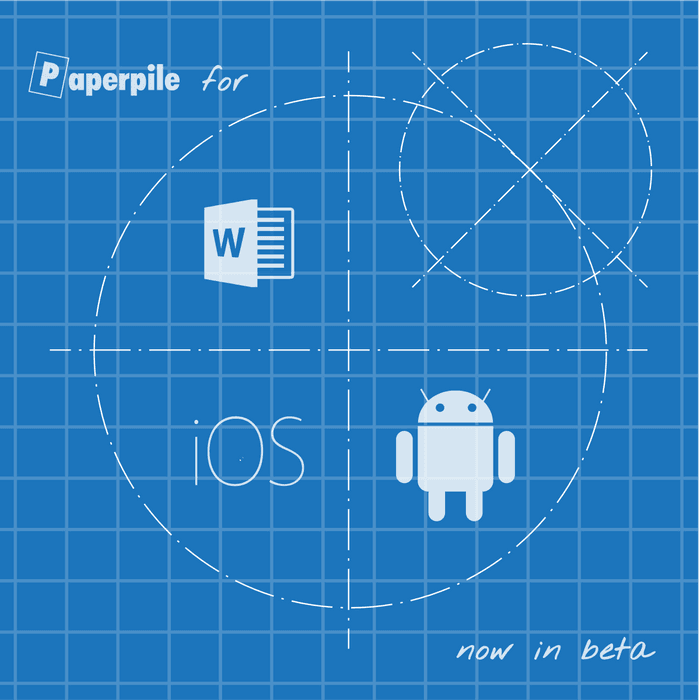
Many of our users have been waiting for mobile Apps and a Word plugin for quite some time now. Not a day passes by without a friendly reminder in our inbox “Where’s my Paperpile iOS App!”. We’re more than happy to be reminded, because with 2.2 million apps available for download, it’s reassuring to know that people are still waiting and lobbying for just one more.
I’ll keep it short: We’re getting ready for private betas for our Android App, iOS App and our Word plugin for Windows and Mac.
You can sign up here today:
Sign up for private beta for Word
Sign up for private beta for mobile (Android and iOS)
For more details on the beta program and the upcoming new products read on.