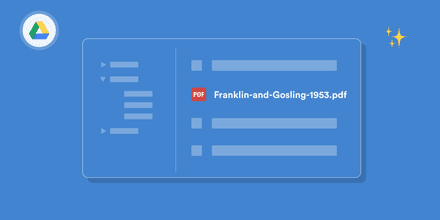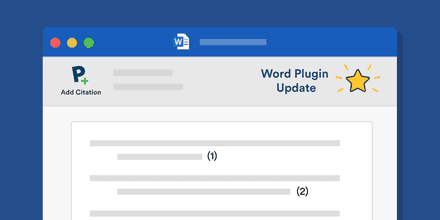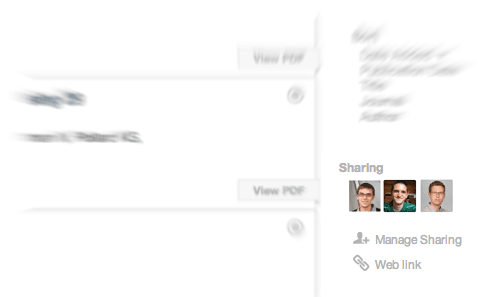
We’re excited to start start the new year with a big Paperpile update, launching one of our most frequently requested features: sharing papers.
As with our other features, we thought carefully about the problem to find a solution that’s simple, powerful, and integrates naturally with your workflow. So we added a variety of functions that make it easy to share papers with your colleagues: Email papers directly from Paperpile, quickly share papers with anyone through a private link, collaborate on a shared folder with other Paperpile users, and share references with your co-authors while writing a paper in Google Docs.
Quickly send papers by email or share with a private link
‘Have you seen this paper?’ We have all sent and received emails like that. A quick email is the easiest way to share a paper with a colleague. However, sending papers as email attachments is not always without problems. Files can be big, so they take time to upload to the email server and may be blocked or fill up the recipient’s inbox. File names are often obscure, so the recipient does not know what papers he or she actually got and will not find them again later.
Paperpile makes emailing papers easy: simply select one or more papers and click ‘Share via Link or Email’. A private web link will immediately be created for you. Send this link to your colleague and he or she will have access to the web-based list of papers.
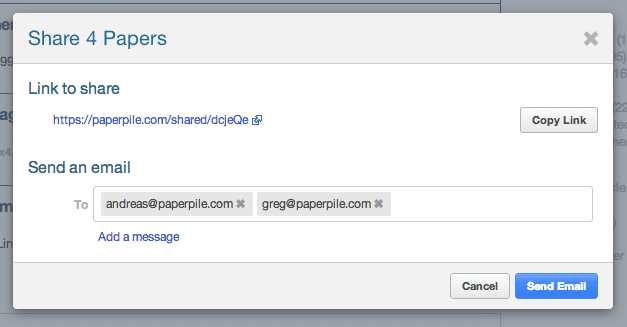
This view includes the abstracts, links to the journal websites, and of course links to download the PDF. Your colleague is now in control: she can browse the list, view articles online, or download and save the properly-named PDFs to her own machine. Of course you can also share the link via chat, e.g. during a Skype call or Google Hangout with collaborators.
You can also let Paperpile send an email on your behalf. We’ll include a summary of your shared articles and the private sharing link. This lets you get right back to work, without switching to your email client or interrupting your flow. The private links created by Paperpile are accessible to anyone who knows the link. Any email address works, and no Paperpile account is required to view or download a privately-shared paper.
To make it easier for you to find your colleagues’ email addresses from within Paperpile, we added an option to import your Gmail contacts. So sending a paper to any colleague in your address book is just a matter of seconds.
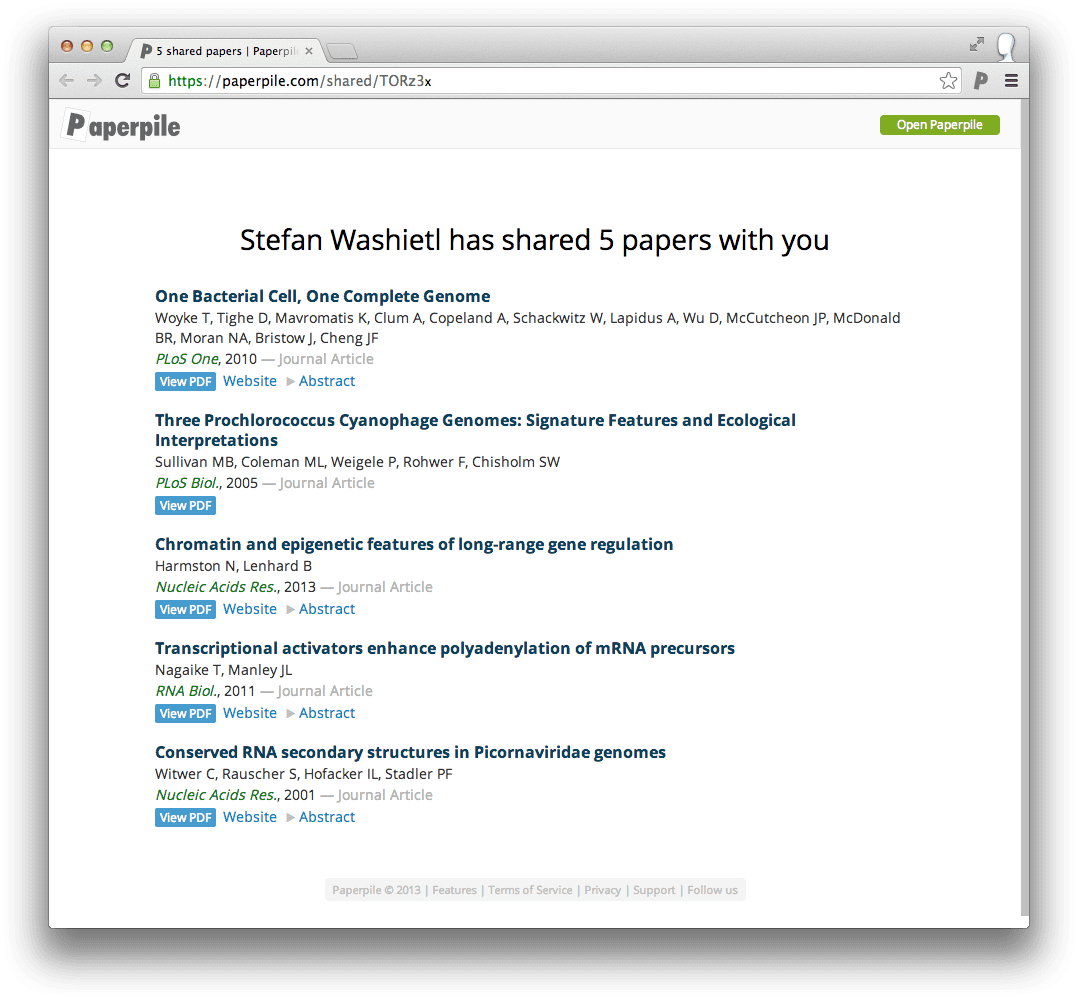
Shared Folders: collaborate with other Paperpile users
Emailing papers and sending private web-links are two simple ways to quickly share papers in a one-off manner. But you may also want to create a more permanent collection of papers and share it with other Paperpile users. To handle this, we brought another feature directly into Paperpile: Shared folders.
It’s simple: create a shared folder, invite your colleagues and start adding papers! If your colleagues use Paperpile, the shared folder will appear in their account and everybody can read papers in the folder and add new ones. If you want to share your folder with a colleague who doesn’t use Paperpile, you can send him or her a private web link to the folder which gives web-based read access to anyone who knows the link.
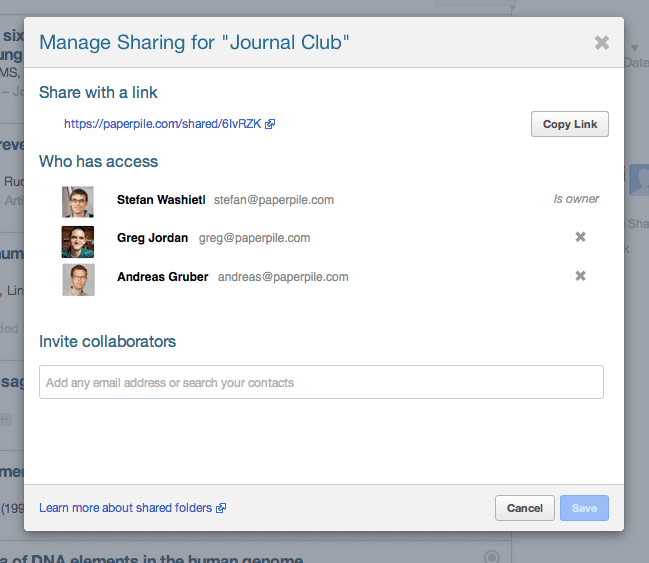
Share references while writing a collaborative paper in Google Docs
Whenever you work on a Google document with other Paperpile users, every author can add citations to the document. All references in the document are collected and — similar to a shared folder — accessible to all authors who have access to the Google document. In the Paperpile menu the option ‘View all References’ opens this collection of references in your browser and allows you to edit references and import them to your personal library. Again, this feature also works for your colleagues who don’t have a Paperpile account.
Sharing and copyright
It’s no secret that we at Paperpile believe that in a perfect world, all scientific articles would be free for anyone to read. However, we accept today’s reality that many papers these days are protected by restrictive licenses, and we take copyright laws very seriously.
Paperpile’s goal is to help you efficiently manage your papers, and working with colleagues is an important part of that. Like any other modern reference manager, we have to find a way to offer this essential functionality to our users while simultaneously protecting academic publishers’ intellectual property.
We designed sharing in Paperpile to carefully protect against abuse. To avoid, for example, a situation where a private web link containing copyrighted PDFs is shared widely on the Internet, we make sure that (a) private links can’t be guessed, (b) they are not indexed by search engines, and (c) anonymous file downloads are limited and will expire when abused.
While we try to avoid abuse where we can, we still rely on our users’ cooperation. We have worked hard to earn your trust in storing and managing your data, and we trust you to use Paperpile’s powerful new sharing features responsibly. Luckily, acting responsibly isn’t hard to do: most typical sharing scenarios are in no conflict with copyright laws, and the proportion of open-access articles published each year is growing steadily.
Looking Ahead
Sharing was the first big release for Paperpile this year, but it will be far from the last. In addition to continuously improving the core functionality — this release also added support for metadata from 15 new publishers, improved the Google Docs citation styling, and added RIS export and much more — we plan to expand Paperpile’s functionality, both within and outside of the browser. So stay tuned!