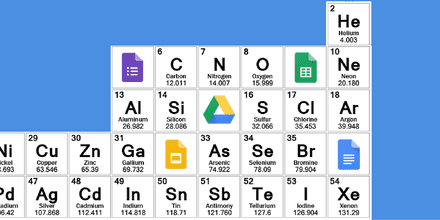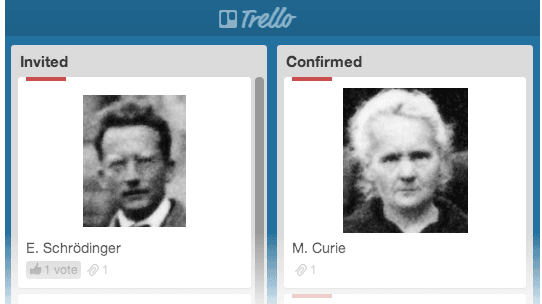
Whenever people would ask me what I do for a living and I answered “I’m a biologist,” I always had the impression they had no idea what that actually meant. People assume you sit in the grass observing ants or read books in a quiet library all day.
The reality is quite different. Chances are you work on several projects at the same time, collaborate with people around the world, write papers and grant applications, and spend your days in meetings, giving presentations, or even managing a whole lab. Being a scientist is not different from any other highly demanding job that requires one to be productive and organized. Many software products have arisen to help fulfill this need, so there’s no shortage of project management, productivity and collaboration tools available.
However, it’s interesting to see that scientists rarely make use of these tools. Adapting your workflow to fit with some complicated piece of software is just too tedious. Even worse, convincing all your collaborators to change their workflows seems impossible. In the end, the technology of choice is e-mail, with endless conversations and documents being sent back and forth.
Trello is a refreshingly different tool. It’s flexible enough to do exactly what you want, and yet so simple that all of your collaborators will easily learn to use it well. It’s mainly used by businesses and software developers, but Trello works great for researchers too. Here are 3 Trello uses you shouldn’t miss: it can help you organize your next workshop, hire your next lab member and get your next collaborative project done on time.
The simple concept of Trello: Cards - Lists - Boards
The basic unit to organize information in Trello is a card. Think of a card like a post-it note that you can stick on the wall. In its simplest form, a card has just a title on its front, but you can add more data on its back: a detailed description, comments, file attachments, labels, votes, checklists, etc.
Cards are organized in lists. Moving a card from list to list reflects its position or status in your workflow.
All of the lists within one project are organized visually into a board. You can have multiple boards, one for each of your various projects.
That’s all there is to know about it. The power of Trello’s simple model will become clearer when we look at the first real-life example.
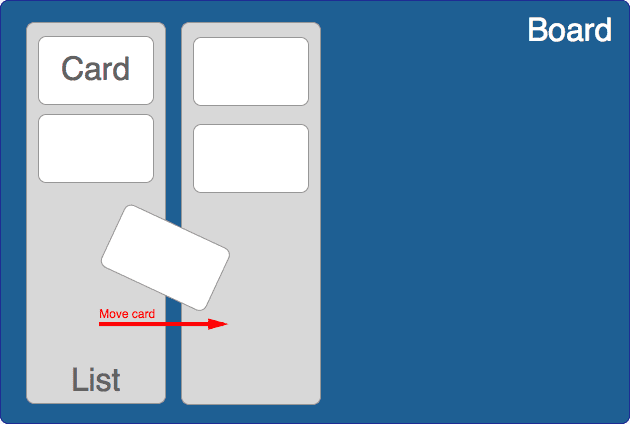
Trello Use #1: Organize a workshop
Let’s assume we have to organize a symposium or workshop. Our task is to come up with a list of possible speakers, invite them and make sure we have a great panel in the end.
The first thing we do is create a board. The example board I created for this blog post is public, so check it out online right now.
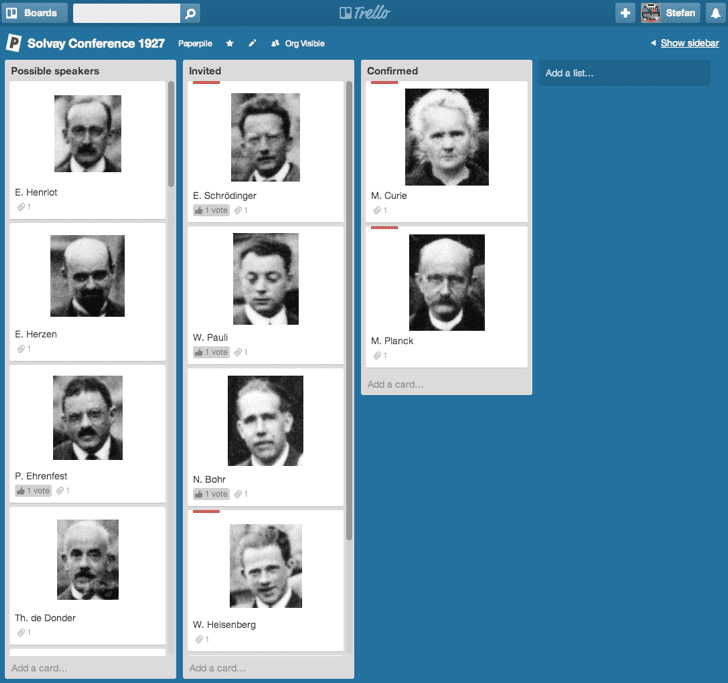
First, I shared the board with my colleagues to collaboratively suggest and discuss possible speakers. Sharing a board is easy: you add your collaborator’s email address, and Trello sends an invite. Signing up for Trello is painless, with an option for users to identify themselves with their Google account.
I added three lists to the board: “Possible speakers”, “Invited”, and “Confirmed”. For each potential speaker, we added a card with a photo and some basic speaker info. Initially every speaker was put in the first list, “Possible speakers”. Those being considered for a keynote address were labeled with a red tag “Keynote speaker”.
This simple setup gives everyone on the committee an overview of the others’ suggestions. Also, discussion is greatly simplified: any member of the board can add comments directly on the back of the card, and the opinions can be quantified by voting for a speaker. So it should be relatively easy to figure out who should be invited first. Once the decision is made and someone has sent the invitation, the speaker’s card is simply dragged to the next list “Invited”. And once the speaker is confirmed, their card is moved over to the final list “Confirmed”.
There are several other features of Trello that would help to organize the rest of the workshop like accommodation or travel. I’ll show you those features in the other examples.
Trello Use #2: Hire your next lab member
If you posted a job ad recently, or if you happen to be running a famous lab, you might receive many applications from people that want to join your team. I’ve seen several approaches to how group leaders handle this process, and it can get very complex. You don’t want to miss somebody great, so you need to make sure you check all the applications you get. You also want feedback from your lab (or at least the more senior members) to see how a prospective member would fit with your team. Finally, you don’t want to waste your time or that of the applicant, so you need to make sure all the formalities like collecting reference letters are handled efficiently. Again, it’s very easy to create a workflow in Trello that makes this process simple and efficient.
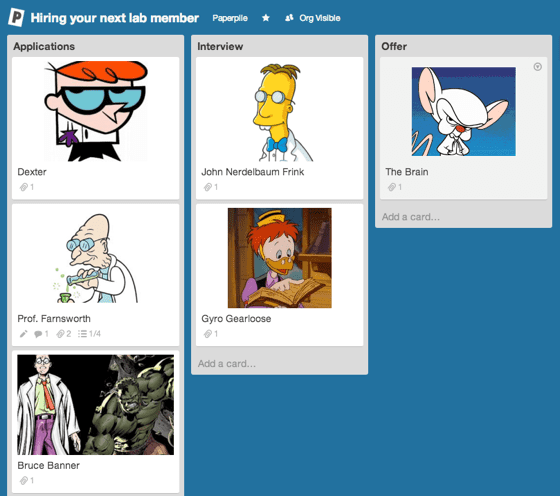
I’ve created another example board (check it out here) with three lists: “Applications”, “Interview”, and “Offer”. It’s easy to put all the necessary information into each card. You can edit the description, upload each applicant’s photo, and attach CVs and other documents. Trello is aimed at professional businesses from a variety of industries, so security and privacy is core to the service. It offers fine grained privacy settings. Depending on your level of comfort, you can keep your hiring board just to yourself or selectively invite other lab members.
Now the workflow: again, all applicants start in the first list, where comments and votes simplify the decision of who makes it to the next stage. To keep track of who has sent their research statement or recommendation letters, you can add a checklist and tick off items as you receive them. A progress bar and a green label for a completed checklist visually mark the status. If the initial applicant list grows too long over time, you can archive cards. They will be removed from the list, but they’re not deleted — you can always bring them back if you want.
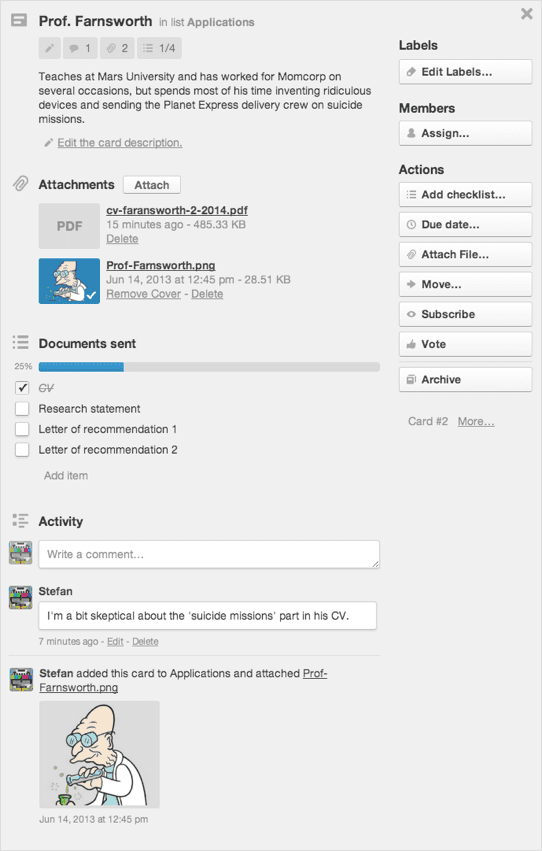
Trello Use #3: Get a research project done on time
Research is never linear and almost by definition to some degree unplannable. Still, getting some structure in the process can be invaluable in helping you move from initial vague ideas and hypotheses to a verified result written up in a paper. Trello can serve as a simple personal to-do list or as a full-featured collaborative project management tool.
One possible board workflow to take a project from a brainstorming stage to completion could use four lists: ‘Ideas’, ‘To Do’, ‘Done’, ‘Maybe later’. The following features help to keep track of the tasks along the way:
- Assign people to cards. Make sure everyone knows who is responsible for individual tasks. The picture of the responsible collaborator appears on the card.
- Assign due dates to cards. Make sure tasks are completed in time. The due date is shown on the card. An alternative ‘calendar view’ shows all tasks sorted by their due date like in a typical calendar application.
- Activity list. Especially helpful for collaborative projects is the Activity list, which gives you a precise history of all activity on the board. No more worrying about who made what changes and when — a major annoyance when working on a shared spreadsheet, for instance.
- E-mail notifications. You can subscribe to a board and all activities will be sent to you via e-mail. So you don’t have to regularly check the board and still won’t miss any activity.
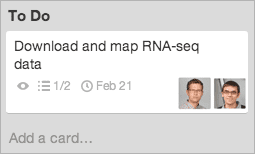
Another handy feature we are also using here at Paperpile is the ‘e-mail to Trello’ feature. Each board has a unique email address, and messages sent or forwarded to this address will be automatically converted to cards. When you send us a feature request or bug report, we simply forward the relevant parts of the email to our trello boards where we keep track of your request.
How will you use Trello?
The three real-life examples demonstrate the core features of Trello and how it can adapt to a variety of different organizational tasks. There are many advanced features you can explore when you try Trello for yourself. The possibilities seem endless. We would love to hear your favorite Trello uses in your daily life as scientist. Please share with us and our readers and post a comment below - bonus points for screenshots of your own Trello board!
This post is part of our blog series about research productivity. Check out the previous and upcoming posts:
Part 1: Introduction: Research Productivity: How Business Apps Make the Best Tools for Researchers
Part 3: Bring order to your Gmail inbox with Streak. Using the practical example of editing a book with many contributors, we show how you can keep track of messages, attachments and deadlines.
Part 4: Communicate more efficiently with Slack and never send an internal email within your research group again.
Part 5: Keep all your documents organized in one place and collaborate in real-time with Google Drive.