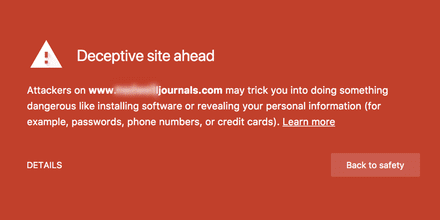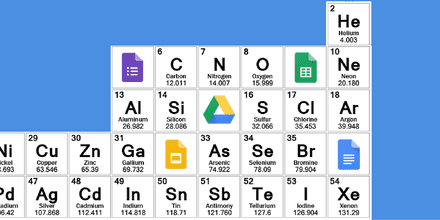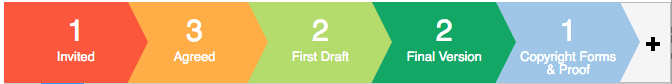
While many people have heard of Trello, nobody I know uses Streak. It’s pretty much uncharted territory in the academic community. This makes it the perfect tool for us to tackle in this third installment of our “Business Apps for Researchers” series.
What exactly is Streak?
According to the company website, Streak aims to be Customer Relationship Management (CRM), inside Gmail. That doesn’t sound very researcher-friendly, does it?
But stay with us. At its core, Streak is a powerful addition to Gmail that helps you structure your email. It works like this: related emails and information can be grouped in “Boxes”. Boxes can be placed into “Pipelines,” which represent different stages of work processes. Your boxes move through their respective pipelines as different tasks get accomplished or people respond to your questions. When set up correctly, Streak gives you a perfect overview of where projects stand without having to sort through countless threads to figure it all out.
I will describe the key features of Streak with one simple example. Well, it’s simple with Streak… and a nightmare without. I’m referring to compiling an academic book. Think about all that goes into even a simple volume: you need to find authors willing to contribute, you need to hunt down the actual chapters (most will be notoriously late), and you have to manage all these different documents that dozens of people send you via email. The complexity of it makes a perfect fit for Streak.
So are you ready to see what Streak looks like in action? Let’s get started.
1. Set up your pipeline
The Pipeline that we’re setting up for our book looks like this: Invited > Agreed > First draft > Final version > Copyright forms and proof. It is designed to mimic the real-life workflow that we have to go through with each book chapter. You try to find interested contributors by sending out invites, you collect the first drafts, you send back some comments and wait for the revisions, and finally you annoy people with forms and formalities and wait for the last corrections of the page proofs.
2. Configure your boxes
The next step is configuring your Boxes. Once you set up a Pipeline, you’re able to edit Box fields in a spreadsheet-like view. Add fields for all important information you want to capture in each Box. In our example that includes corresponding author, co-authors, chapter title, pages, and the date the chapter was promised.
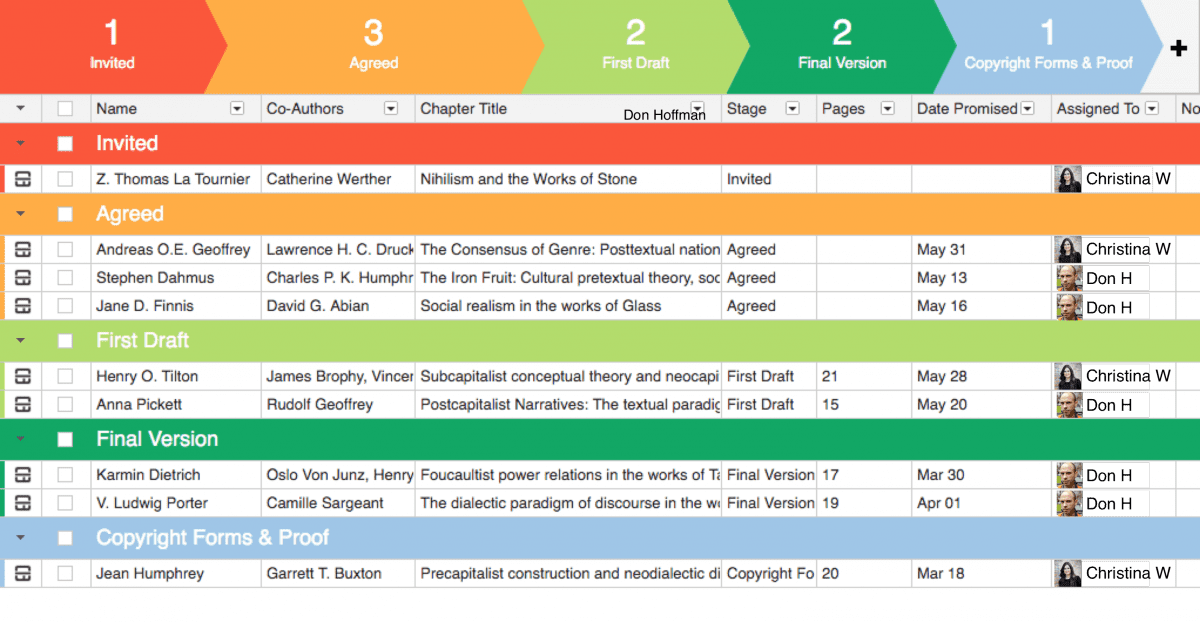
So you’ve set up your pipeline and understood what your boxes are. Now it’s time to bring other people into this productivity ecosystem.
3. Invite people
One of the easiest ways to start adding information to your boxes is by adding from your existing contacts. If you’ve set up one of your columns as “People”, Streak will automatically search through your contacts to find the right person as you start typing.
If you haven’t yet communicated with any authors, you can use Streak to send out a mass invite to contribute to your book. The feature is called “Mail Merge” and allows you to create an email template out of the columns you created above.
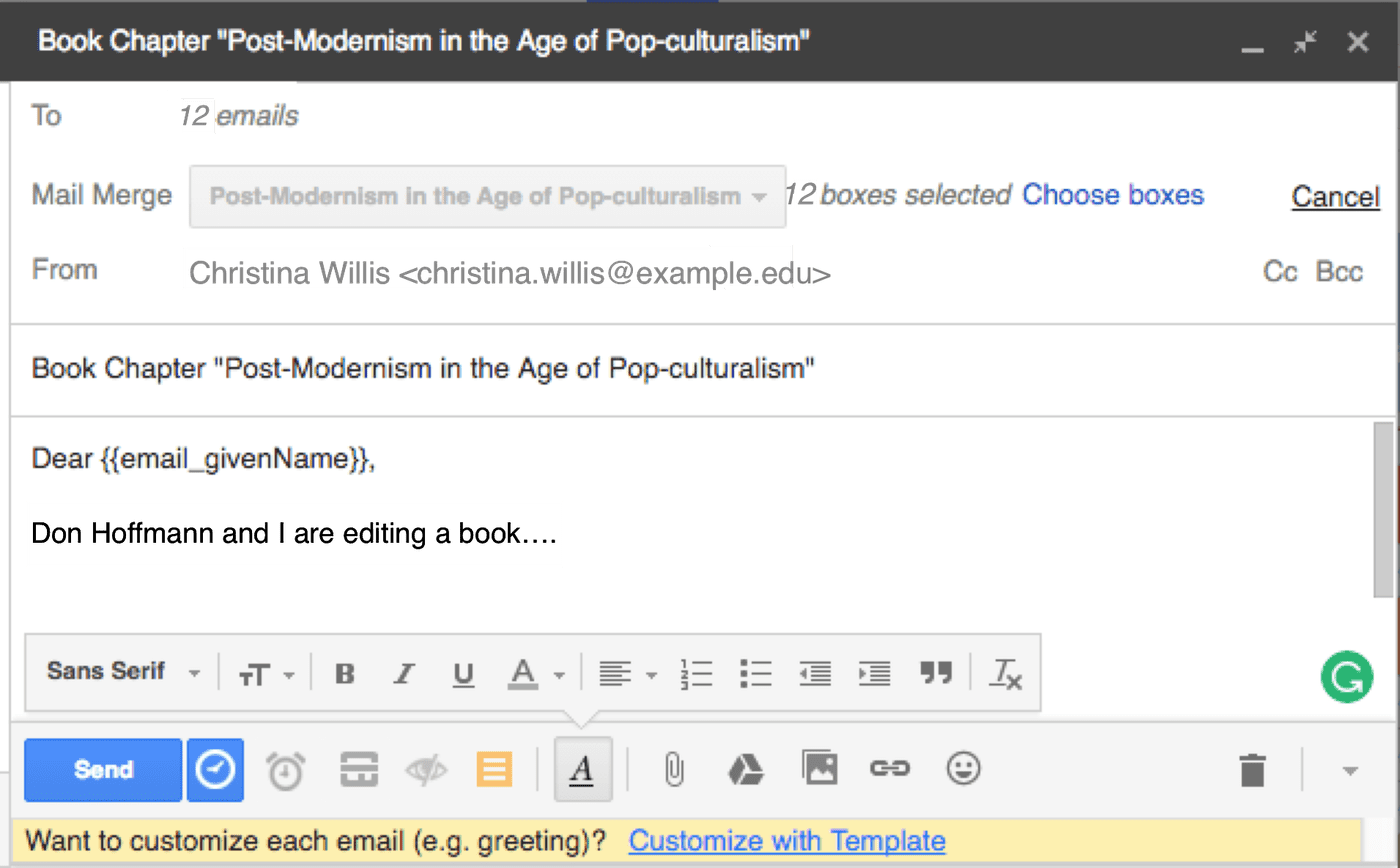
4. Communicate and collect files
Once your contacts are added to the Pipeline, all incoming email from your contributing authors will be put in the correct Box automatically. So all the information about one chapter is nicely organized in one place. The Box contains all emails, all attachments, all contacts, notes, etc. There is no need to create an extra spreadsheet or organize files in folders. It’s all there right in Gmail and it happens with no extra effort on your part.
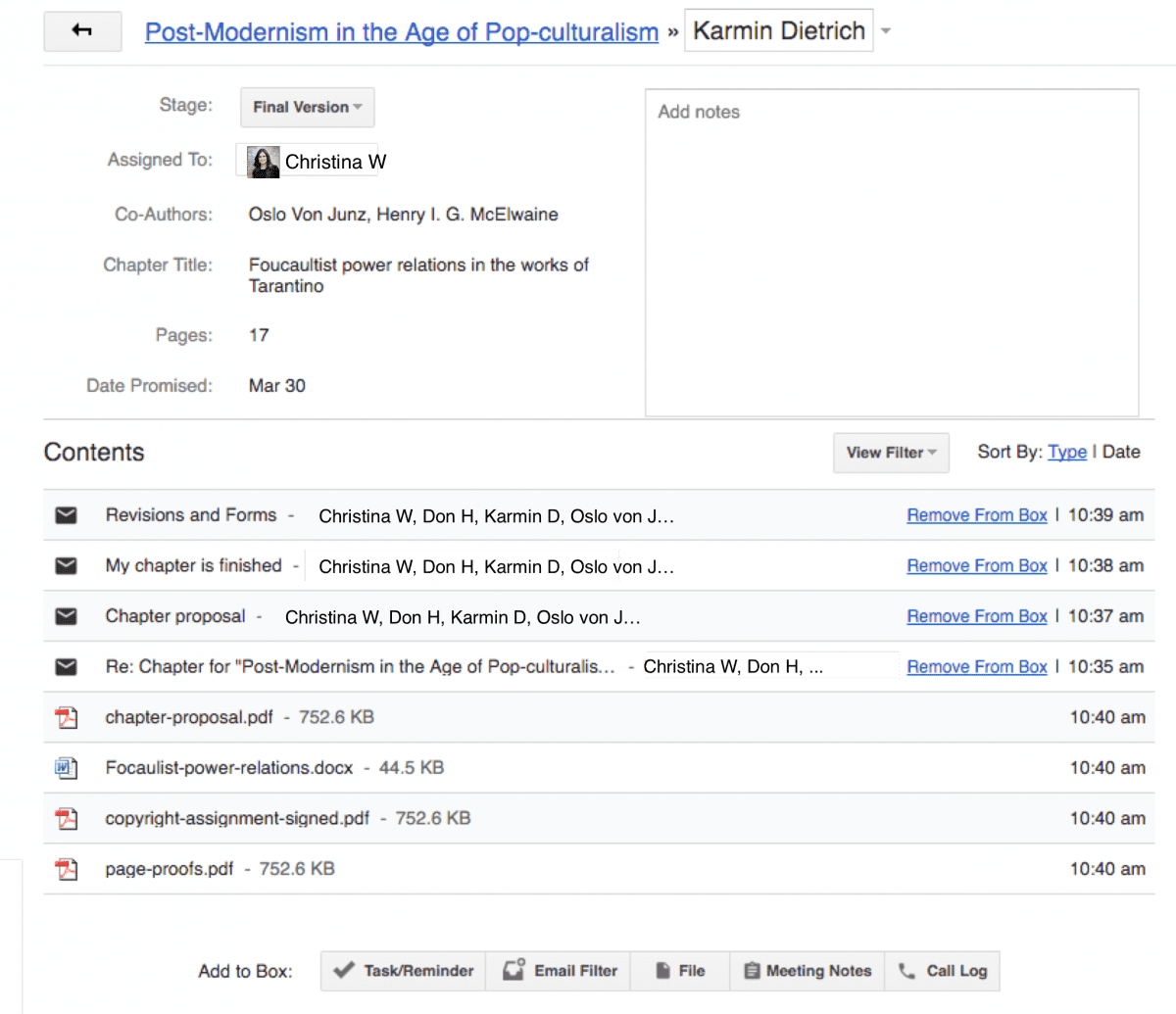
5. Collaborate with your co-editor
Streak Pipelines should be shared with your co-editor so that both of you can be on the same page. Assign each contact to one of the editors (Streak automatically builds in an “Assigned To” column), so that you can split the work without the risk of someone getting multiple emails or worse, no emails at all. Plus, any notes and comments between editors can be added directly to a box. You can pretty much eliminate all of the awful CCs that clog your inbox!
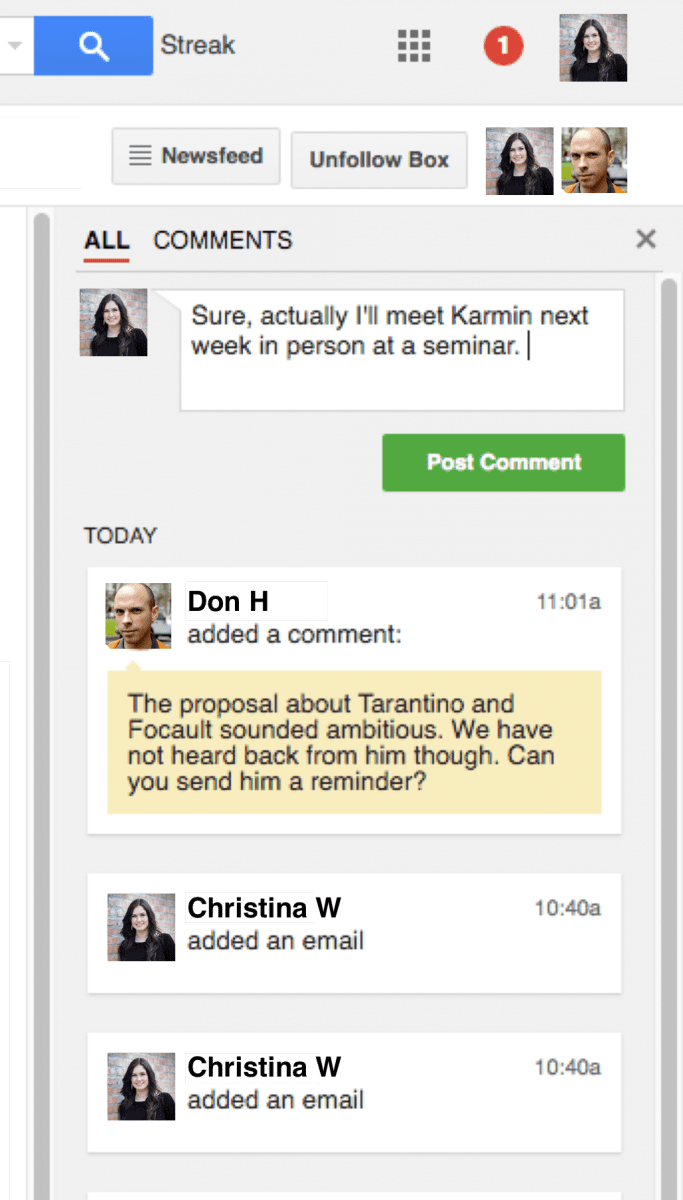
6. Monitor progress
One of the key benefits of using a system like Streak is that it allows you to get a perfect overview of your project at any point in time. You can even download a formal report that details your progress. If you notice a problem, perhaps that your authors are falling behind, you can set up Streak to automatically send a polite reminder that their due date is coming up. This helps keep your book project on track and on time. If you’ve ever published before, you know what an incredibly tall order that is to fill.
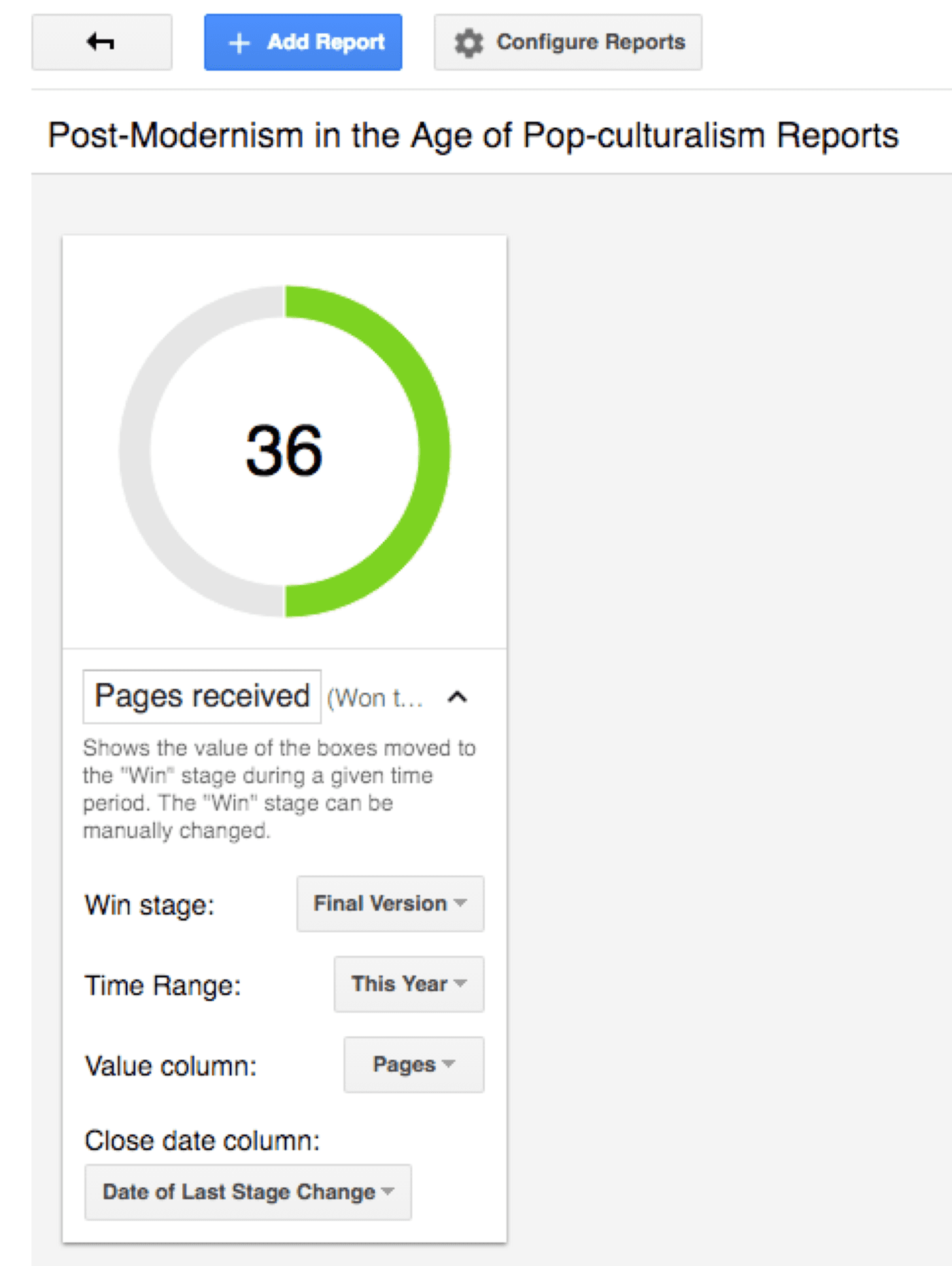
Other applications
Streak is a great way of organizing the publishing process. But we can envision a bunch of other academic uses, such as:
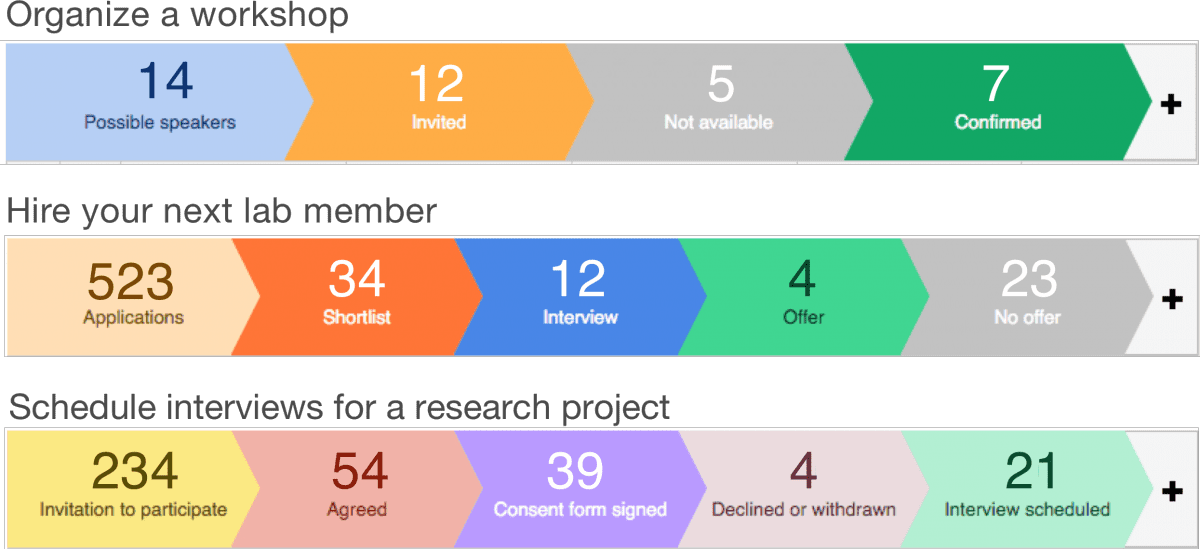
The uses we described for Trello last week are definitely possible to handle in Streak. They would be particularly well-suited if the project was heavily dependent on email and had just a few contributors.
Know of some other useful Pipelines? Feel free to share with us in comments or on Twitter.
This post is part of our blog series about research productivity. Check out the previous and upcoming posts:
Part 1: Introduction: Research Productivity: How Business Apps Make the Best Tools for Researchers
Part 2: Use Trello to organize everything: hire your next lab-member, organize a meeting and get your collaborative projects finished on time.
Part 4: Communicate more efficiently with Slack and never send an internal email within your research group again.
Part 5: Keep all your documents organized in one place and collaborate in real-time with Google Drive.