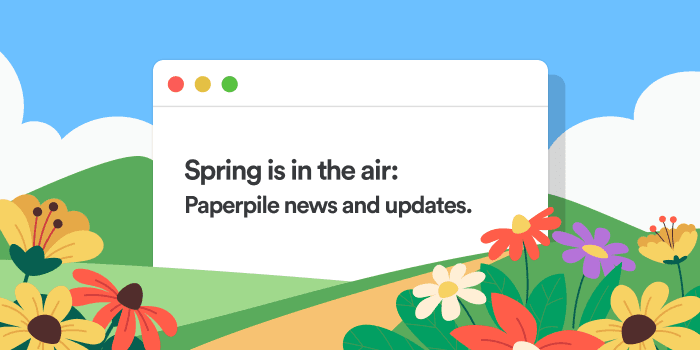
Last autumn we introduced a completely new version of Paperpile, fully rewriting the original web application first launched in 2013.
There's a lot we could say about the hundreds of improvements we've made, both big and small. There's also plenty to share about how this new version lays the groundwork for exciting features coming soon.
In this blog post, we'll start with an overview of the new Paperpile and give you a glimpse of what's next. It's spring, and everyone here at Paperpile is feeling energized and eager to keep improving things—and to tell you all about it.
A fresh look
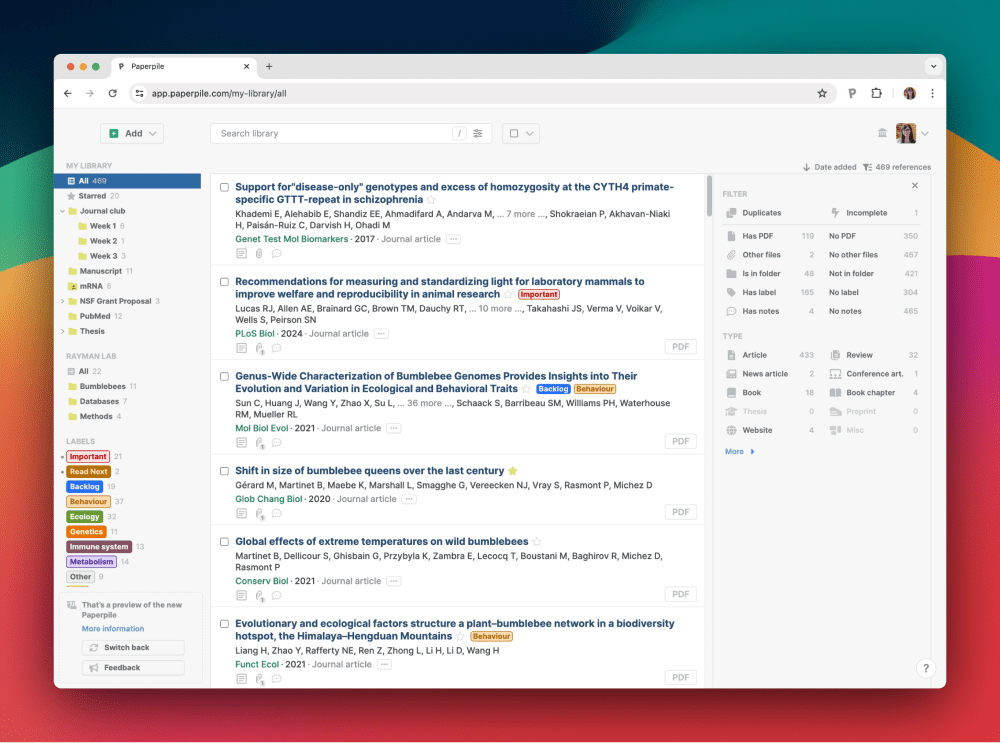
The original Paperpile was designed in 2013—when you got your news from Google Reader (RIP) and listened to your music on iTunes. Though the design aged gracefully, it was time for a refresh:
- A clean, modern interface that makes Paperpile more enjoyable to use, while keeping our commitment to simplicity.
- More ways to customize your view: easily show, hide, and resize panels, or have Paperpile remember your preferred sort order.
- Better interactions, including optimized drag-and-drop, improved keyboard shortcuts, and better browser navigation with back/forward buttons.
Faster performance
One thing we disliked back in 2013, and even more now in 2025, is the loading spinner. We've carefully examined every part of Paperpile, not just asking, "Can this be faster?" but "Why isn't this instantaneous?". All the hard work our engineers put into performance will save you valuable time:
- Instantly browse and scroll through folders or labels with thousands of references—it's now smoother and faster than browsing your Google Drive files or Spotify playlist.
- Actions like labeling, moving papers to folders, or deleting references are noticeably quicker and often instantaneous.
Easy spring cleaning with bulk actions
Many of you have been managing their libraries for years—some for over a decade. A little spring cleaning can keep your library tidy, ensuring only folders and labels that spark joy remain.
We've added several bulk actions to help you manage labels and folders efficiently:
- Bulk-delete labels and folders.
- Change label colors in bulk.
- Rename labels and folders quickly using search and replace.
- Merge labels to keep your organization streamlined.
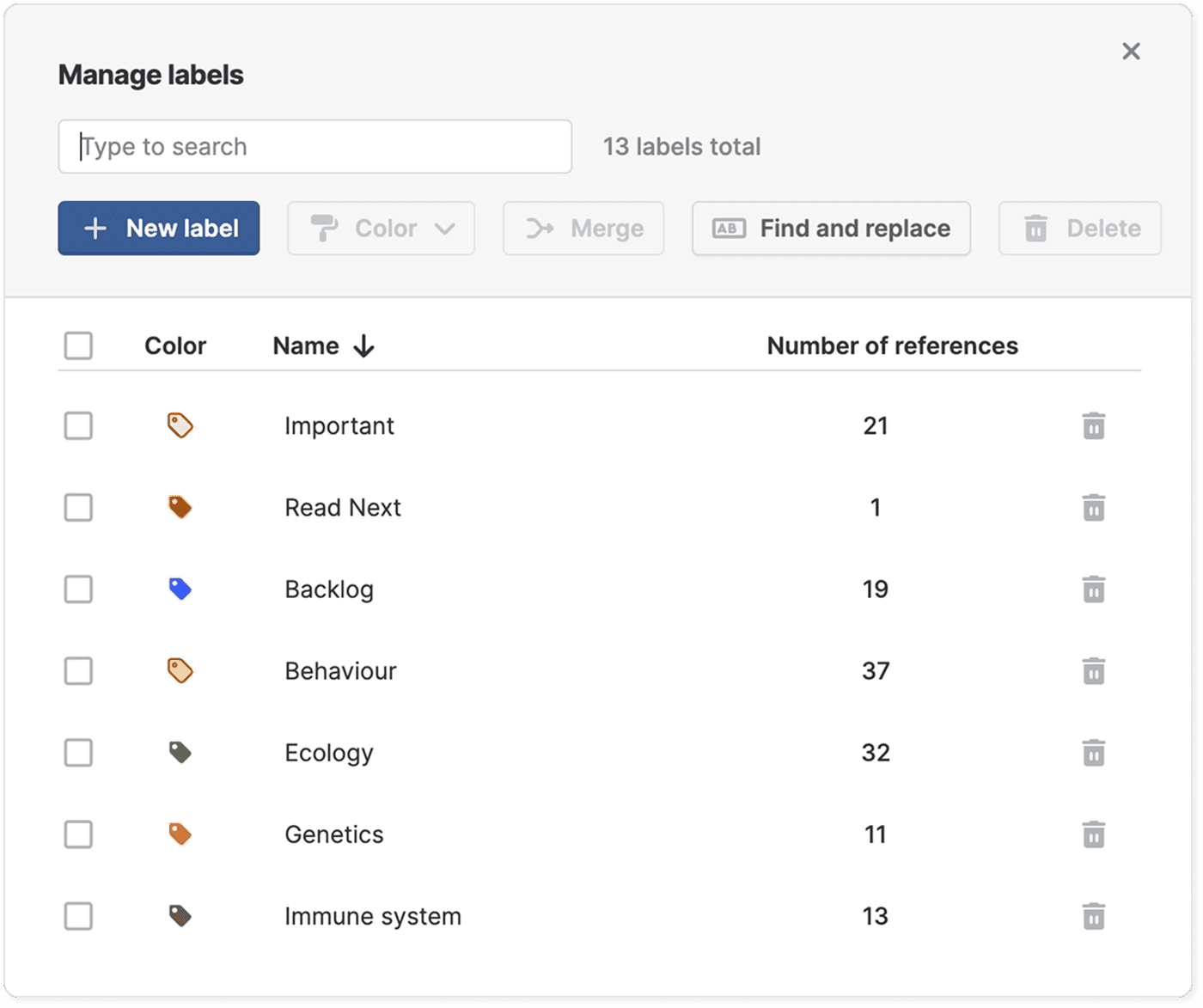
Incorrect metadata certainly doesn't spark joy. The new Paperpile reduces the likelihood of metadata errors, and when they do occur, our improved metadata editing dialog makes them easier to fix—including bulk editing of multiple references.
Enhanced search to uncover your dusty PDFs
The majority of new features in Paperpile came directly from user feedback, especially when it comes to search. We've implemented many suggestions, so give these improvements a try:
- Full-text PDF search.
- Improved sorting by relevance.
- Search within abstracts, notes, or full texts.
- Advanced search options: Phrase search, negative search, field-specific searches (title, abstract…)
- Quick lookup for authors, journals, and publishers.
- Instant search results as you type.
- Search for labels and folders directly in the main search bar for quicker navigation.
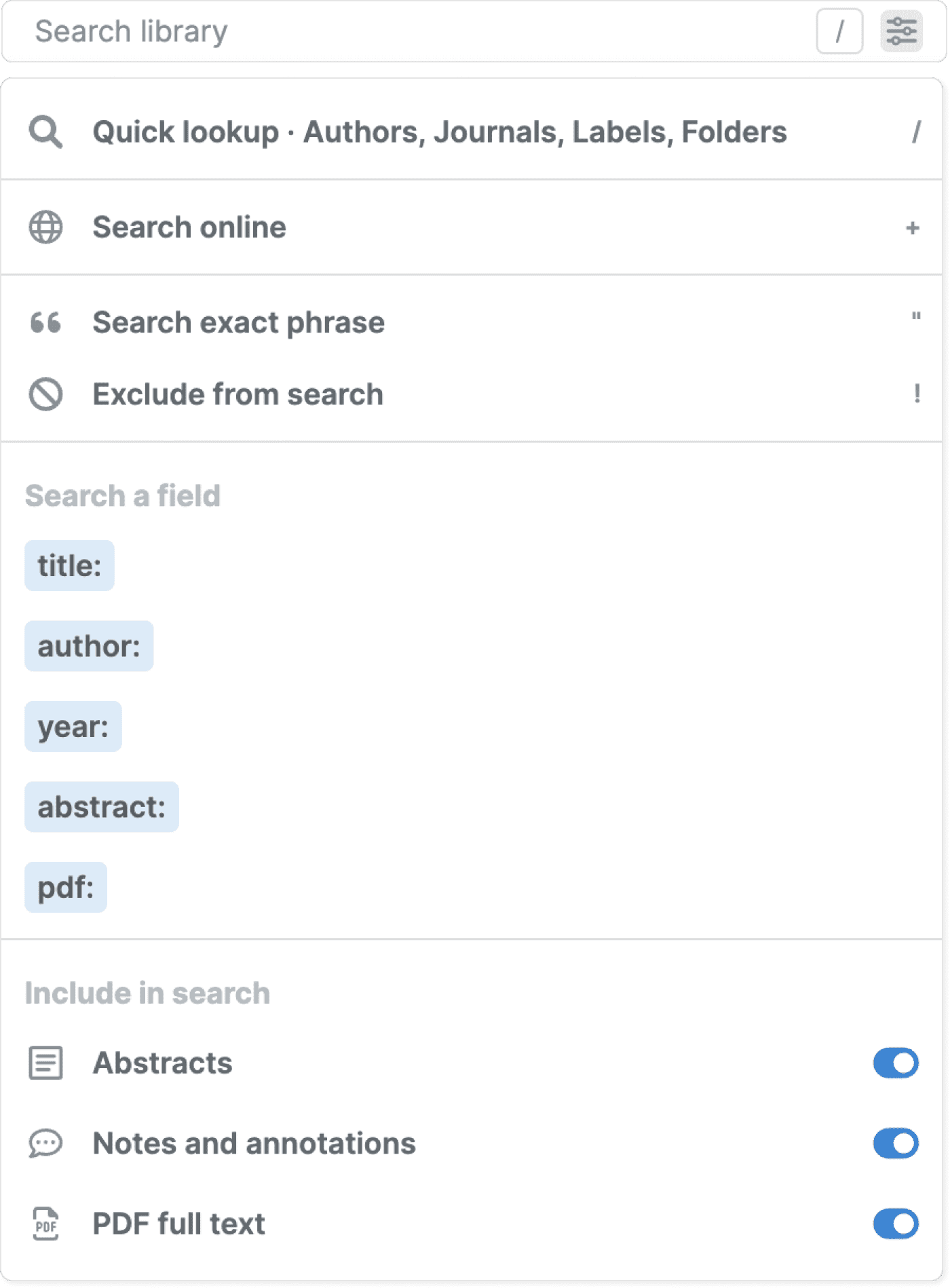
New sharing options for better teamwork
What's even better than using Paperpile? Using it together with friends and colleagues. We've significantly improved sharing and collaboration:
- Shared libraries for teams and company-wide repositories.
- Share any folder with colleagues.
- Fine-grained access permissions, plus the ability to transfer ownership of shared folders or libraries.
- Easier onboarding, invitations, and license management for groups.
- Share PDFs, with or without annotations.
- Collaborate on PDF annotations in real-time.
Sharing remains easy and intuitive—just click "Share" in the menu. For more detailed instructions tailored to your collaboration scenario, check out our guide.
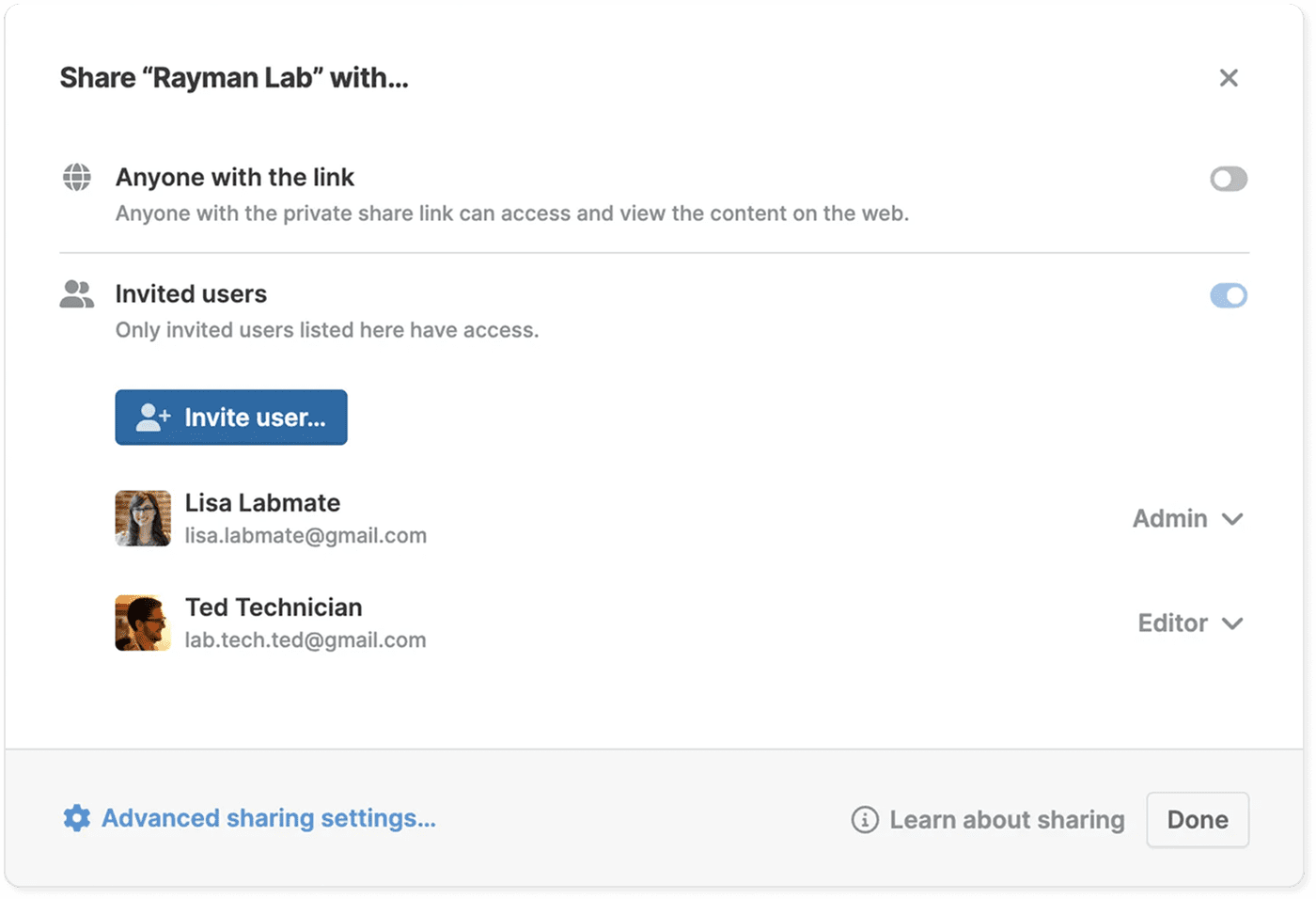
Browser extension: New tricks, fewer clicks
Our goal with Paperpile’s browser extension has always been to make saving papers, books, or web content effortless. We've further streamlined this process and added new features:
- Faster opening of the import popup.
- One-click imports (optional as a setting in the popup settings menu).
- Open the popup with a keyboard shortcut.
- Quicker metadata lookup and PDF downloads.
- Add labels, folders, or notes directly from the browser popup.
- Import multiple references simultaneously from PubMed, Google Scholar, and more.
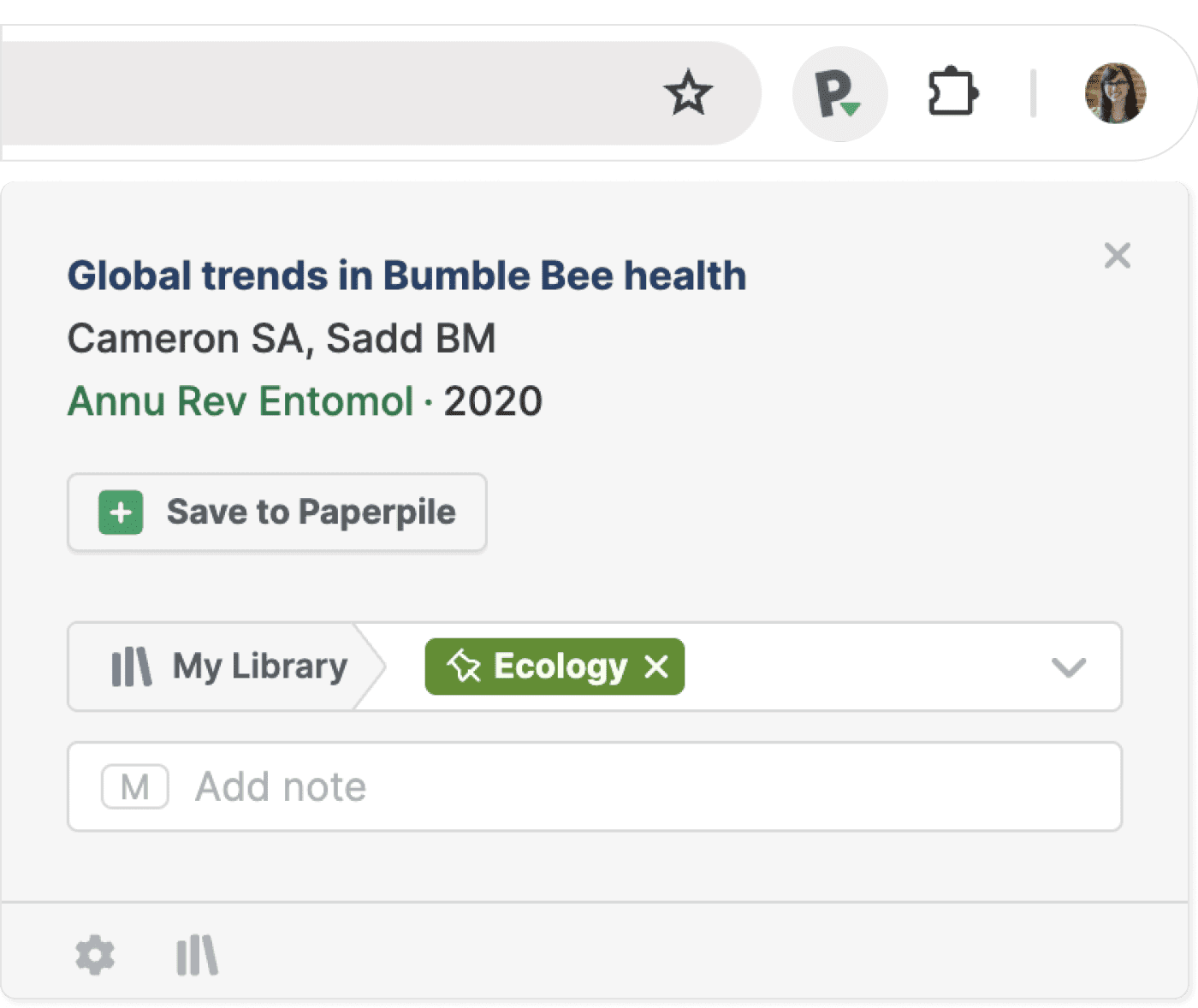
And much more
We've compiled a complete list of all new features in the new Paperpile. Our Changelog, which we've updated with all changes since January, provides a comprehensive record of fixes, tweaks, and new features as they're released.
What's Next? Our Roadmap
We frequently receive questions about upcoming features.
Now that we've completed the web app rewrite, our team is excited to introduce entirely new capabilities. To keep you informed, we've updated our Roadmap page on our website. There you can see what features are in beta testing, what's coming next, and what's on our long-term roadmap.
Meanwhile, we continue to refine and improve existing functionality to ensure everything runs smoothly. Have feedback or suggestions? We'd love to hear from you—just click the question mark menu in the app or email support@paperpile.com.