New integration: Save papers directly from Google Scholar Labs
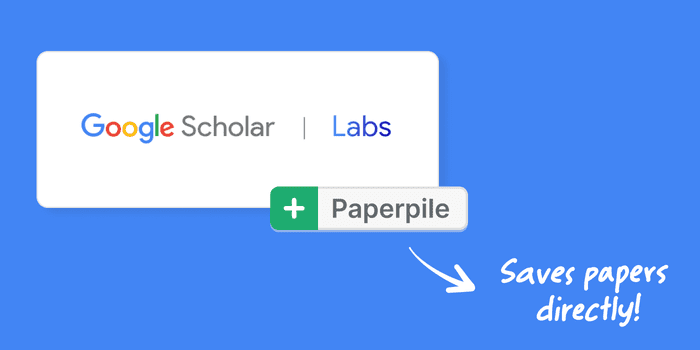
Google Scholar is the starting point for so many of your literature searches, and now it’s getting a major upgrade with Google Scholar Labs. Ask Scholar Labs a question in plain language, and it searches for papers that match your specific needs.
You can now save citations directly from a Scholar Labs conversation to your Paperpile library—complete with the AI-generated summary automatically imported as a note.
By adding support for Scholar Labs quickly after its launch, we're making sure you can take advantage of this new search tool right away.
New Integration: Save papers directly from OpenEvidence
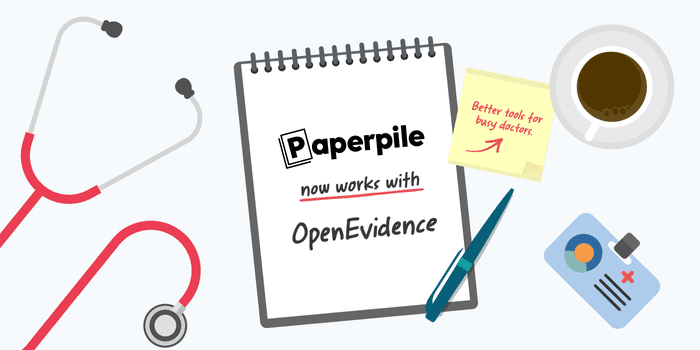
Doctors are notoriously busy: with patients to see, procedures to perform, and notes to write up, they’ll take every efficiency bump they can get.
With this hard-working group of professionals in mind, we’re announcing a new integration with OpenEvidence, the popular AI-powered medical information platform. You can now save citations directly from an OpenEvidence thread to your Paperpile library to read later, cite in a research paper, or include in a future case report.
We hope this new integration will make the work of our clinician-scientist users just a bit easier and free of stress.
October updates: PDF night mode, bulk downloads, and streamlined navigation
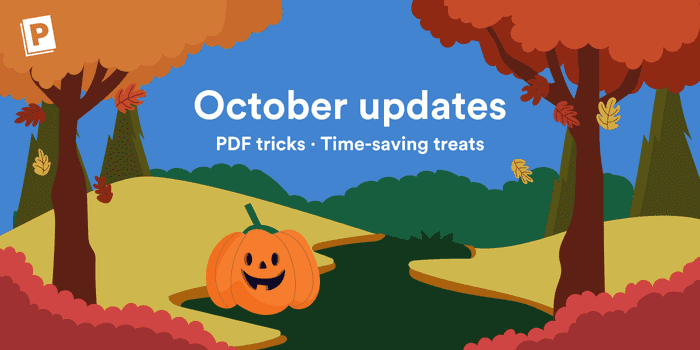
We’ve rolled out some big updates recently: a new browser extension, sharing, and search. And there’s more on the way like better note-taking tools, AI app integration, and new mobile apps.
But alongside these big milestones, we don’t lose sight of the smaller details that matter every day. Today’s update is dedicated to just that: a collection of frequently requested features and improvements designed to make your daily work smoother.
Night mode for PDF reading
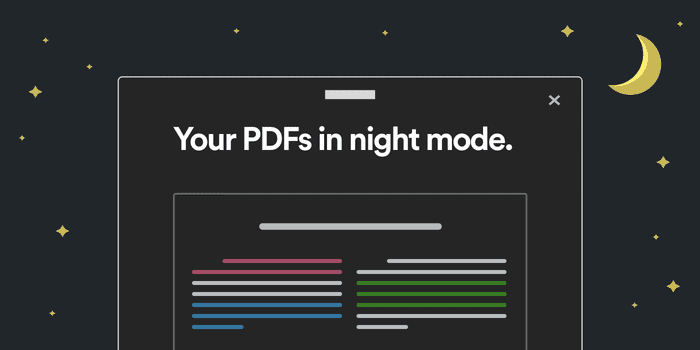
If you're someone who prefers dark mode, you really prefer dark mode. You probably wince a little when you glance at someone else's blindingly bright white screen.
And if you spend hours every day reading research papers, those stark white pages can feel particularly harsh on tired eyes.
Now you can switch any PDF to night mode in Paperpile’s PDF viewer—turning bright white pages into a softer, darker hue. Dark mode has been available for a while in the PDF viewer, but night mode goes further by turning the actual pages black for more comfortable reading.
New in Paperpile: Flexible, fast sharing for teams and collaborators
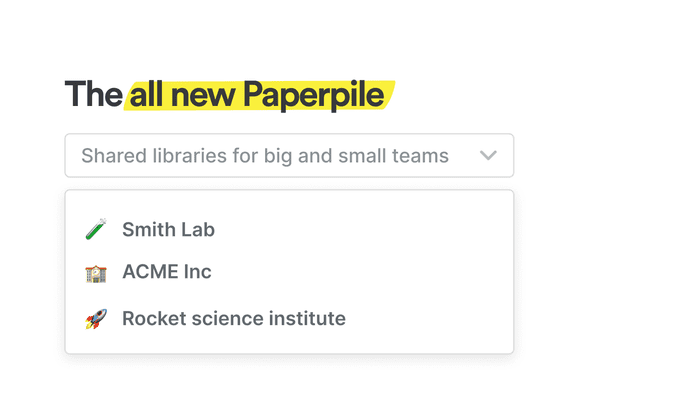
You rarely work alone as a researcher. Whether writing a paper with multiple authors, sharing a reading list with students, or maintaining a team-wide repository, collaboration is essential.
We completely revamped sharing in Paperpile to support all of these scenarios.
When you want to share something, just share it. Click a button, copy a link, or invite collaborators to a shared collection. Paperpile handles all the details and lets you focus on your work.