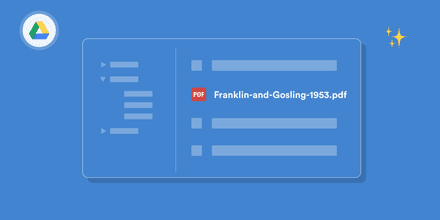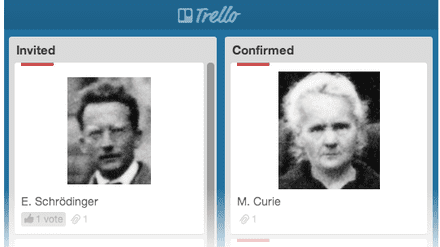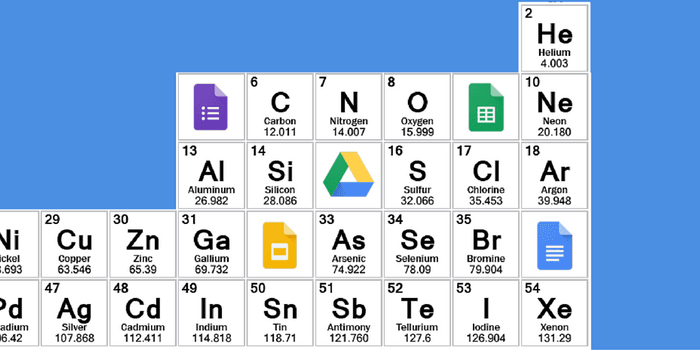
We saved the last spot in our research productivity series for Google Drive. We found it’s harder to generate the enthusiasm about Google Drive for researchers than for the other apps we covered. This is because it forms the basic infrastructure of our cloud workflow. Yes, like any other basic infrastructure, things would break down without it, but who actually thinks much about infrastructure? Andreas, Isabel and Stefan in our team decided to do just that and here’s why we love Google Drive.
Andreas: Making the Dropbox Switch
I’m a big fan of Dropbox. It’s one of the rare products that solves a common (and technically hard) problem in the simplest and most elegant way. By acting as a bridge between classical desktop apps that save data in files on a local hard disk and the cloud, it helped me to connect my work on different devices and allowed me to collaborate with colleagues. Google Drive can do the same with the sync clients.
Google Drive is not just about the files of a desktop operating system. It’s a central part of the true cloud-based operating system that is Google Apps
But I would have never switched because of that. You can’t beat Dropbox here. The reason why I become a user and fan of Google Drive is different. It has something to do with what Steve Jobs once told Dropbox CEO Drew Houston, that Dropbox is “a feature and not a product.” Google Drive is not just about the files of a desktop operating system. It’s a central part of the true cloud-based operating system that is Google Apps.
For starters, it’s integrated with important Google Apps like Gmail. You can search Google Drive from Gmail search, enable a one-click send to Drive, and even schedule emails from Google Sheets.
In addition, there is a growing third-party ecosystem of interesting and effective apps. Last year, we created an early preview of our new PDF annotator that was first available as a Drive app. Integration with Drive was so easy, we found it was the fastest way to get feedback from real users. You simply click ‘open with MetaPDF’ and can get started annotating a PDF.
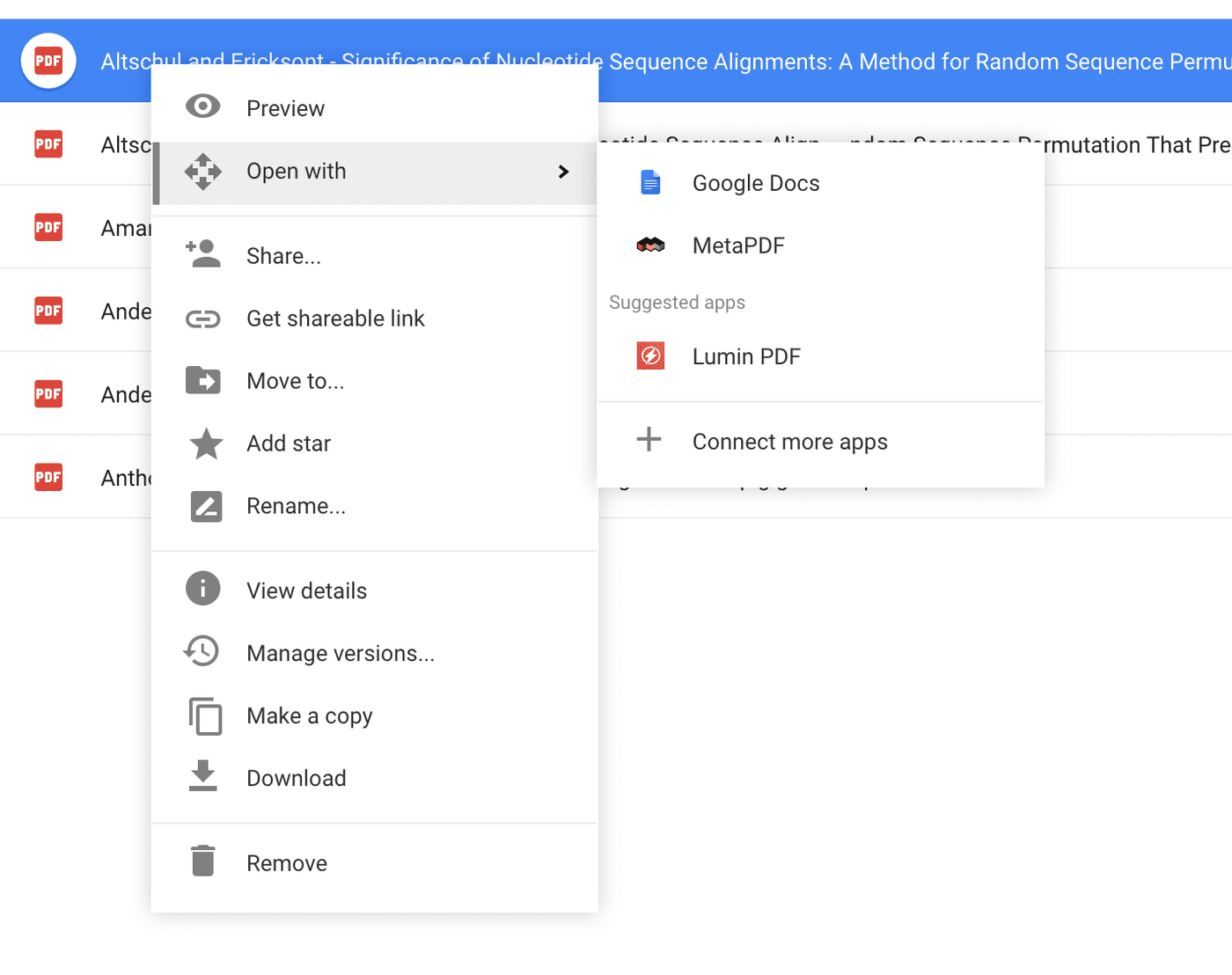
Since Drive is such a popular platform it also plays nicely with pretty much all the other cloud software we are using. I can log in with my Google account almost anywhere and apps automatically know what to do with my Google Drive data. For example, I can post to Slack or Trello without disrupting my workflow.
Finally, Google Docs was a big factor drawing me in this ecosystem and making me a true fan. Before I started full-time working on Paperpile, we were using Docs to write collaborative papers in my old lab. This slight overlap made it possible not just to write the first paper in Docs and Paperpile ever but I can also claim to be one the few people on earth who have written a paper with their own reference manager :)
Isabel: Google Docs as a Gateway Drug
I remember my first professional foray into Google Docs. That was the tool of choice for an internship I participated in several years ago, and I _hated _it. Docs constantly froze and couldn’t manage to keep up with my typing. I couldn’t fathom using it by choice for an assignment of any consequence.
So for the most part, I ignored Google Drive for the next few years. Sure, I saved a few files here and there, but it definitely wasn’t a part of my regular workflow. It actually wasn’t until I discovered Paperpile as part of my Masters research that I began to reconsider my stance. After experimenting with all those other clunky reference managers, the elegance of Paperpile appealed to me quite a bit. So I installed the extension and got to work on my first Oxford assignment.
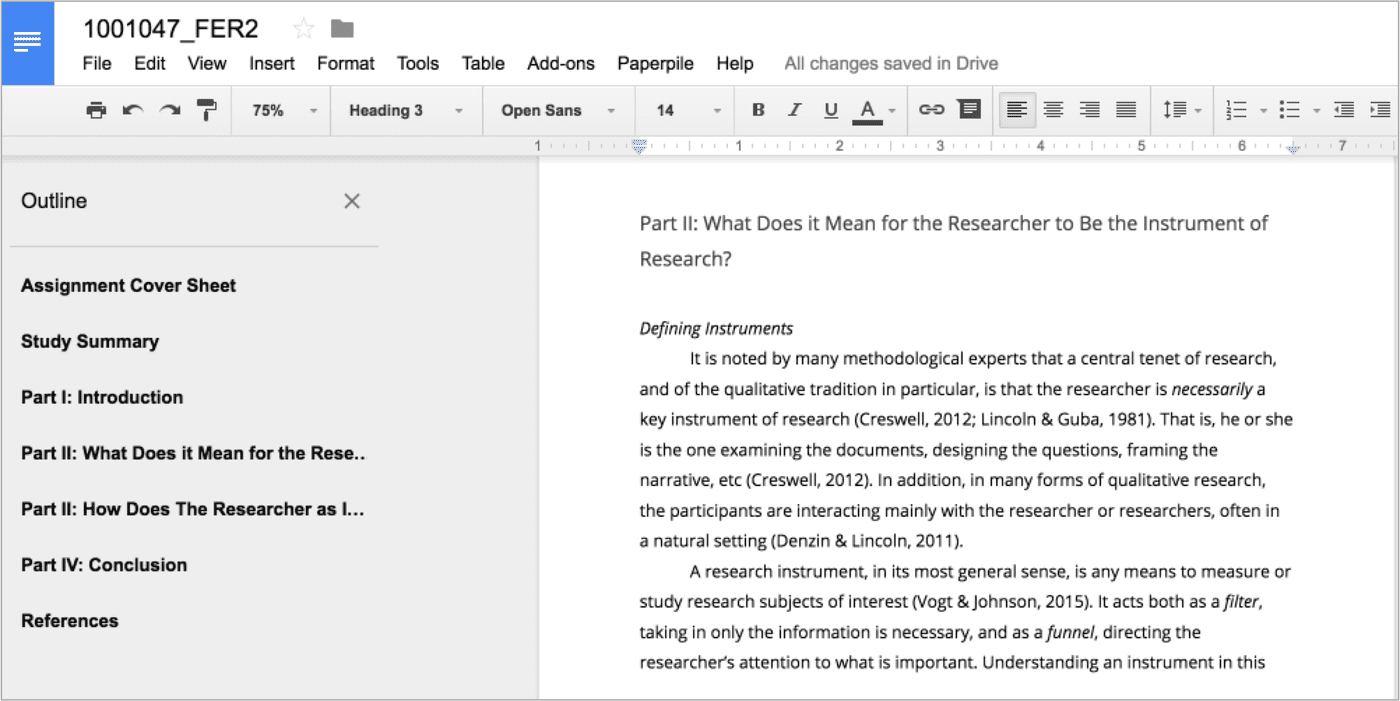
My first thought? WOW. How Google Docs has changed. No more freezing, no more crashing, this is every bit as easy as my desktop processor. With a little bit of practice, I found it could be much more efficient too. There’s something so simple and undistracting about writing in Google Docs - it allows you to focus exactly on the words, and not on all the bells and whistles of Microsoft. Plus, writing my paper in-browser keeps it right next to my research tools where it belongs.
I will also admit that I am about the absolute worst one can be about protecting my own data. I don’t hit “Save,” I don’t back up anything… in truth, I’m an IT person’s worst nightmare. But writing my academic assignments and saving my research files in Google Drive protects me from myself. One of my classmates recently lost her entire literature review and methodology due to an unexpected laptop crash and well… I don’t envy her.
So now I take full advantage of Google Drive. Everything that can be created and saved in here, I do. It’s simple, it’s easy, and it’s perfect for less-than-sensible students such as myself.
Stefan: The Business Case for Google Drive
I’ve explained in previous posts (see Business Apps for Researchers and Why Startups for Researchers Should Charge Their Users) that the goals of a company and a research group are one in the same. When I started Paperpile with Andreas, we made the decision to run on Google Drive and Google Apps. If I started a lab on my own (which was plan B at the time) I would have done the same. Here’s why:
Data Safety: As Isabel pointed out, it’s easy to neglect data protection. While losing your own work as student is definitely dramatic, losing your company data might actually be the end of your company. A good backup should be regular, automatic and off-site, and Google Drive easily meets these criteria. I should note that we also backup all of our Google Drive content to another cloud provider (here’s a few reasons why you should think about that).
Security: Google has over 400 security engineers dedicated to keeping data safe. Information is transferred encrypted and also encrypted at rest. Two-factor authentication helps keeping the account safe.Put simply, I could not provide the same level of security if I ran my own servers in our office.
Simplicity: I consider myself to be a very technical person with a 10 year career in (bio)informatics. So I love to tinker around and take on a challenge. But for some reason setting up file servers and mail servers is not something I’d like to do (even if I had the time). There are almost zero maintenance costs associated with Google Drive, and the little maintenance that is required consists of clicking a few checkboxes in the domain dashboard. For new co-workers, I simply set up a new Google account on our domain and share the relevant folders. Having access to the same data and applications means productivity from day one.
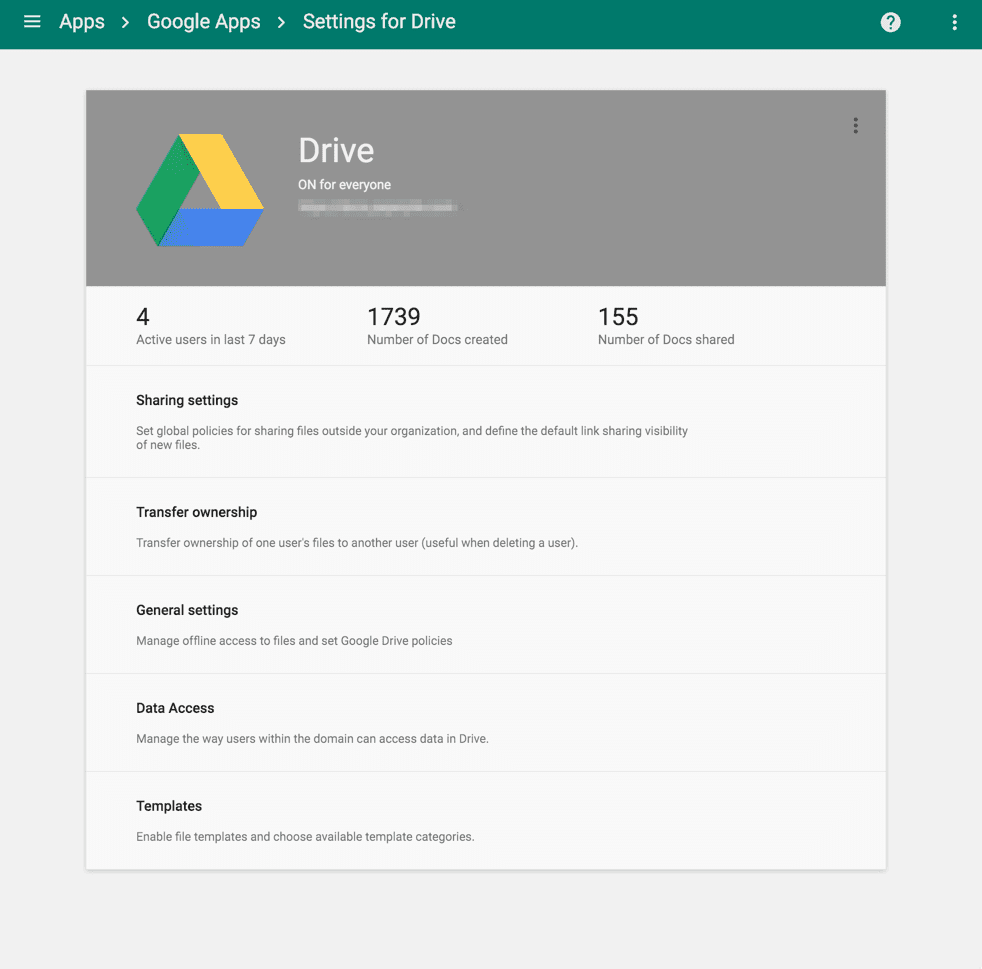
Thanks for joining us on the research productivity series! If you missed the previous posts, check them out here:
Part 1: Introduction: Research Productivity: How Business Apps Make the Best Tools for Researchers
Part 2: Use Trello to organize everything: hire your next lab-member, organize a meeting and get your collaborative projects finished on time.
Part 3: Bring order to your Gmail inbox with Streak. Using the practical example of editing a book with many contributors, we show how you can keep track of messages, attachments and deadlines.
Part 4: Communicate more efficiently with Slack and never send an internal email within your research group again.