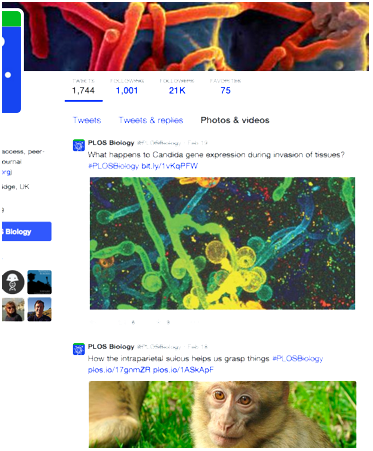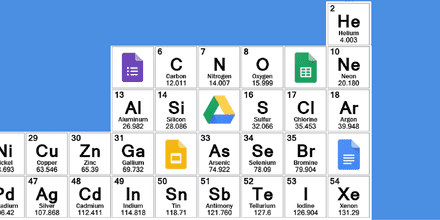Last month found team Paperpile (or ¼ of it) at the “Startup Alley” section of EDUCAUSE16. We were surrounded by some very cool companies, both big and small, that were brought together with a goal of improving higher education through technology. From learning analytics platforms to identity management applications, we were in most excellent company.
But truth be told, Paperpile was something of the “odd man out”. That is to say, there weren’t any other reference managers or similar software to be found in the 400+ vendor list. Perhaps this is because reference management isn’t a particularly glamorous technology application… but that does’t matter much. It is still a vital one.
Technology for Student Success in 2016
We were all there to present new solutions to problems in higher-ed that still demand answers.
Educause is a nonprofit association whose mission is to “advance higher education through the use of information technology.” Members of EDUCAUSE aim to harness the power of ed-tech to improve student learning across all facets of the college experience. Each year, the Educause conference brings together the best solutions in IT to showcase to its attendees. The crowd includes a diverse mix of higher-ed administrators, technology professionals, instructional designers, and more.

This year’s event in Anaheim, CA was a fun adventure for team Paperpile. In addition to the seasoned players (think Google, Microsoft, Pearson, etc), EDUCAUSE16’s “Startup Alley” featured 28 promising newcomers to the field. We were a diverse bunch (check out the full list here), but we meshed nicely together in the ed-tech space. Each company had an ambitious goal, a unique model, and some seriously impressive design. We were all there to present new solutions to problems in higher-ed that still demand answers. As far as that goes, I think we were right where we needed to be.
Making Software that Seamlessly Supports “Actual” Workflows is Difficult
Paperpile supports academic research and writing. It is no secret that this an area where undergraduate students struggle: lack of experience and time management skills are often to blame.
There’s a reason that new solutions are still needed in this space: it is incredibly challenging to design software that supports real-life workflows in higher-ed. Academia is steeped in traditions and time-tested ways of doing things, while ed-tech strives to meet the reality of multiple devices, connectivity challenges, and a general demand for hyper-efficiency. They don’t always “play nice” together. One way to illustrate this disconnect is to recall the notecard method of academic research: an analog tradition that falls flat in a digital world.
Research Throwback: Recalling “The Notecard Method”
The notecard method instilled a sense of discipline and planning in our young minds. It was also tedious, unrealistically linear, and liable to generate a general hatred of academic writing.
It is likely that at some point in your long academic tenure (probably in its earlier days), you came across “The Notecard Method” of academic research. Perhaps a well-meaning teacher or librarian passed along its sacred wisdom. The premise of the method is simple: for each interesting idea or fact that you come across in pursuit of a research topic, you create an individual notecard. Usually you include the source and particular page number of the reference. The result is a neat stack of sentiments that can be organized according to topic area and subheadings. Why was this system so prevalent? Likely because it instilled a sense of discipline and planning in our young minds, in addition to providing a surefire means of avoiding accidental plagiarism.
It was also tedious, unrealistically linear, and liable to generate a general hatred of academic writing. Consider this - would anyone recommend to a professional scientist that he/she make use of notecards when writing their next journal article? Likely not. Academic papers are complex, interconnected, and thoroughly too unwieldy for handwritten notecards. For example, an important concept or idea might be referenced many times throughout the paper. This makes a single notecard schema very difficult to maintain.
Academic papers are complex, interconnected, and thoroughly too unwieldy for handwritten notecards.
Academic writing at the higher education level requires similar feats of organization. It also mandates an agile style of working that can accommodate creative, lateral thinking and an active approach to the learning process. It just doesn’t warrant the use of notecards. Which begs the question, what do (and should) students use instead?
The Reality of Student Research
One way to improve academic outcomes in higher education is to teach AND support an actual research workflow.
The answer is, more often than not, nothing. Many students do not come to higher education equipped with a rock-solid set of skills to support them in their research. I’m not talking about the ability to search Google Scholar, use Docs to write a paper, or even how to cite in APA. They’ve (mostly) got that down, or they know how to look it up. No, I’d wager that a more accurate way to describe what today’s students lack is a way of bringing it all together - evolving the notecard method for the 21st century to meet the demands of modern academic life. Without it, they may struggle to finish their assignments, and they might ultimately find the workload untenable. This is where failures happen, and where technology-based interventions seek to turn things around.
One way, of many, to improve academic outcomes in higher education is to teach AND support an actual research workflow. One that is practical, intuitive, and relatively pain free. What educators and administrators should NOT be doing is supporting software or analog processes that limit efficiency.
The Real Research Workflow is Hard to Follow
No academic follows a strict pattern of read, write, repeat.
A realistic research workflow is non-linear. In other words, no academic follows a strict pattern of read, write, repeat. It might be something more like think, search, skim, search again, read, think, write a few words, erase a few of them, and then shuffle it all up in reverse. In other words, it’s complicated, and it’s nearly impossible to pin down for any one individual. It’s entirely unique to the person and the task at hand. That said, we all engage in some key tasks, and there are ways that technology can be adapted to support them:
Find: Locating relevant information in a fast amount of time. Multiple means of search should be accommodated.
Process: Reading, annotating, and generally making sense of the information in whatever way best suits the student.
Organize: Classifying various pieces of information helps to cement ideas. Flexible means of organization that adapt to different schemas are key to optimizing this part of the workflow.
Share: Often, information is best digested when shared and discussed with others. Thus, research should flow easily between students, peers, and professors.
Use: Finally, all of this is of little use if it comes to no productive end. Research should be easily accessible and quick to cite in a moment’s notice.
Software Plays a Critical Role in Managing the Research Workflow
Software plays a critical role in managing and maintaining this workflow (particularly for those who are new to it). It allows us to take the tedium out of everyday tasks. For students, and for the educators striving to foster an active learning environment, this is critical. When it comes to research, software allows us to bypass the handwriting of individual notecards and move into a workflow that can withstand professional scrutiny.
Modern Research takes place Anywhere and Everywhere
Design choices extend beyond simple automation of tasks. There is also the logistics of the research workflow to consider. Which is to say, users should be able to move seamlessly from one step to another, then across, diagonally, and upside down if they should so need to.
If a piece of software designed to support student research fails in any of these fronts, quite simply, it is a bad piece of software.
The ONLY way to meet these challenges is to take a cloud-based approach that bridges applications rather than silos them.
Pulling it all together is no easy feat. Just think about some of the challenges that modern research software needs to meet:
- Interoperability: Students use multiple devices. They check in from their phones, they log into a library computer, they use a laptop in class. All these devices have different operating systems and require different approaches to design.
- Collaboration: Students frequently need to share resources with others. Whether its with a professor or a group member, no assignment exists in a vacuum.
- Interactivity: Students use all types of different tools to get their work done (school-sanctioned or otherwise). From Google Docs to Evernote to Grammarly, the research and writing toolbox is constantly growing, evolving, and adapting. Research software needs to “play nice” with all of them. The ONLY way to meet these challenges is to take a cloud-based approach that bridges applications rather than silos them. An ideal solution isn’t just a tool, but a system that sits between services and connects them together to support student efficiency.
Closing Thoughts on Supporting Efficiency in Student Workflows
In order to keep students actively involved in the learning process, we need to support their personal efficiency with software that gets out of their way.
When you begin to put all of this together, it becomes easy to see why software designed to mimic traditional or outdated workflows often falls flat. An “analog” workflow just doesn’t hold up to the complexity of modern academic research. It also becomes easy to see why it is so darn difficult to create software that can keep up. Design and development requires thoughtful consideration of actual research processes. But hopefully, it also becomes easy to see why software that accomplishes all of these goals can be a gamechanger for budding academics.
Overall, I think Paperpile is right at home in the ed-tech crowd. We strive to take a complex process and make it manageable for all types of users, from sophisticated research labs to freshmen taking their first seminar. The research workflow can and does stretch across this entire spectrum. And in order to keep students actively involved in the learning process, and not weigh them down with tedious, unnecessary tasks, we need to support their personal efficiency with software that gets out of their way. What we don’t need is more notecards.