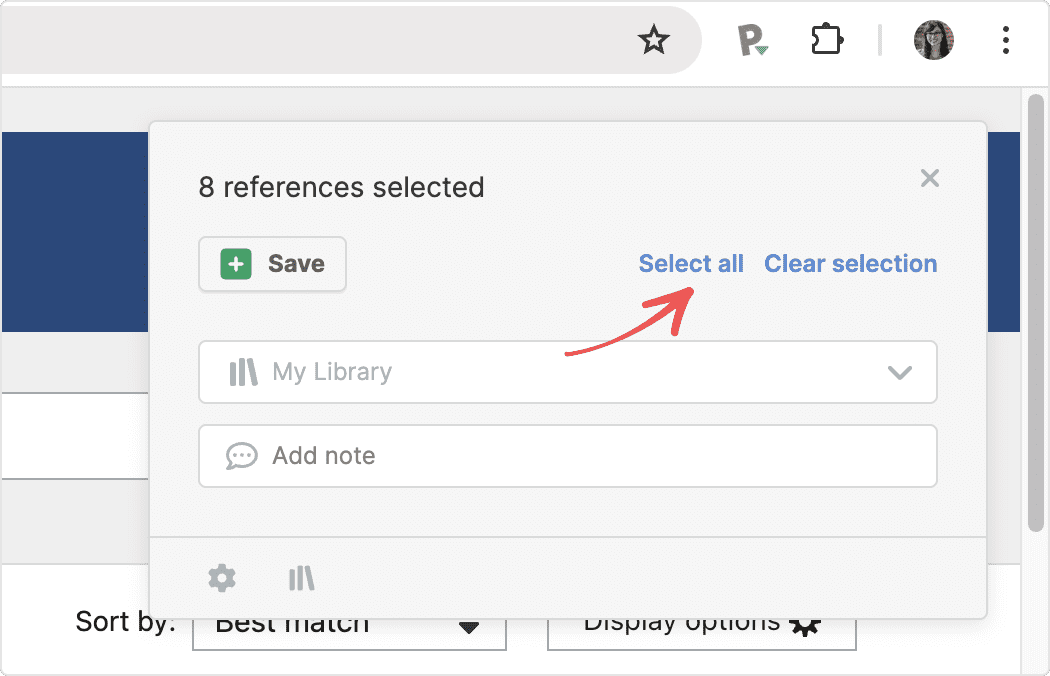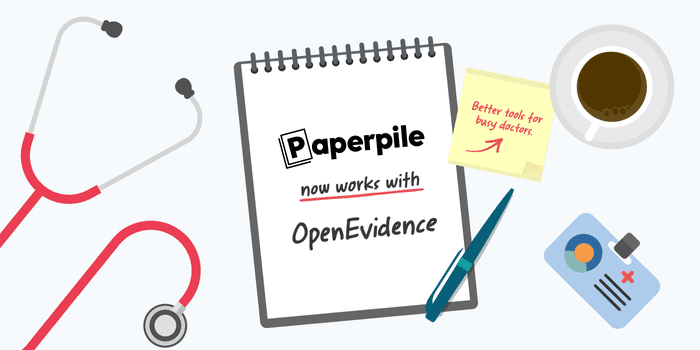
Doctors are notoriously busy: with patients to see, procedures to perform, and notes to write up, they’ll take every efficiency bump they can get.
With this hard-working group of professionals in mind, we’re announcing a new integration with OpenEvidence, the popular AI-powered medical information platform. You can now save citations directly from an OpenEvidence thread to your Paperpile library to read later, cite in a research paper, or include in a future case report.
We hope this new integration will make the work of our clinician-scientist users just a bit easier and free of stress.
From chat thread to well-read
Whether you’re a medical student, resident or a practicing physician, it’s critical to maintain a well-stocked and organized personal library of papers. This supports your clinical fund of knowledge as well as your research pursuits.
Paperpile’s newest integration makes it easy to save OpenEvidence’s AI-powered citations to your personal library:
Once a reference is in Paperpile, it’s available on any device: iPad, iPhone and Android as well as most browsers. You can read, markup, and cite your references when writing in Word or Google Docs.
Proxy setup for one-click PDF downloads
Many academic medical journals and clinical publishers are protected behind paywalls and institutional subscriptions.
To save you time and effort, Paperpile supports automatic full-text download through your institution’s library proxy. Setup is easy—follow the instructions here. Paperpile has preset configurations for most hospitals and medical schools.
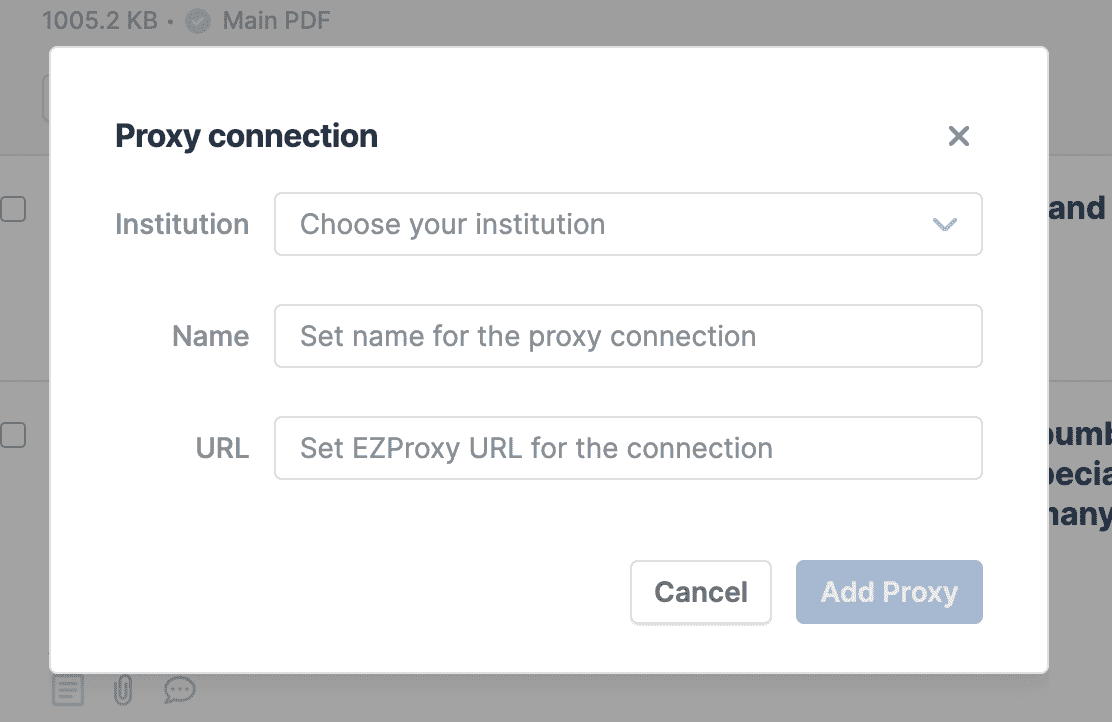
If you run into any trouble, contact the support team at support@paperpile.com.
Save time by saving in bulk
Sometimes you may want to save all citations from a thread at once. Use the extension pop-up to save all OpenEvidence citations on the page:
- First, make sure the Paperpile extension is pinned to your toolbar: see Get started with the Paperpile Chrome extension
- Click the Paperpile button to open the pop-up:
- Optional: choose a folder or label (or create a new one) to organize your references as they are saved.
- Click “Save all to Paperpile”.
The Paperpile extension will work behind the scenes to collect accurate metadata, download full-text PDFs, and save all references to your library.
Paperpile for academic medical centers
Integration with OpenEvidence is the latest clinically relevant, time-saving feature in the mature Paperpile product.
In recent years, many academic medical centers have chosen to provide Paperpile to their student and staff population. Today we count Harvard Medical School, Boston Children’s Hospital, OSU Center for Health Sciences, and University of Michigan Medical School among our institutional subscribers.
If you are interested in exploring a site license (Paperpile offers standard academic discounts and volume discounts for larger institutions), contact our team at sales@paperpile.com.