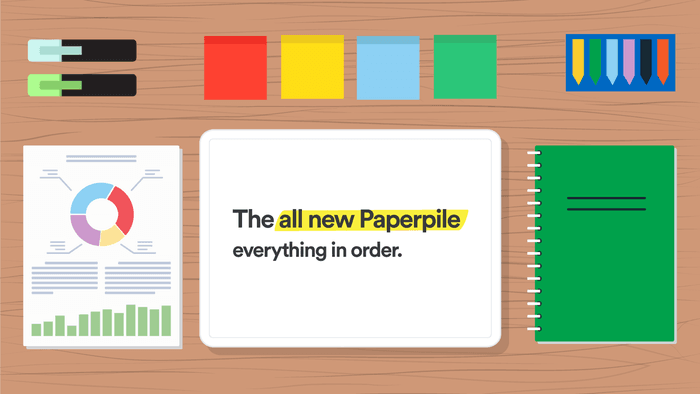
You know how some researchers dump all their files in one folder and just search for what they need? And others create elaborate folder structures with perfect labels, organizing as they go? We call them Pilers and Filers, and Paperpile now works better for both types.
For Pilers: We made search and filtering lightning fast so you can find anything instantly.
For Filers: We built tools that make organizing actually enjoyable instead of a chore.
For Filers: clean up your library faster
Cleaning up a large number of labels and folders in your library used to be time-consuming. With our new Manage labels and Manage folders dialogs, you can now manage them in bulk—quickly and efficiently, without navigating through multiple menus and clicks.
The Manage folders and Manage labels dialogs let you:
- Rename multiple folders or labels at once.
- Delete several folders or labels with one click.
- Find and replace text across all folder and label names.
- Change colors for several labels together.
- Merge similar labels.
For Pilers: find references that need attention
The new filter menu helps you find references that need managing:
- Duplicates: Papers you imported more than once; merge them in one click.
- Incomplete: References missing authors, DOIs, or other fields.
- Not in folder / No label: Uncategorized papers if you prefer everything neatly filed.
Use filters occasionally? Access them from the menu. Use them often? Pop out the panel and keep it visible.
You can combine filters too. For example, you can find only articles that are missing PDFs in a specific folder.
For everyone: save papers exactly where you want them
Whenever you import a reference, you can now choose directly where to save it. You can pick the destination folder, label, or library right when you import papers—no more funneling everything into your main library and organizing it later.
The destination selection box now appears in the:
- Browser extension popup window.
- Upload files dialog.
- Paste dialog.
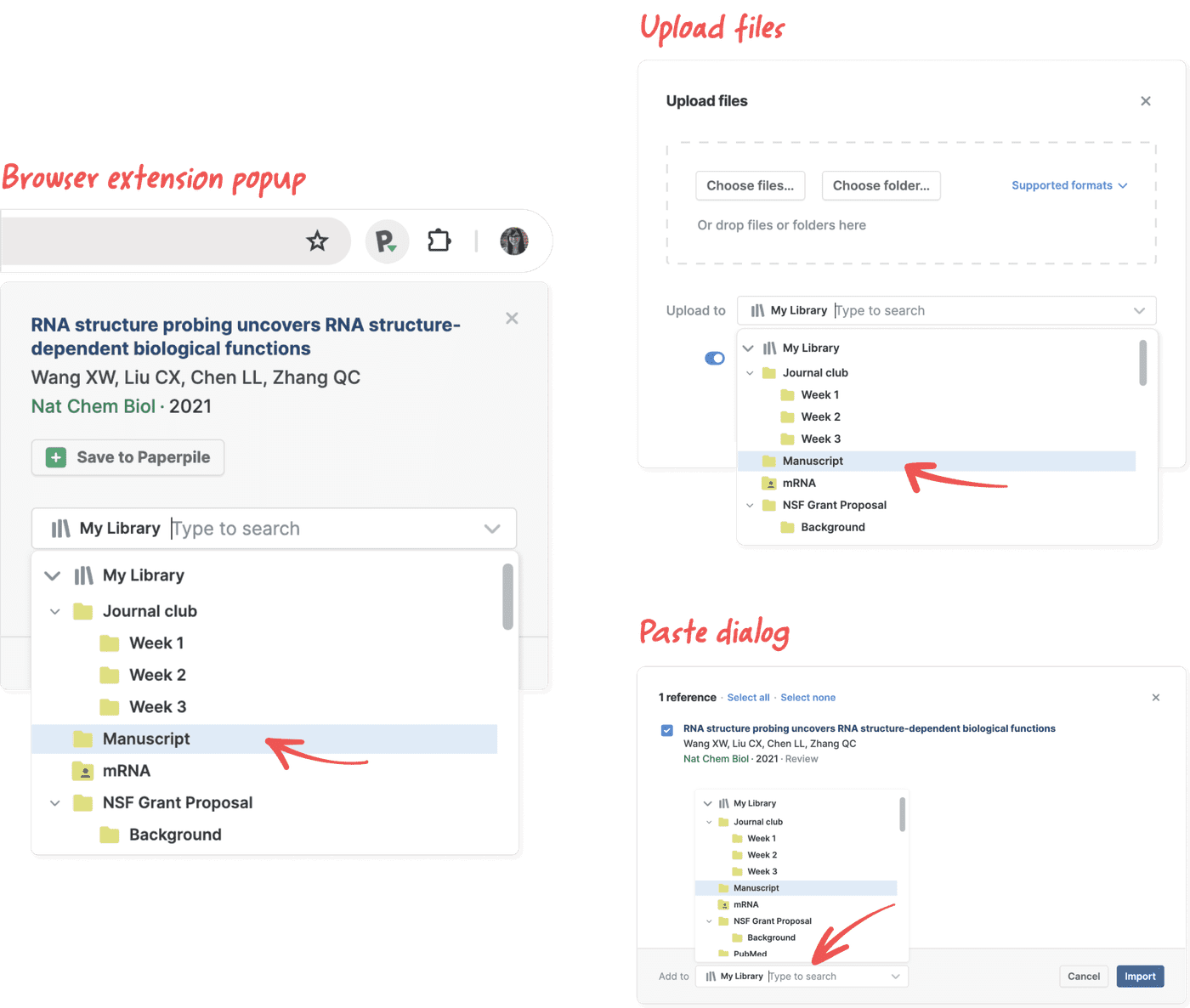
Migration assist: keep your EndNote organization structure
We’ve improved import from other programs. Now EndNote users can now bring their entire group and tag structure over to Paperpile as folders and labels. Your years of careful organization transfer directly, no rebuilding required.
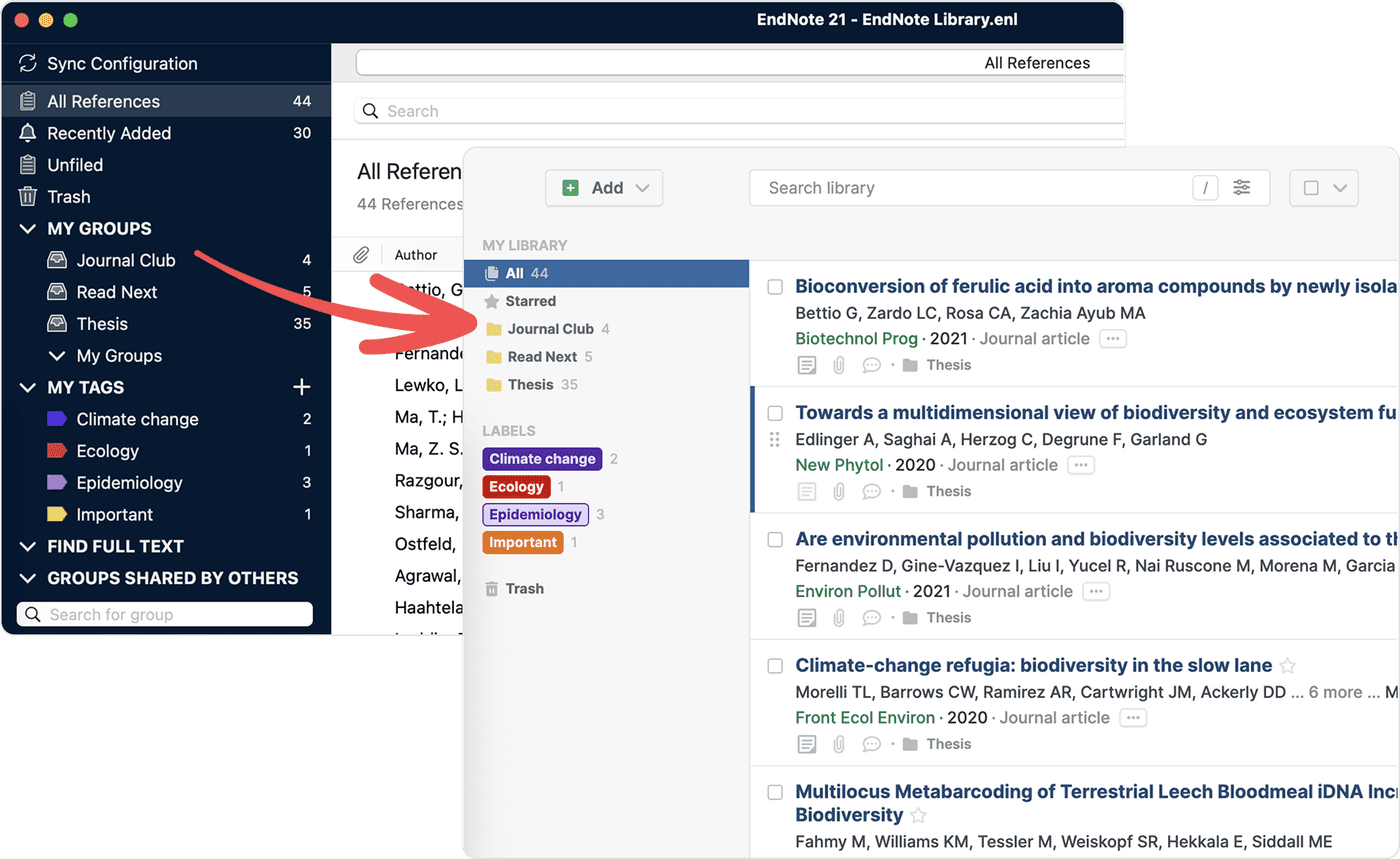
What's next
We have more organization features planned. Not everything from our wishlist will make it, but expect regular improvements.
Many of you suggested using AI to organize papers automatically in our recent survey (see How we learned to stop worrying and love ChatGPT: 1,800 researchers on AI tools for science). We're exploring this potential feature, keeping in mind the challenges we outlined in that post.
Have feedback or suggestions for new organization features?
We’d love to hear from you. Click the question mark in your library or email us at support@paperpile.com.