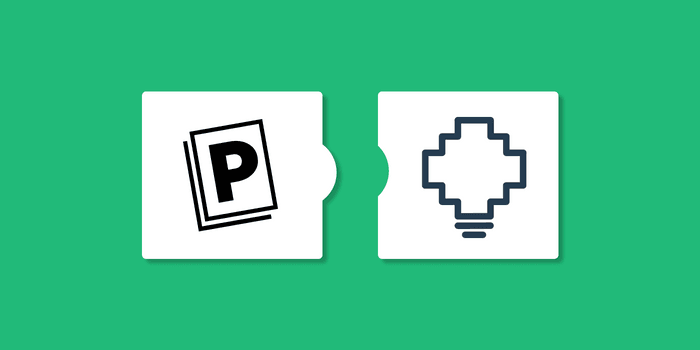
Becoming familiar with a new field or area of study can take time. It’s not always easy to get a comprehensive overview of current knowledge or find key papers on different subtopics.
With Paperpile’s integration with Open Knowledge Maps, you can easily discover groups of related papers and save them directly to your Paperpile library.
What does Open Knowledge Maps do?
Open Knowledge Maps gives an overview of subject areas within a research field, showing main topics and related documents. It uses AI to cluster similar documents, and to label research areas with relevant concepts in a graph called a knowledge map.
Maps are created using the top 100 documents related to a search query.
Open Knowledge Maps generates its maps using PubMed and BASE. As a non-profit organization built with open-source software, it champions open science principles and emphasizes open-access data sources.

How do you interpret an Open Knowledge Map?
An Open Knowledge Map is a visual diagram of circles of different sizes. Each circle represents a group of related papers within a specific research area.

The size of these circles tells you something important. If you're using PubMed data, bigger circles mean more citations — these papers are getting a lot of attention! With BASE data, larger circles simply show more papers on that topic.
The grouping of papers is done algorithmically, looking at article details like titles, keywords, and abstracts. Papers that discuss similar topics end up in the same circle. Each circle gets a label based on the most common keywords in that group, helping you quickly see what the research area is about.
The layout of these circles is purposeful. Circles that are close to each other or overlapping indicate related topics, creating a visual representation of conceptual relationships. This visual representation is particularly useful because you can enter keywords related to your research project and discover various connected research areas.
What's especially valuable is that this approach often reveals connections and related areas you might not have initially considered.
Want to see the actual papers? Look to the right side of the map under "Overview". You'll find a list of all the documents included. If you're using PubMed, they're sorted by how often they're cited. With BASE, they're sorted by how relevant they are to your search.
How to use Paperpile with Open Knowledge Maps
Paperpile's integration with Open Knowledge Maps is simple:
- You'll see a Paperpile button under each reference in the "Overview" list and in the details panel of any document you click on.
- Want to save multiple references from the map at once? You can do that from the “Overview” list, or from the list of documents within each research area.
It's an easy way to find and save references as you explore. You might even stumble upon some unexpected connections in your research topic!

How to start using Open Knowledge Maps with Paperpile
To start using Paperpile with Open Knowledge Maps, ensure you've installed the Paperpile extension (go to Settings > Browser extension to check).
We’ll be announcing more new features in future blog posts, so stay tuned for updates!