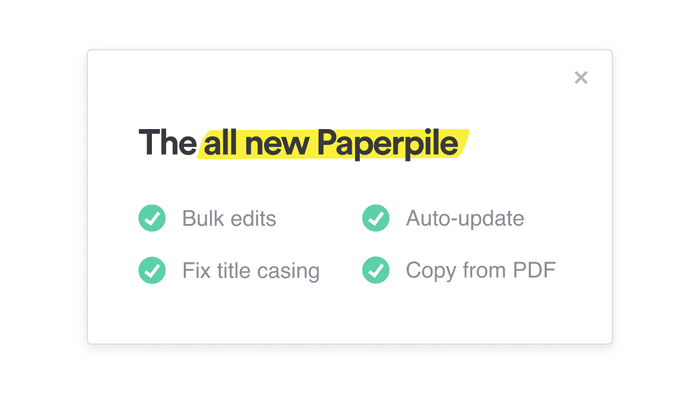
Your reading or writing should never be slowed down by fixing citation metadata. When you need to fix a missing author or correct a publication year, you want fast tools that work reliably.
We completely rebuilt our metadata edit dialog to make editing references straightforward. While Paperpile usually captures correct data when you import papers with our browser extension or online search, sometimes you need to make changes. Now those edits happen faster.
See your citation while you edit
The new edit dialog shows a citation preview at the bottom, letting you see how your edits will look in your bibliography as you make them—no more switching between windows to see if your changes worked.
You can click directly on any part of the citation preview—title, authors, or journal—to jump to that field for editing. The preview automatically uses the citation style from your library, and you can switch styles without leaving the dialog.
Format titles the way you need them
Scientific writing demands precise formatting, including in your citations. Species names need italics (Drosophila), chemical formulas need subscripts (H₂O), and mathematical expressions need superscript and subscript notation.
The title field now includes formatting buttons for italics, superscript, and subscript. Select your text and click the format you need.
We also added a Fix case button that automatically corrects title capitalization.
Copy data directly from your PDFs
When you have a PDF but some metadata fields are missing, you can now fill them by selecting text directly from the PDF. Click PDF preview, select the field you want to fill, then highlight the relevant text in your PDF. Metadata transfers automatically.
Auto-complete with DOIs and more
You can now auto-complete references directly in the metadata dialog, letting you fill in complete citation details when you have partial information about a paper.
Add a title, DOI, ISBN, or PMID, then click Auto update. Paperpile searches several academic databases and shows you matching results to choose from.
Edit multiple references at once
When you need to make the same change across several references—like updating the publisher for multiple book chapters—select them all and click the edit button in the toolbar. Change the fields you need, and the updates apply to every selected reference.
The bulk editing feature works for any field common to all selected references and saves time when organizing large reference collections.
Try the new editing features today
The new edit dialog makes reference editing feel less like a chore—spend less time fixing metadata and more time on your actual research.
If you have any feedback or suggestions, we’d love to hear from you. Just click the question mark menu in your library or email us at support@paperpile.com.