Do you need a reference manager?

While using a reference manager is not a requirement, it can greatly simplify the process of managing and organizing your references, citations, and bibliographies, especially for research-intensive work or academic writing.
A reference manager can help you greatly with the following:
- Organizing your references efficiently: A reference manager helps you keep track of your sources in a structured manner. You can create libraries, folders, and tags to categorize your references and bring order to your research library. Especially if you frequently work with a large number of references, such as conducting extensive research or writing academic papers, a reference manager can be highly beneficial.
- Creating citations and bibliographies: Reference managers can automatically generate citations and bibliographies in various citation styles. This greatly reduces the chances of errors when formatting your references. Also, if you need to cite sources in different citation styles or frequently switch between citation formats, a reference manager can automate the process and generate citations and bibliographies in the desired style.
- Collaborating and sharing: If you collaborate with other researchers or colleagues, a reference manager can facilitate collaboration by allowing you to share and sync your references and annotations. This can enhance productivity and ensure consistency among team members.
- Managing your PDFs: A reference manager provides you with a central library to store and organize your PDFs. This often includes a PDF viewer where you can highlight and annotate your PDFs and export those annotations to other programs.
- Accessing your library across different platforms: Many reference managers offer web-based or mobile applications, making your references accessible across different devices. This flexibility enables you to work on your research from anywhere.
- Saving time: This is probably the biggest reason why you need a reference manager. Reference managers can save you time by automating the creation of citations and bibliographies. Rather than manually formatting and organizing references, you can rely on the reference manager to handle these tasks.
⇨ Should I use a reference manager?
While it's possible to manage references manually, using a reference manager can save you time, streamline your workflow, and reduce the chances of errors or missing citations.
Paperpile reference manager
If you haven’t used a reference manager before or are unhappy with your current reference manager, you should try Paperpile.
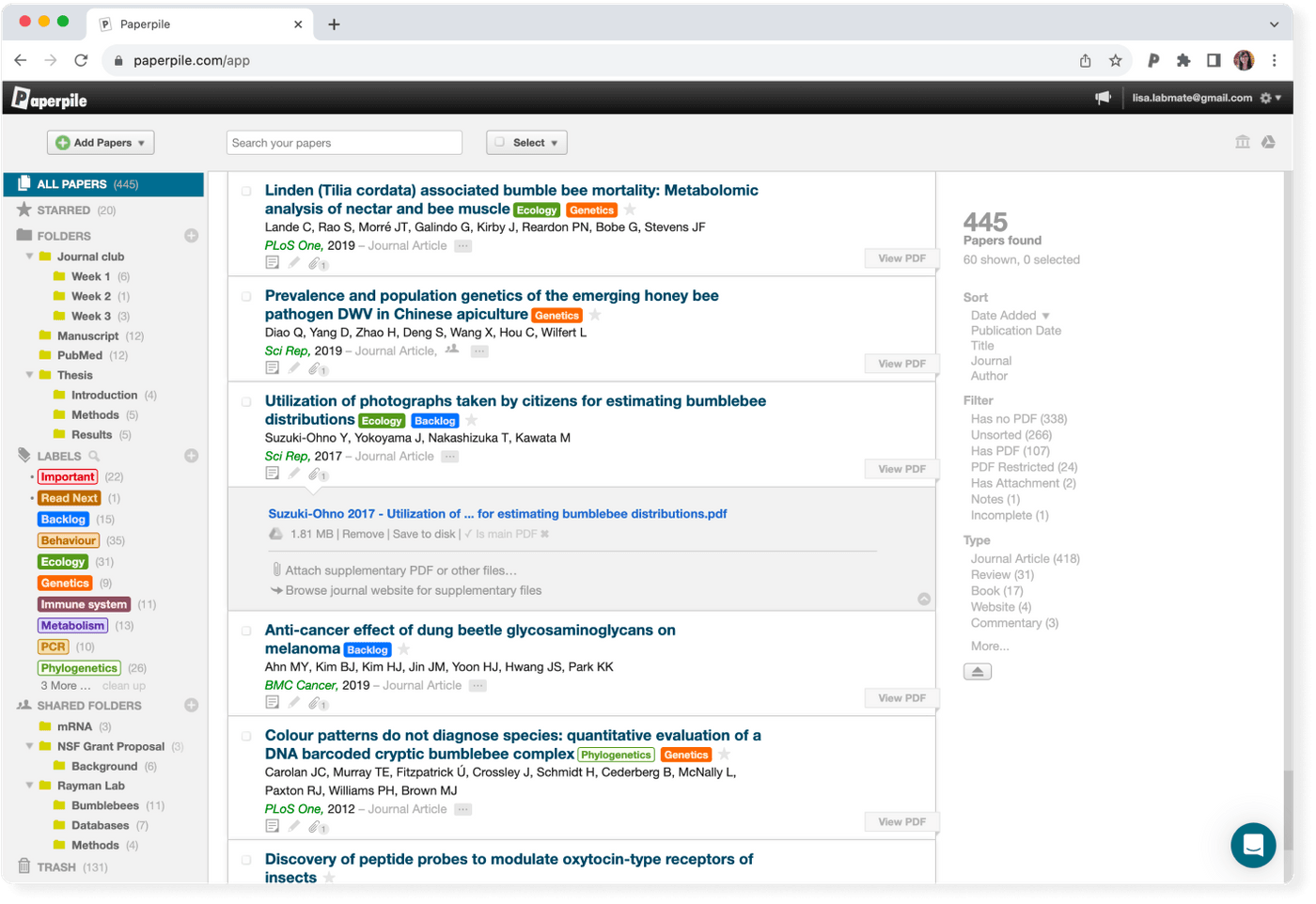
The Paperpile reference manager allows you to collect, organize, and cite your references wherever you are:
- Import references with one click
- Cite references in Word, Google Docs, and LaTeX
- Share references with collaborators
- Highlight text and add notes to your PDFs
- Easy migration from other reference managers
- Available for iOS and Android
- 30-day free trial, no credit card needed - Try now!
“Paperpile is feature-rich but still structured and intuitive.”
-Student, University of Applied Sciences Bremen