Does Google have a reference manager?
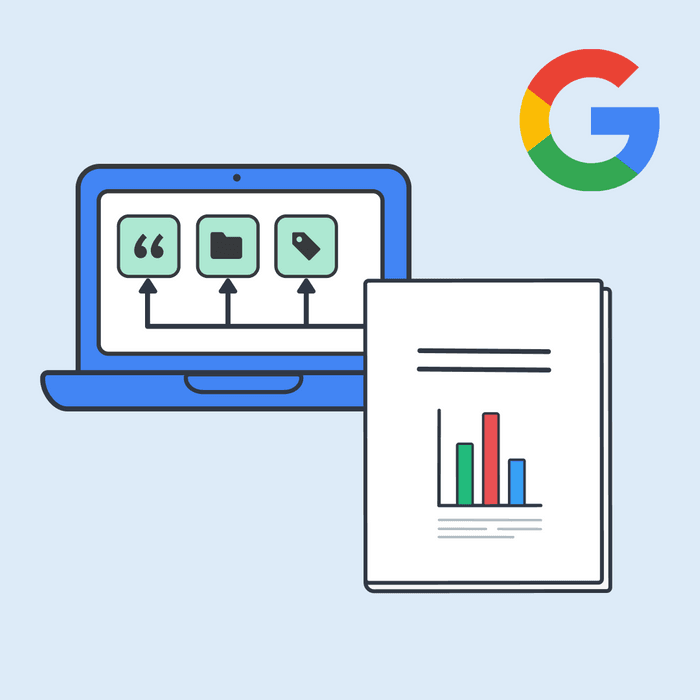
Google does not have its own reference manager. However, Google provides the following basic features for saving and citing sources in the Google ecosystem:
Google Scholar
Google Scholar provides some basic reference management features that can help you organize your academic resources to a certain extent.
In Google Scholar, you can create a personal library to save and organize articles, papers, and other scholarly materials. While it doesn't provide the same level of citation management and document integration as dedicated reference managers, it can still be useful for keeping track of your research materials.
Google Docs
In Google Docs, you can use the “Citations” tool to add sources to your document and create citations and bibliographies automatically. However, that is limited to three citation styles: MLA (8th ed.), APA (7th ed.), and Chicago Author-Date (17th ed.). Source types that can be cited are also limited.
If you require advanced citation formatting, document integration, and collaboration features, consider using a dedicated reference manager alongside Google Scholar or the “Citations” tool in Google Docs.
⇨ Does Word have a reference manager?
Paperpile
Paperpile is a reference manager created specifically for Google and the Google apps ecosystem:
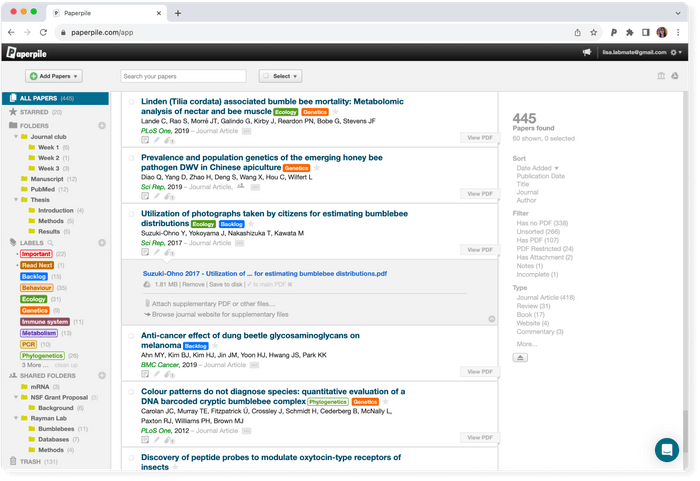
Paperpile is a full-featured reference manager built for Chrome and Google Apps, allowing you to:
- Sign in securely with Google
- Collect your references with the Chrome extension
- Manage your library in your Chrome Browser
- Download PDFs with one click and sync them directly to your Google Drive
- Annotate your PDFs and save your annotations directly to your PDF that is synced with Google Drive
- Share your library and email papers directly to your Gmail contacts
- Insert citations and bibliographies in Google Docs with just a click & collaboratively with your co-authors
🚀 Free Google Docs add-on: Get it here!
“One place to organize all the PDF documents including scientific papers and books. Being able to access them through Google Drive is a game changer.”
-Research Scientist, Boston Dynamics AI Institute