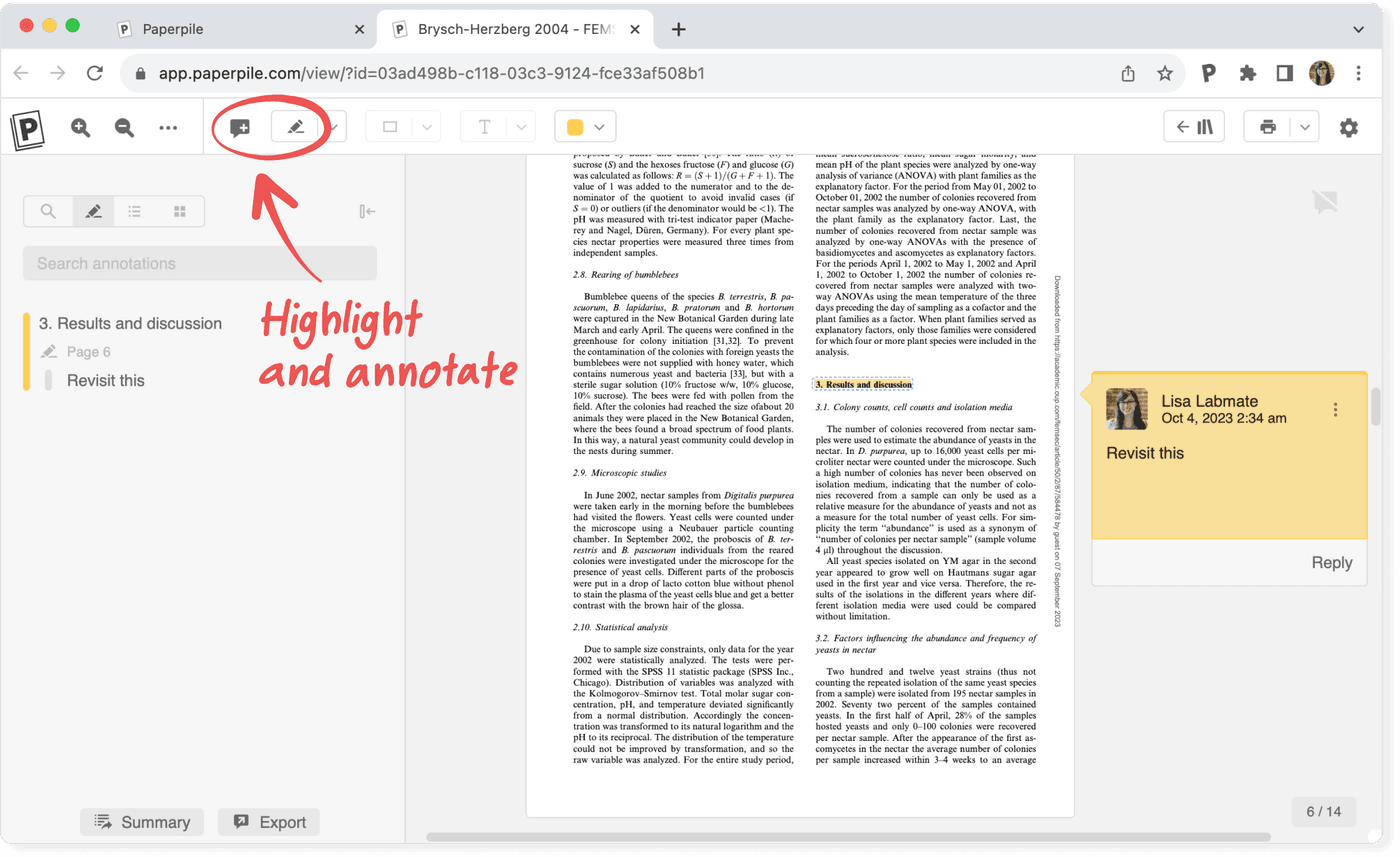What is a reference manager?

A reference manager, also known as citation manager or bibliographic software, is a software tool designed to help researchers, academics, students, and professionals organize, store, and manage references and citations for their research and academic work.
The primary purpose of a reference manager is to optimize and facilitate the process of collecting, organizing, and citing sources in various documents, such as research papers, essays, theses, dissertations, and reports.
⇨ What is the best reference manager?
⇨ What is the easiest reference manager to use?
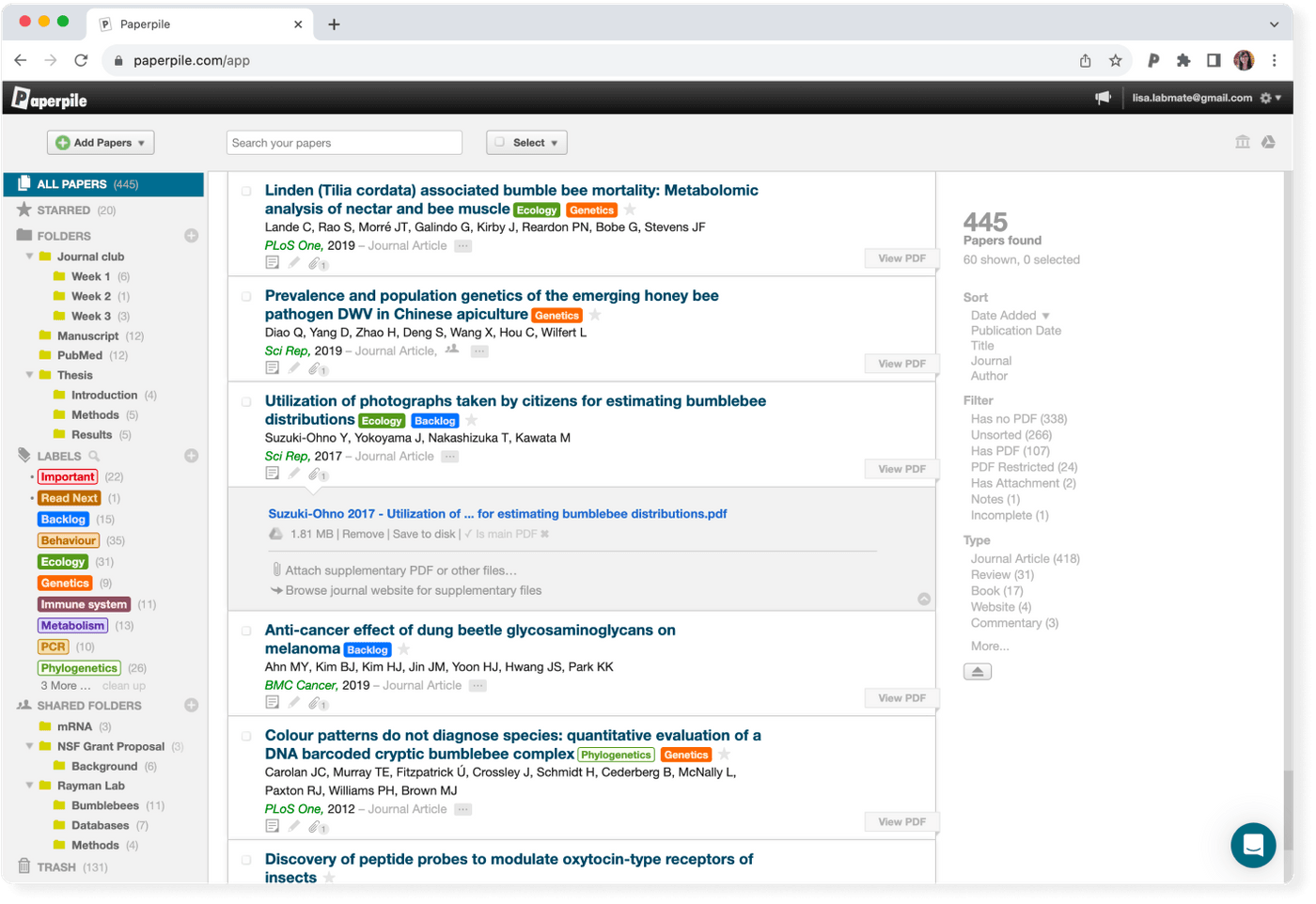
Features of a reference manager
Reference managers offer a range of features that can streamline your research process:
Paperpile
For example, the Paperpile reference manager offers features like the ability to import references from various sources (online databases, library catalogs, and other reference managers) and to generate references in any citation style automatically.
Paperpile is my personal assistant for filing and organizing data for my research.
-Associate Professor, Kyoto University
Paperpile is a one-stop solution for gathering research literature, labeling, taking quick notes, and easy reading from any logged-in device.
-Researcher, Bar-Ilan University
Paperpile also helps you manage your PDF documents. You can:
- Upload and store PDFs in your personal library
- Annotate PDFs
- Highlight important sections
- Add notes to facilitate your reading and research process