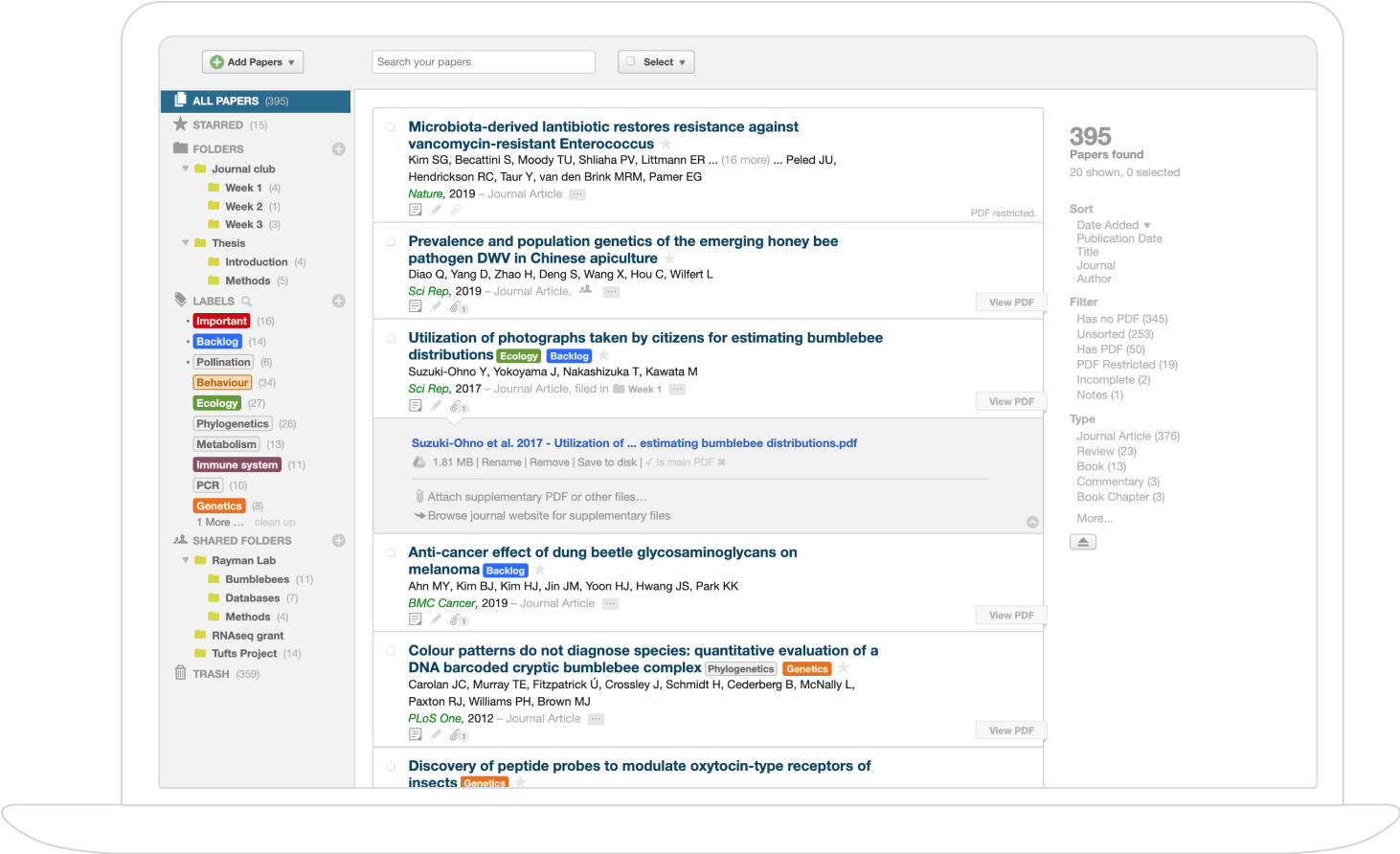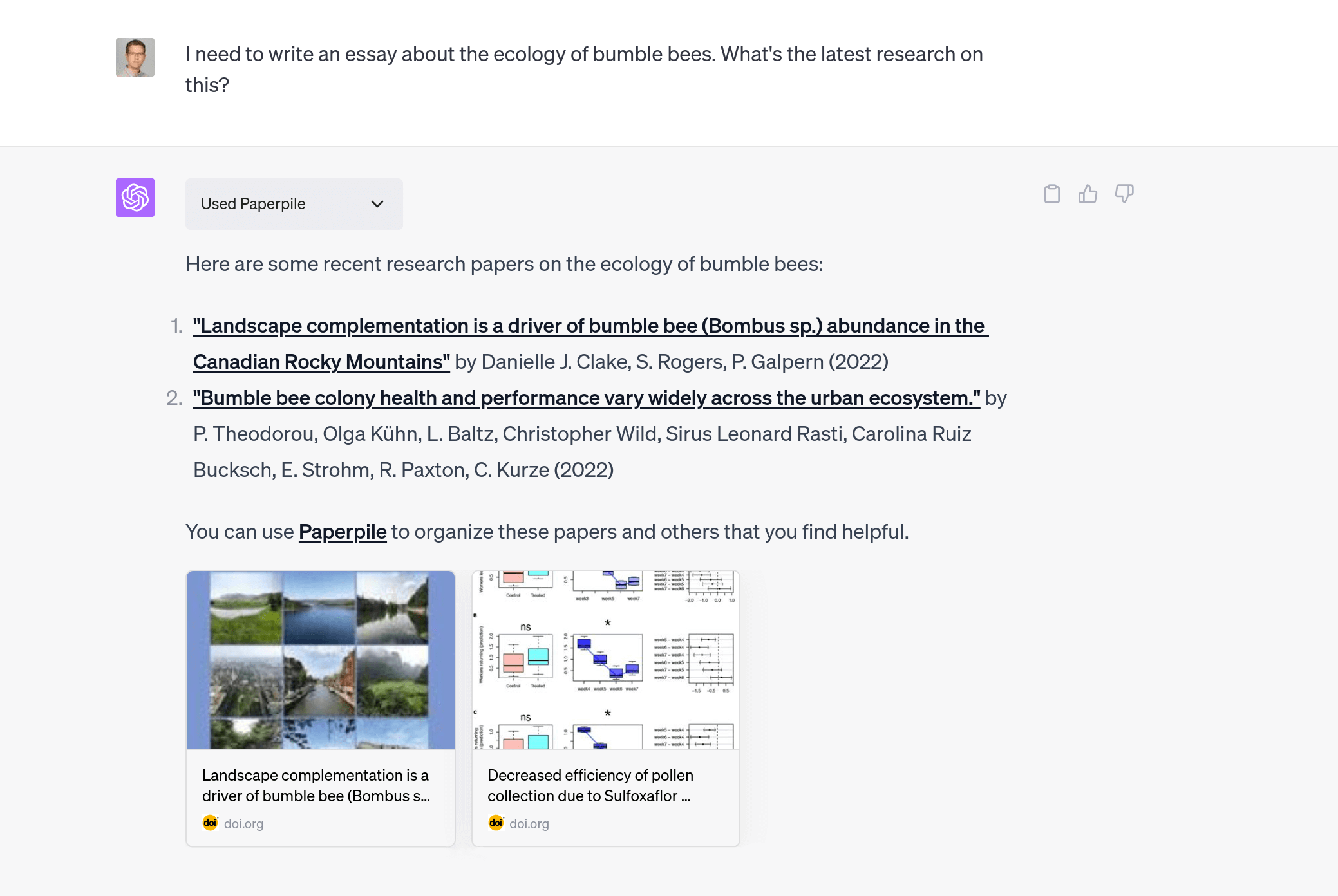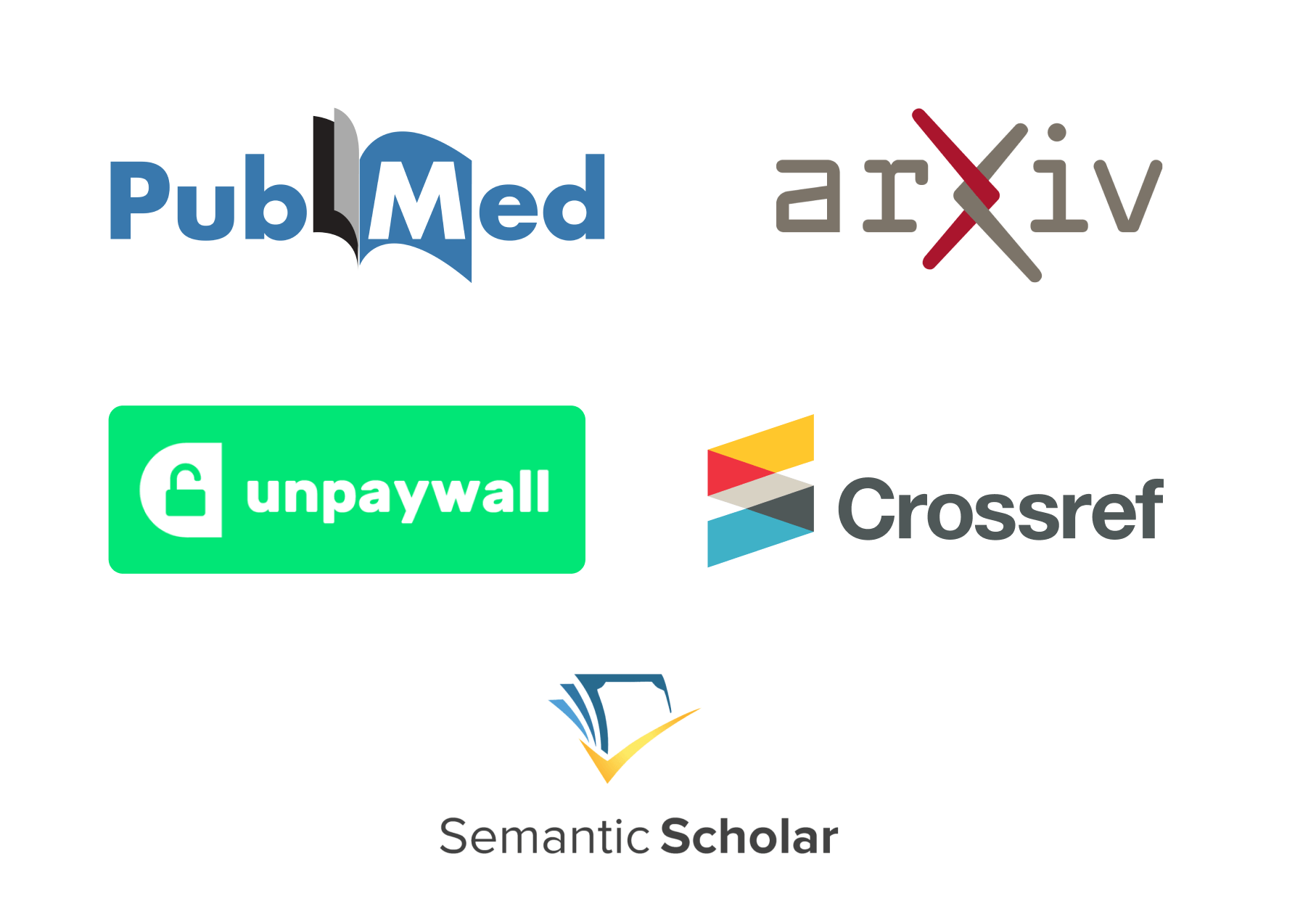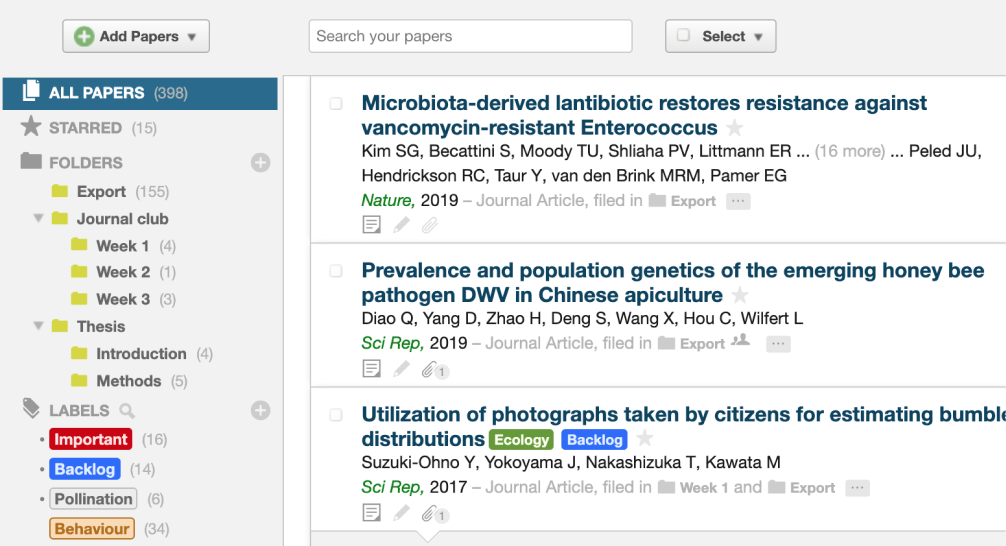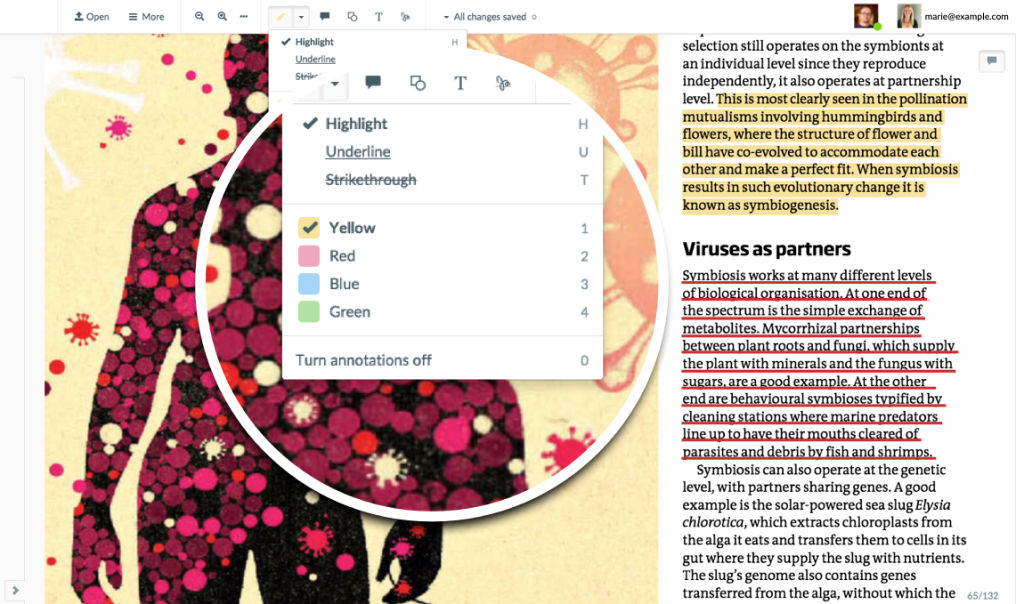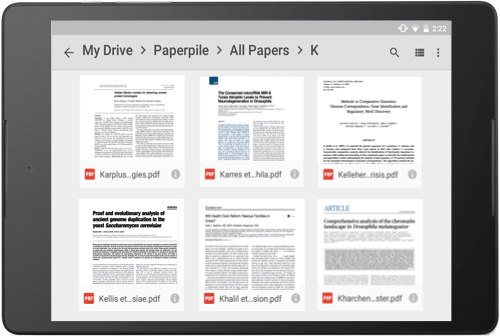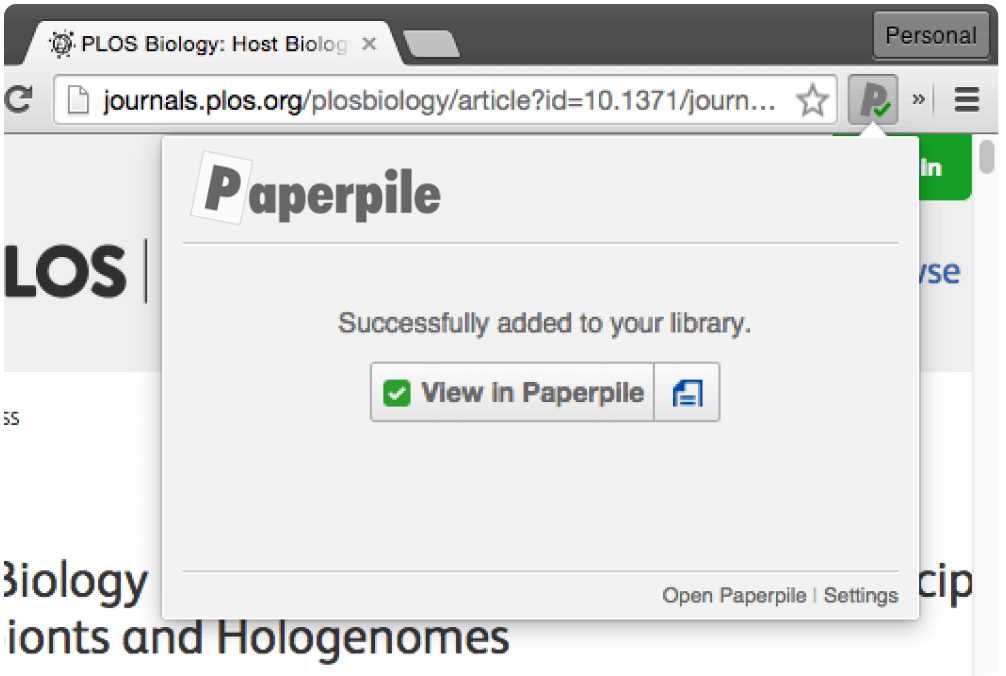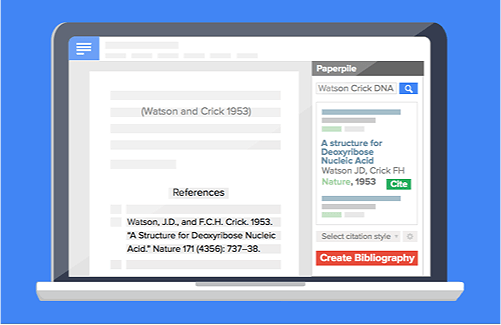Start your 30 day free trial
Our sign in with Google is safe and respects your privacy. More...
Paperpile for Safari and Firefox is in beta and coming later this year
Please sign up for the Trial on your desktop computer. In the meantime you can try Paperpile for .