[Paperpile] is straight forward to use and has a good support. It is more flexible than Mendeley (folders, labeling, etc).
PhD student, Computer science, University of Siegen
Our sign in with Google is safe and respects your privacy. More...
Paperpile for Safari and Firefox is in beta and coming later this year
Please sign up for the Trial on your desktop computer. In the meantime you can try Paperpile for .
Paperpile authenticates securely with your Google Account. Our servers never access your password or store it anywhere.
It also connects to your Google Drive, but cannot access your personal data — only files you upload via Paperpile.
And of course, we won't share your e-mail address with anyone.
Tens of thousands of researchers have switched to Paperpile over the past several years. A survey* showed that 59% of Paperpile users have used Mendeley before.
Learn how Paperpile is different and why users find it an attractive alternative to Mendeley as their reference manager.
* Survey among 733 customers. All quotes on this page are from responses to this survey.
Paperpile is a modern web app with a focus on getting things done. While many common tasks are cumbersome or can’t even be done at all with Mendeley, Paperpile tries to streamline them as much as possible.
And many more features small and big that make your daily life easier
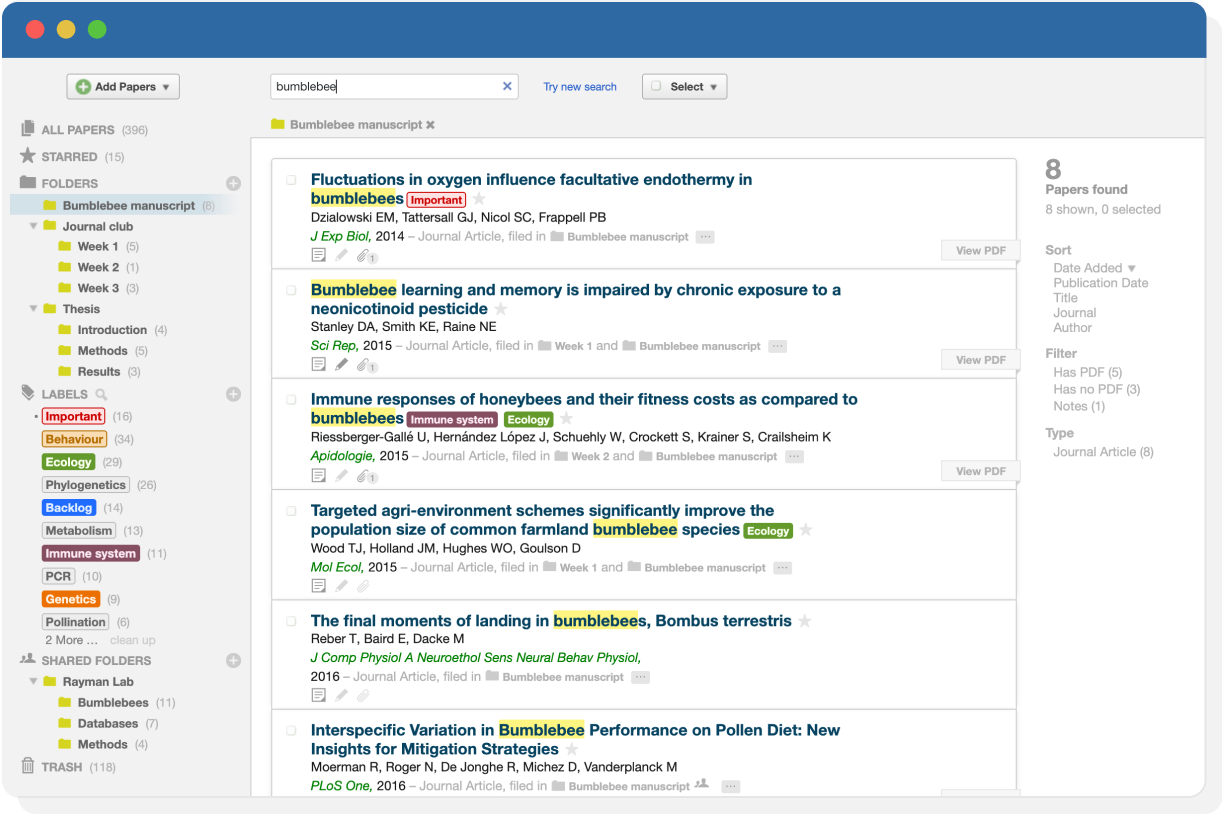
[Paperpile] is straight forward to use and has a good support. It is more flexible than Mendeley (folders, labeling, etc).
PhD student, Computer science, University of Siegen
Zotero and Mendeley are cumbersome, and the labeling system in Paperpile is much better.
PhD student, Political Science, Cornell University
It has the best interface/usability of any reference manager I have used (compared to Endnote, Mendeley and Zotero). Sharing is really easy.
Researcher, Computer Science, Ateneo de Manila University
Both Mendeley and Paperpile recently introduced new Word plugins. "Mendeley Cite" and "Paperpile for Word" represent quite different solutions to the same problem.
Once more, Paperpile put the focus on productivity. You can insert citations with keyboard shortcuts while you are writing and cite directly from online sources such as PubMed, arXiv, and CrossRef without switching applications.
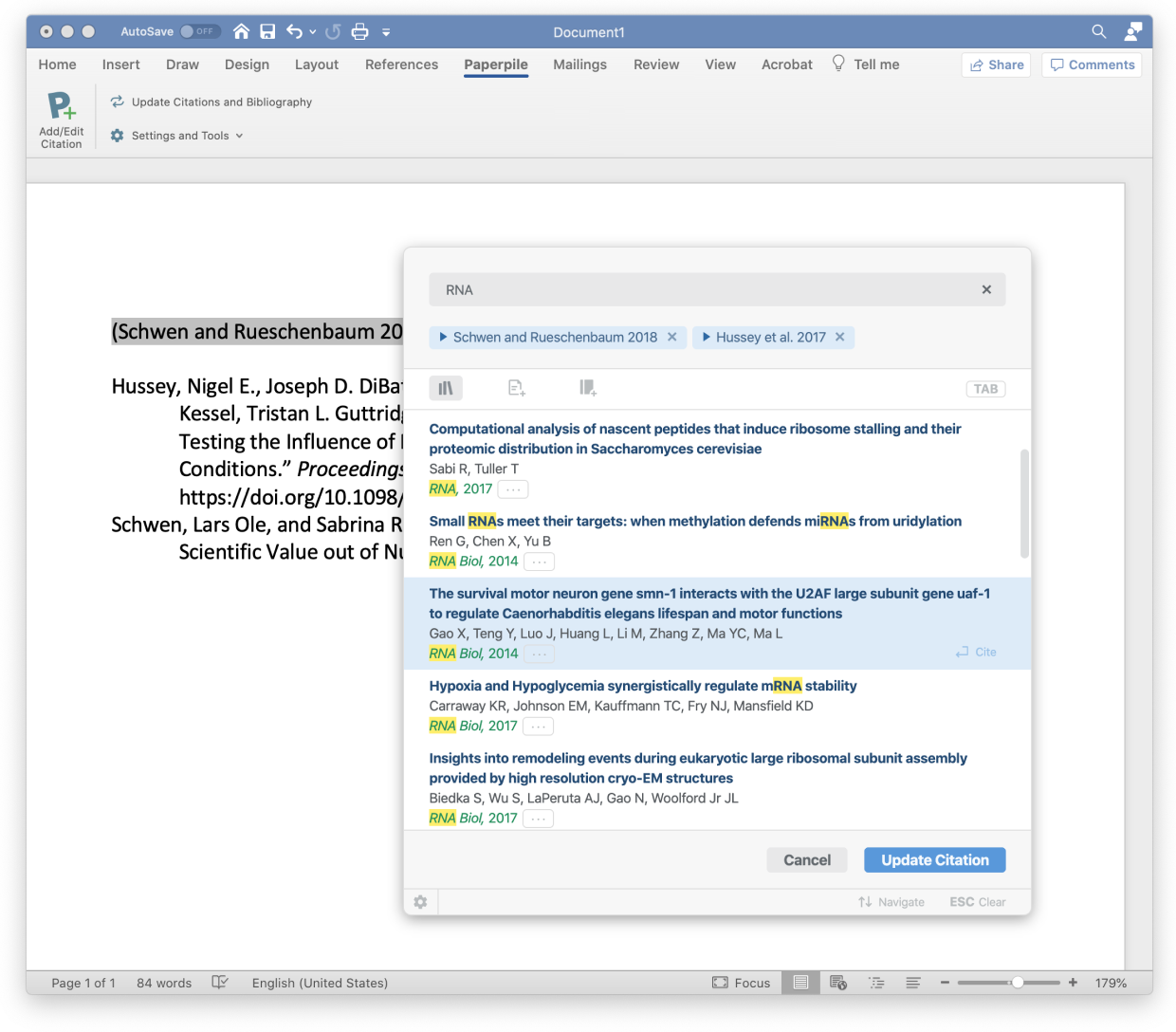
Mendeley discontinued their mobile apps in March 2021 — leaving users without an option to read their papers on their mobile devices.
Paperpile is strongly committed to those platforms and Paperpile apps are available for Android and iOS.
Learn more about Paperpile for iOS and Android in a 1 minute video ➡️
Try Paperpile today
| Paperpile | Mendeley | |
|---|---|---|
| Web | ||
| Desktop | — | |
| Android | — | |
| iOS | — | |
| Microsoft Word | ||
| Google Docs | — | |
| BibTeX | ||
| Free version | No free version of the web app Mobile apps and Google Docs plugin can be used for free | Free version limited to 2 GB storage |
| Subscription price | $2.99/month for unlimited storage | $4.99/month for 5 GB storage $14.99/month for unlimited storage |
Many academics use Google Docs for collaborative writing. However, switching from Word to Google Docs is difficult without the support of your reference manager. Paperpile was the first reference manager that fully supported Google Docs in 2013 and has become the de-facto standard in this category.
With Paperpile you can seamlessly switch between Word and Google Docs. You don't have to choose — draft in Google Docs and finish it in Word for submission.
It actually gets the citations correct every time (capitalization, etc.) Mendeley does not.
Postdoc, Biostatstics, University of Alabama at Birmingham
Paperpile integrates with PubMed, Google Scholar, and hundreds of other databases and publisher sites.
Paperpile's goal is to provide you with the most accurate metadata independent of the source.
It’s not by accident that users regularly mention superior data quality in Paperpile compared to Mendeley. It’s rather the result of careful and regular updates and attention to detail when it comes to data quality.
It does everything I thought Mendeley would do but better: faster and better Chrome behaviour to add papers, downloading and linking pdfs, ability to copy BibTeX info without creating a text file, local and internet search so it is very easy to find and add papers: I love it.
Professor, Mathematical Biology, Imperial College London / UK
Most important use case — importing a reference and downloading the PDF — works better than anything else I've tried (Papers, Mendeley, ...)
PhD student, Computational biology, University of Cambridge
Paperpile does not have a free tier. However, a subscription gives you unlimited storage for a fair price. You'll never have to worry about storage limits again.
Also, Paperpile is not a data silo. You can sync your PDFs to Google Drive and access your files on all your devices with all your favorite applications, such as third-party PDF annotation apps.
Mendeley is clunky, requires you to buy storage when you are already paying for storage on Google Drive.
Professor, Computer vision, Durham University
While Paperpile is run and owned by its founders, Mendeley is owned by Elsevier, a billion-dollar publishing company. This inevitably leads to different priorities and trajectories for the two products.
Our team's only commitment is to build the best reference management solution for our users. We are grateful for the enthusiastic user community that helps us to move our product forward. Now, and in the years to come.
This is how Paperpile differs from Mendeley and why thousands of researchers have already made the switch:
You can import your existing Mendeley library directly into Paperpile. The steps differ depending on whether your library is fully synced online or not. Our migration guide explains how to migrate from Mendeley step by step.
Yes. Paperpile recently introduced a new Word Plugin. You can download “Paperpile for Word” for Windows or macOS here.
Yes, if you use Mendeley's original Word plugin you can directly convert those citations for use with Paperpile. Paperpile currently can't convert citations made with the new "Mendeley Cite".
No, with every subscription you get unlimited storage for your library.
It's easy, sign up for a Paperpile account and follow our migration guide.
All your papers in one place. Nice and tidy.