EndNote vs Zotero: Which reference manager is better?
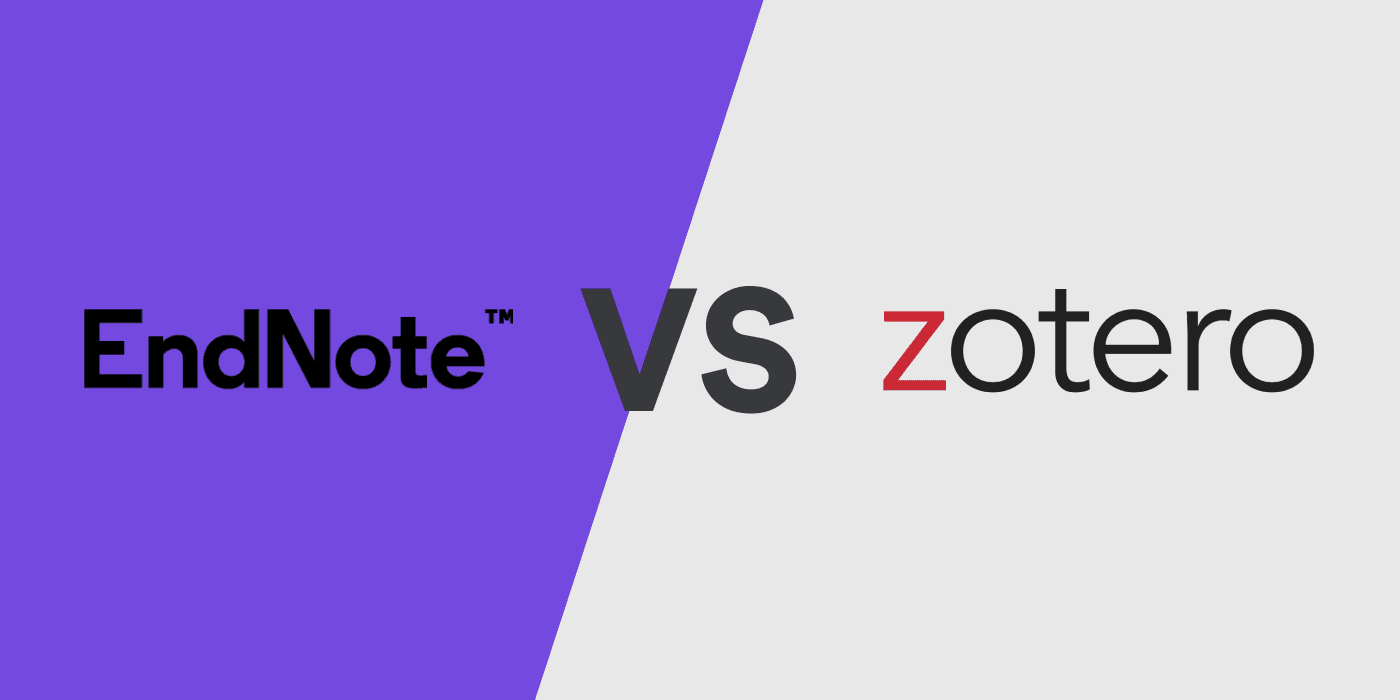
Every researcher, student, and academic needs assistance in managing, organizing and citing their vast collection of references. Reference management software can help with these tasks.
But with the myriad of options available, deciding on the right tool can be difficult. To simplify this decision, let's delve into two of the most popular reference management tools that you might consider for your academic and research needs: EndNote and Zotero.
EndNote vs Zotero: Detailed feature comparison table
Here's a comparative snapshot of the primary features of both tools. Read on for a detailed breakdown of the key differences between the two applications.
| EndNote | Zotero | |
|---|---|---|
| Platform Compatibility | 4/7 | 6/7 |
| Web | ||
| iOS | ||
| Android | Third-party apps only | |
| Windows | ||
| MacOS | ||
| Linux | ||
| ChromeOS | Set up Linux terminal | |
| Web clipper | 4/5 | 5/5 |
| Chrome | ||
| Edge | ||
| Safari | ||
| Firefox | ||
| Organize references Add references to folders within extension popup | ||
| Writing Platforms | 3/4 | 4/4 |
| Word on Windows | ||
| Word on Mac | ||
| Google Docs | ||
| Overleaf Live BibTeX integration with Overleaf | ||
| Data Import | 4.5/6 | 3.5/6 |
| Manual import with auto-completion Start typing in a title, URL, or DOI and the reference data will be filled automatically | ||
| Bulk data import Users can upload RIS, BibTeX, NBIB, and PDF files. | ||
| In-app literature search | ||
| Bulk import from web databases | ||
| Metadata extract from PDFs | ||
| Create references from identifiers Generate references from DOI, PMC ID, arXiv ID, PubMed ID or ISBN | DOI only | No PMC IDs |
| Data Export and Backup | 3/6 | 2.5/6 |
| BibTeX Export BibTeX files | ||
| RIS Export RIS files | ||
| Google Drive | ||
| Github | ||
| OneDrive | ||
| Full data export Export all bibliographic data, labels, folders, and PDF files with annotations | PDFs with annotations must be downloaded individually | |
| Sharing and Collaboration | 2/4 | 3/4 |
| Shared folders Integrated sharing that does not require set up of external folders in other cloud storage apps or databases | ||
| Unlimited collaborators No limit on the number of users who can access a shared folder | ||
| Collaborators can add, edit, and remove references | ||
| Share references with sharing link | ||
| PDF management | 4/6 | 2/6 |
| Custom PDF file naming | ||
| Sticky notes | ||
| Highlight annotation | ||
| Freehand drawing | ||
| Custom highlight colors | ||
| Free text annotations Write anywhere directly on pdf | ||
| Library management | 8/10 | 6/10 |
| Labels Also called tags | ||
| Folders | ||
| Subfolders | ||
| Starred items Also called favorites. Automatic filtering of important references displayed in UI | ||
| Notes | ||
| Duplicate detection Easily spot duplicates in your library | ||
| Detect incomplete references Automatic filtering of incomplete references | ||
| Auto-update reference metadata Get reference data updates automatically | ||
| Find full text PDFs | ||
| Bulk editing of references | ||
| Library search | 5/6 | 5/6 |
| Full-text PDF Search Include full text in search | ||
| Exact phrase search Over library (fields and full-text pdfs) | ||
| Author search Search author field | ||
| Notes search Include notes in search | ||
| PDF annotations search Include PDF annotations in your search | ||
| Highlight search terms in search results | ||
| Citing | 3/4 | 3/4 |
| Copy citation to clipboard | ||
| Choose citation style (Word, Google Docs) | ||
| Cite from library (Word, Google Docs) | ||
| Cite from online search | ||
| LaTeX Support | 0/3 | 2.5/3 |
| Copy BibTeX to clipboard | ||
| Create custom BibTeX key pattern | Third party plugin needed | |
| BibLaTeX support Export .bib file with BibLaTeX fields | ||
| Support and Community | 2/3 | 1/3 |
| Community forum | ||
| Customer support via in app chat | ||
| Customer support by email | ||
| Pricing | ||
| Free version (e.g., short-one time project) | 30 day free trial EndNote Online can be used for free | Up to 300MB cloud storage for PDFs free |
| Academic user subscription price | $275 for 3 years unlimited cloud storage | $120/year for unlimited cloud storage |
What is EndNote?
EndNote is reference management software developed by Clarivate Analytics. It's widely used by researchers, scholars, and students to organize references, create bibliographies, and collaborate with peers. With its integration capabilities with Microsoft Word, EndNote streamlines the citation process, making academic writing more efficient.
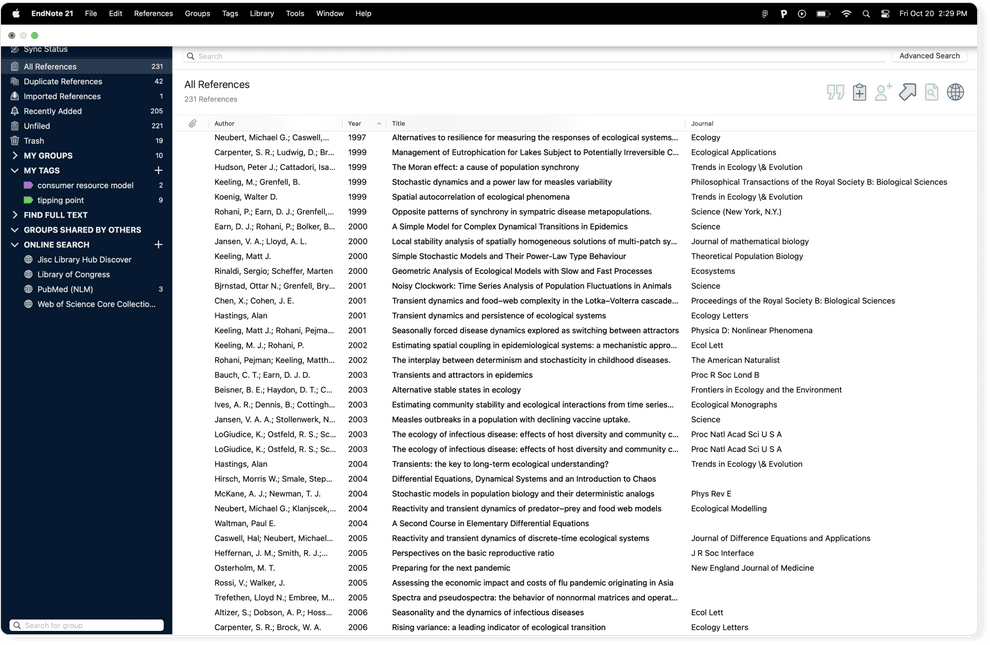
What is Zotero?
Zotero is an open-source reference management tool that allows users to collect, organize, and cite research materials. With its browser extension, Zotero can automatically detect content in your web browser and add it to your personal library.
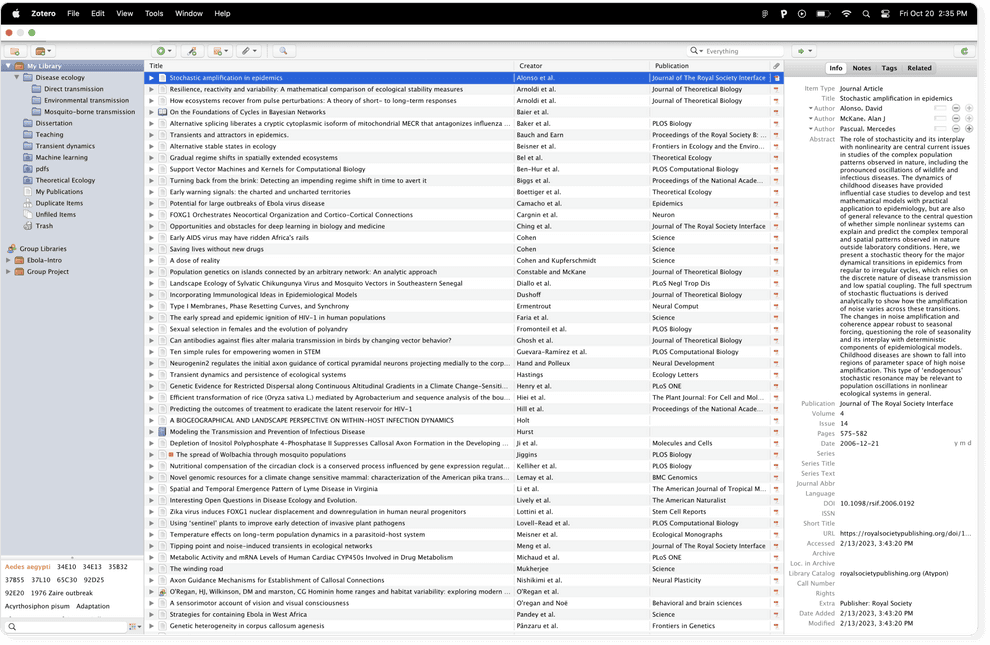
EndNote vs Zotero: Factors to consider
When choosing between EndNote and Zotero for citation management and reference organization, there are several factors to consider. But ultimately, your choice boils down to a few key things:
- Cost. EndNote 21 is commercial software that costs $275 for a full license and a subsequent license purchase is needed for future major EndNote updates. Your university may provide it for free to researchers. On the other hand, Zotero is open-source and free. But there is a cost if you need additional cloud storage beyond the initial free limit of 300MB. Storage costs start at $20 per year for up to 2GB of storage, and go up to $120 per year for unlimited storage.
- Cross-platform compatibility. Zotero is the right choice if you need your reference manager to be installed across platforms (Windows, MacOS, Linux) and on all mobile devices (although the Android apps are not developed by Zotero). It can also be run on ChromeOS by setting up Linux on some Chromebooks. EndNote is not available for Linux, ChromeOS, and Android.
- Longevity and openness. As commercial software, EndNote’s future depends on the company's decisions. Since Zotero is open-source and its data format is open, this provides more assurance about data longevity and migration capabilities. However, some beloved Zotero features are only available as third-party plugins, which are often developed by hobby programmers. It is to their goodwill to keep the plugins working.
EndNote vs Zotero: Zotero’s web clipper has more features than EndNote’s
Zotero Connector and EndNote Click are both tools designed to assist researchers with their literature collection and organization tasks.
- Zotero Connector recognizes bibliographic data on webpages and allows users to save citation information to their library, and in many cases, accompanying full-text PDFs or webpage snapshots, with one click. It is available for Chrome, Firefox, Edge, and Safari.
- EndNote Click detects when users are viewing an academic publication and tries to provide a direct download link to the full-text PDF, regardless of whether the user has direct access to the journal. It is available for Chrome, Firefox, and Edge.
While there's some overlap in functionality—especially when it comes to collecting journal articles—the primary difference lies in their focus. Zotero Connector is more about capturing and organizing citation information directly into a reference manager, while EndNote Click emphasizes bypassing logins and redirects to obtain PDFs.
EndNote Click vs Zotero Connector: 3 key differences
The number of clicks needed to save PDFs to the desktop application. EndNote Click requires multiple clicks to save PDFs to EndNote whereas the Zotero Connector requires just one click to save a reference. On clicking “View PDF”, EndNote Click stores the PDF in an online locker, which has a storage limitation of 100MB. To save the PDF to your EndNote library, you have to push the PDF to EndNote Web, and then you need to sync your desktop library with the web app for the paper to appear in your library.
Saving multiple references simultaneously from a database to the desktop app. You can save multiple references at once with one click from a database like PubMed with Zotero Connector. When you're browsing a list of references (for instance, search results in Google Scholar), the Zotero Connector can detect this and will enable you to select and save multiple items directly to your library. On the other hand, while EndNote Click also detects multiple references from Google Scholar and PubMed, you can only download the bibliographic data to your desktop as an RIS file, which you then have to import to EndNote.

The type of websites they detect. Zotero Connector detects metadata on many different types of websites, not just academic ones. EndNote Click, on the other hand, allows you to save bibliographic information exclusively from academic publisher websites and academic databases. This is a major limitation if you use sources such as news websites in your research.

In conclusion, it’s faster to save multiple references and it’s easier to obtain bibliographic data from a variety of webpages, not just academic websites, with Zotero Connector than with EndNote Click.
EndNote vs Zotero: EndNote has in-app online literature search features
EndNote's online search feature is a powerful tool, especially for researchers who regularly need to pull references from databases. It allows users to search and retrieve references directly from various online databases and library catalogs without leaving the EndNote environment.

With EndNote, you can access hundreds of online resources, including well-known databases like PubMed, Web of Science, and ProQuest, and save your search results to your library. You can also apply filters to your search to narrow down results, which is especially useful when dealing with extensive databases with thousands or millions of entries.
Zotero does not have online search within the app. But on some websites, such as Google Scholar and PubMed, the Zotero connector can import multiple references from search results.
EndNote vs Zotero: Zotero offers greater flexibility for collaboration
Both EndNote and Zotero offer sharing features within their applications.
- Zotero allows the creation of public (open and closed membership) and private groups.
- EndNote allows you to share libraries and create sharing groups (reference collections within your library).
In Zotero, public groups can be viewed by anyone but only group members or admins can edit library items. Private groups are entirely private, and only invited members or admins can view or edit items and files. In EndNote, only members can view and edit references in shared libraries and shared groups.
Each Zotero group has its own separate group library, which can be accessed by group members. This library is distinct from individual members' personal Zotero libraries.

You can share libraries with up to 400 EndNote desktop users, and you can share groups with up to 100 other EndNote desktop or EndNote online users. Zotero, on the other hand, has no limit on the number of people that can belong to a group.
In Zotero, you can share and annotate PDF files in closed public groups and in private groups. Sharing of PDFs is only available when you share an EndNote library. When you share an EndNote group, no file attachments are shared.
Only EndNote libraries have full sharing functionalities (share full-text PDFs, collaborators can make annotations on PDFs that are shared across members, an activity feed indicating all updates to the library) but this has the disadvantage of sharing your entire library with others instead of a subset of relevant references.
While EndNote and Zotero each have integrated sharing options, Zotero offers greater flexibility in its collaboration features.
EndNote vs Zotero: EndNote has more advanced reference management features
EndNote has some useful reference management features that Zotero lacks.
- EndNote can automatically search for and update references with missing information. This is especially helpful for ensuring that references are complete and up-to-date.
- You can edit multiple reference fields at once using the Find and Replace feature in EndNote. For example, if you've selected multiple conference papers from the same conference, you can change the conference name for all of them simultaneously.
- It’s easy to customize PDF file names in EndNote by setting your own preferences.

EndNote vs Zotero: Zotero is the better choice for LaTeX users
- EndNote allows you to import and export references as BibTeX files, which is the standard reference format for LaTeX.
- Zotero allows for BibTeX import and export, has plugins that enable advanced BibTeX features, and supports live integration with Overleaf.
EndNote is primarily designed for users who work with word processors like Microsoft Word and is not specifically tailored for LaTeX, a typesetting system popular in technical fields.
EndNote can export references as BibTeX by choosing “BibTeX Export” as the output style (EndNote offers many output style options for exporting references that can be accessed via File > Export > Output Style > Select Another Style). This means you can maintain your database in EndNote and then export the references you need to BibTeX when working on a LaTeX document.
You can also upload BibTeX files into EndNote by choosing BibTeX as the filter option for import (go to Tools > Import Filters > Open Filter Manager and select BibTeX). But this is the sum total of features aimed at LaTeX users: you can’t customize citation keys, export to BibLaTeX, or even copy the BibTeX of a reference to the clipboard.
In contrast to EndNote, Zotero provides a broad range of features for BibTeX and LaTeX users, especially when enhanced with user-made plugins like "Better BibTeX for Zotero.” This third party plugin allows for better handling of special characters and LaTeX formatting, and it allows you to customize BibTeX citation keys.
Even without Zotero plugins, you can export BibLaTeX files from Zotero and copy BibTeX to the clipboard by specifying the Quick Copy item format as BibTeX. Zotero also integrates with Overleaf, a popular LaTeX document creation program.
EndNote vs Zotero: EndNote has better customer support
As a commercial product, EndNote offers official customer support. You can get technical support by phone, email, or chat. It also has a community forum where users can submit questions and contribute to discussions.
On the other hand, Zotero does not have any official customer support. If you need urgent help with reference management issues or citation formatting, there is nobody to call or email. But, it does have an active community forum, and it benefits from its open-source community that help to resolve issues and drive the development of features.
EndNote vs Zotero: Which is better?
Your choice between EndNote and Zotero will depend on individual preferences, specific needs, and your budget.
Zotero is the better option if:
- You appreciate the principles behind open-source software
- You want seamless browser integration to quickly save citations, full-text articles, and webpages
- You value community-driven support and forums where users help each other troubleshoot and optimize their experience.
EndNote is the better option if:
- Your institution or organization provides a license for EndNote and offers dedicated EndNote training and support
- You value the ability to search and retrieve references directly from within the software using integrated connections to various databases
- You prefer having official customer and technical support that comes with a commercial product.
Since you can try both apps for free, the best way to know which is the best choice for you is to give both a try.