How to find a DOI?
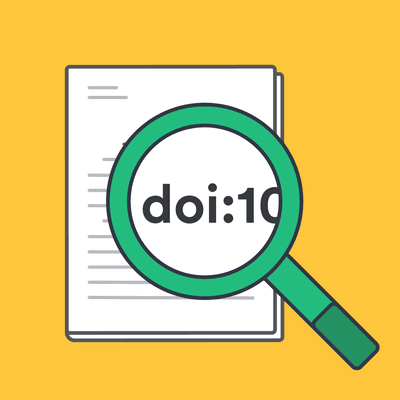
A digital object identifier, or DOI, refers to a handle that recognizes a unique object in the digital world. This label is assigned by the International Organization for Standardization (ISO) to different types of scholarly material, such as papers, journal articles, books, data sets, reports, government publications, and even videos.
Location of DOIs
A DOI should always be easily available in any source. Usually, you will find it on the first page, either in the header or somewhere close to the title.

Alternatively, you can also find it in the "About this article" or "Cite this article" sections.

If the DOI isn’t available, you can look it up on CrossRef.org by using the “Search Metadata” option. You just have to type in the source's title or author, and it will direct you to its DOI.
How to include a DOI in your citation
The correct format for adding a DOI to your citations will depend on the citation style you use. Here is a list of citation examples with DOIs in major formatting styles:
Hofman, C. A., & Rick, T. C. (2018). Ancient Biological Invasions and Island Ecosystems: Tracking Translocations of Wild Plants and Animals. Journal of Archeological Research, 26(1), 65–115. https://doi.org/10.1007/s10814-017-9105-3
Hofman, Courtney A., and Torben C. Rick. “Ancient Biological Invasions and Island Ecosystems: Tracking Translocations of Wild Plants and Animals.” Journal of Archaeological Research, vol. 26, no. 1, 2018, pp. 65–115, doi:10.1007/s10814-017-9105-3.
Hofman, Courtney A., and Torben C. Rick. 2018. “Ancient Biological Invasions and Island Ecosystems: Tracking Translocations of Wild Plants and Animals.” Journal of Archaeological Research 26 (1): 65–115. https://doi.org/10.1007/s10814-017-9105-3.
The preferred format of a DOI in a citation is using https://doi.org/ followed by the alphanumeric string. It also depends on the style; as you can see that MLA prefers using doi:xxx. Make sure to double-check the citation style you use before adding the DOI.
Tip: Instead of manually adding citations with DOIs to your documents, which is error-prone and strenuous, consider using a reference manager like Paperpile to format and organize your citations. Paperpile allows you to save and organize your citations for later use and cite them in thousands of citation styles directly in Google Docs, Microsoft Word, or LaTeX, including the DOI:
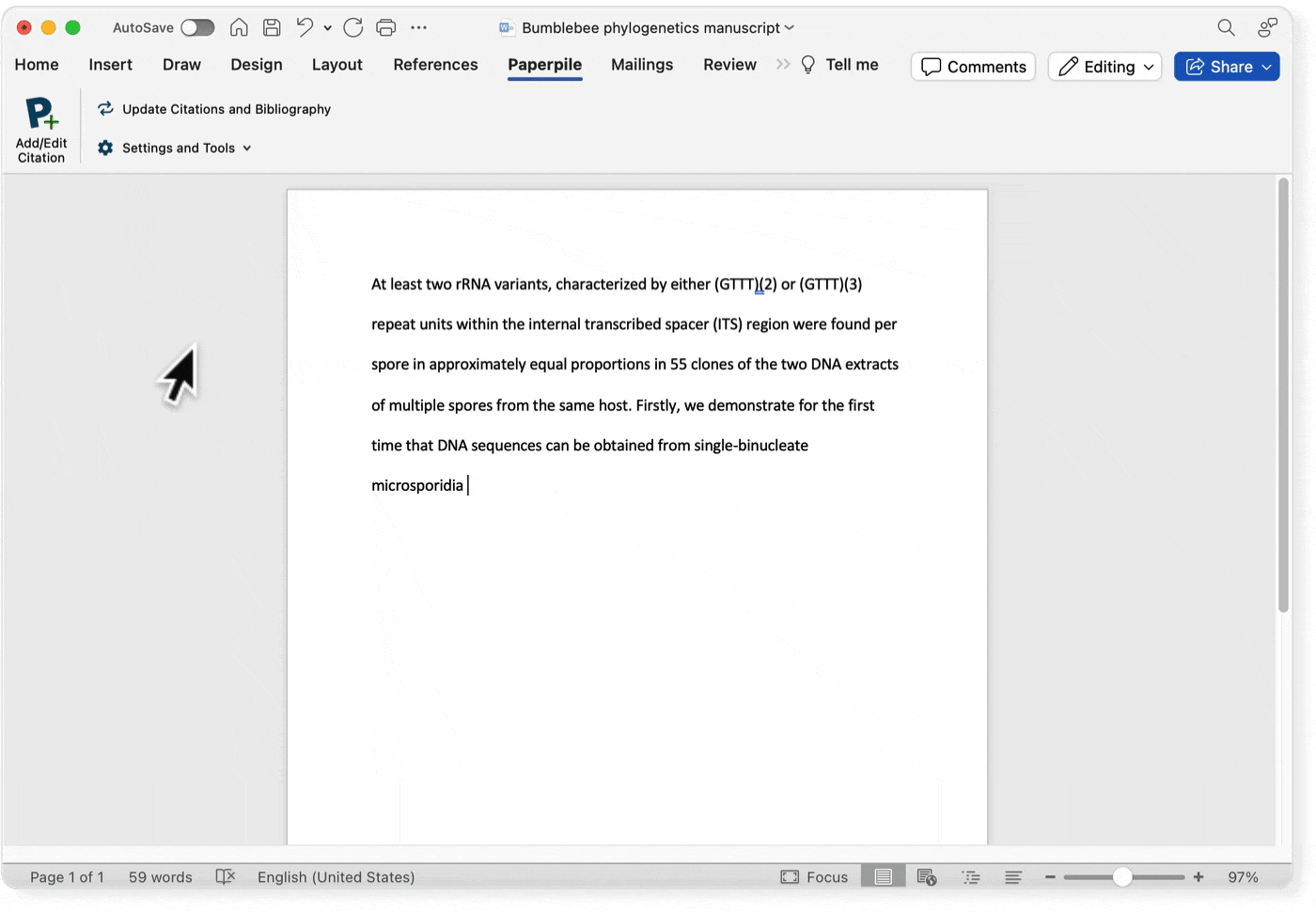
Frequently Asked Questions about finding DOIs
📟 How to format a DOI in a citation?
The preferred format of a DOI in a citation is using https://doi.org/ followed by the alphanumeric string. Of course, it depends on the style, as MLA prefers using doi:xxx. Make sure to double check the citation style you use before adding the DOI.
📀 How to find a DOI if it's not included in the source?
If the DOI isn’t available, you can look it up on CrossRef.org by using the “Search Metadata” option. You just have to type in the source's title or author, and it will direct you to its DOI.
🔑 Who adds DOIs to the sources?
The International Organization for Standardization (ISO) is responsible for assigning DOIs to different types of scholarly material, such as papers, journal articles, books, data sets, reports, government publications, and even videos.
🎰 Are DOIs and URLs the same?
URLs and DOIs are not the same. A DOI is a unique alphanumeric identifier that labels digital material and pinpoints its location on the internet, whereas a URL is a digital locator.
🔏 Why are DOIs important for my citations?
DOIs were invented for a reason. These alphanumeric identifiers allow readers to locate specific material in the digital world. They also add credibility to your sources.


