EndNote to Excel converter
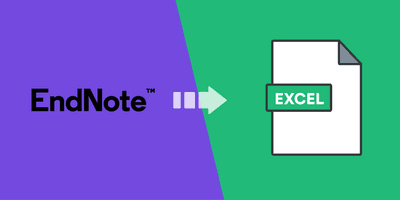
Do you have an EndNote file, which you want to convert to an Excel file? Just upload or paste your an EndNote file below and click Convert.
How to convert an EndNote file to an Excel file online
Follow these easy steps to turn an EndNote file into an Excel file with the Paperpile format converter:
- Click the Choose EndNote file button above, drag and drop a file into the drop zone or copy and paste the content of your EndNote file into the area above.
- Select the desired output format (Excel).
- Click Convert.
- Download your new Excel file.
Frequently Asked Questions about our bibliographic format converter
How does the Paperpile EndNote to Excel converter work?
The EndNote to Excel online converter uses the same technology that powers the Paperpile reference management app. Your input is parsed, matched against Paperpile's own bibliographic database, and finally converted to your format of choice. All input and output data is deleted 24h after job completion.
What is an EndNote file?
An EndNote file is a type of file that is created using the EndNote software. EndNote is a reference management software that allows researchers to collect, organize, and format bibliographic references. Endnote files are used to store bibliographic references and can be easily imported into a word-processing document to create citations and bibliographies. EndNote files can have extensions such as .txt, .enw, or .xml.
What is an Excel file?
An Excel file is a spreadsheet file that can be created by Microsoft Excel or other spreadsheet programs and contains data organized in rows and columns. The file extension used is .xlsx (for versions 2007 and above). Excel files can also be exported to text files like .csv or .tsv.